
The 2.5g network port uses Category 5e network cables and can be connected to Gigabit network cables. The 2.5G port is a network interface with a rate of 2.5Gbps. The actual rate is usually calculated as 2500Mbps; and the Category 5e network cable (cat 5e) can fully meet the transmission requirements of 2.5Gbps and 1000Mbps. Category 5e unshielded twisted pair is a cable that has improved some of the performance of Category 5 shielded twisted pair. Many performance parameters, such as near-end crosstalk, attenuation to crosstalk ratio, return loss, etc., have been improved. But its transmission bandwidth is still 100MHz.
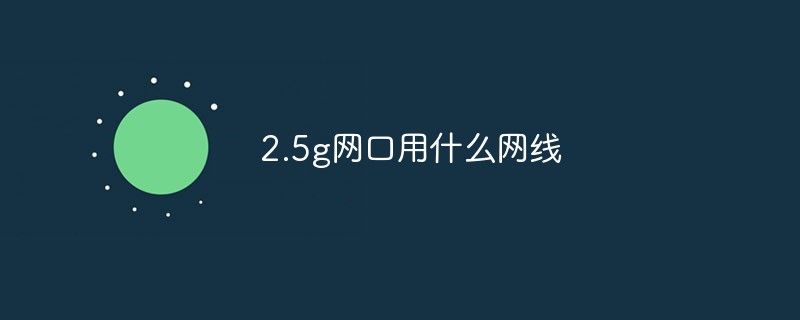
The operating environment of this tutorial: Windows 7 system, Dell G3 computer.
Generally speaking, the 2.5g network port uses a Category 5e network cable and can be connected to a Gigabit network cable.
Nowadays, basically all cables are Category 5e. The quality of the cable depends on the distance. Nowadays, many low-quality cables, such as copper-clad aluminum/iron, have shorter distances. The 2.5G standard defines Category 5e cables. application scenarios.
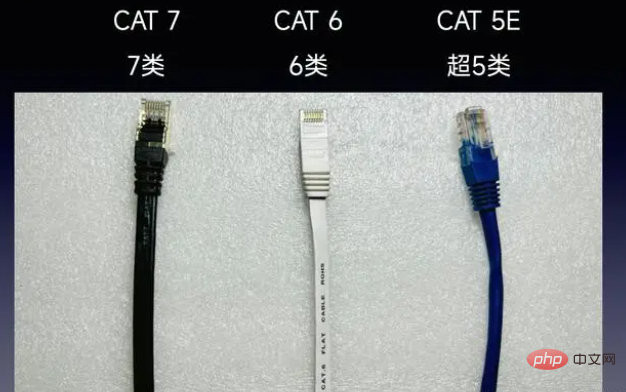
What is the 2.5G interface?
The 2.5G port is a network interface with a rate of 2.5Gbps. The actual rate is usually calculated as 2500Mbps. Converted into a value we can better understand, the network download or upload rate is approximately 312.5MB/s.
The highest speed broadband we can get is usually 1000Mbps. Of course, some cities in China have opened 2000Mbps broadband pilots, and the calculated speed is 250MB/s. It has not reached the limit of 2.5Gbps ports, but it is relatively close. But in fact, the current way to achieve 2000Mbps home broadband is multi-dial, that is, two 1000Mbps broadbands are aggregated together, and few provide a single 2.5G port. Therefore, most users who apply for 2000Mbps broadband will get an optical modem with two 1000Mbps ports.
In other words, even if we have a router with a 2.5Gbps interface, there is no way to make 2000Mbps broadband work. For 2000Mbps broadband users, a more practical option is to buy a router that supports dual WAN. A single port rate of 1000Mbps is enough.
The more practical value of the 2.5G port is actually the intranet (LAN)
The intranet mentioned here is mainly the home LAN Internally, simply speaking, it is a network composed of multiple networked devices on a router, which can transmit data to each other. Even if we unplug the optical modem, it will not affect the operation of the intranet. In scenarios where the intranet requires network speeds exceeding 300MB/s, NAS is naturally the solution.
NAS is a private network disk, and the bottleneck of file transfer rate is usually the interface and network card. Network cables are also the most easily overlooked part.
However, for mechanical hard disks, the theoretical speed of a single disk is up to about 200MB/s, and solid-state hard disks are faster. Gigabit network ports theoretically cannot meet the demand. Moreover, in wireless scenarios, it is not uncommon for mobile phones and computers that support WiFi6 to run network speeds exceeding 2000Mbps. At this time, the router's Gigabit port can easily become a bottleneck.
So based on the current usage scenario, the more practical use of the router's 2.5G port is as a LAN port for NAS or NAS-like devices (file servers or databases). The cost of upgrading 2.5G network cards for this type of equipment is not very high.
iperf3 tests whether Category 5e, Category 6 and Category 7 network cables can support 2.5Gbps bandwidth
##Category 5e CAT 5E
Category 6 CAT 6
Category 7 CAT 7
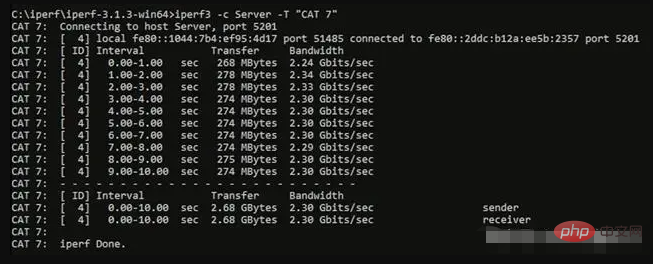

Expand knowledge:
Category 5e cable refers to Category 5e unshielded twisted pair (UTP—Unshielded Twisted Pair) and shielded twisted pair (STP—Shielded Twisted Pair), which are upgraded versions of Category 5 cable. Category 5e unshielded twisted pair cable is a cable that appears after improving some of the performance of the existing Category 5 shielded twisted pair cable. Many performance parameters, such as near-end crosstalk, attenuation crosstalk ratio, return Wave loss, etc. have improved, but its transmission bandwidth is still 100MHz. The logo of Category 5 line is "CAT5", with a bandwidth of 100M, and is suitable for networks below 100M; the logo of Category 5e cable is "CAT5E", with a bandwidth of 155M, which is a mainstream product; the logo of Category 6 line It is "CAT6" with a bandwidth of 250M. It is used to set up Gigabit network and is the future development trend. For more related knowledge, please visit theFAQ column!
The above is the detailed content of What network cable to use for 2.5g network port?. For more information, please follow other related articles on the PHP Chinese website!