
linux lsnrctl is not an internal command. Solution: 1. After logging in with the root user, execute the "su oracle" command; 2. Using the oracle user, the configuration parameter is "export PATH=/home/oracle/app /oracle/product/11.2.0/dbhome_1/bin:$PATH export ORACLE_HOME=/home/oracle/...".
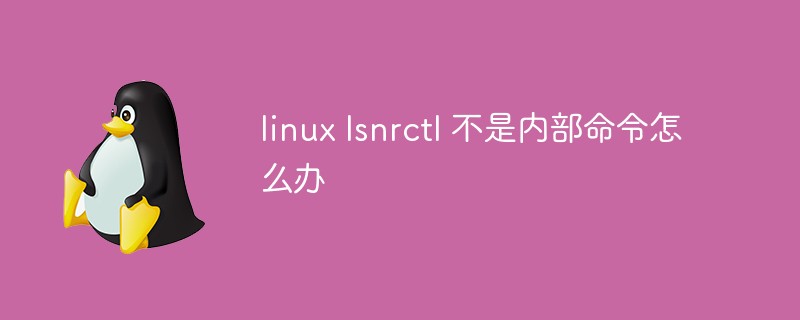
The operating environment of this tutorial: linux5.9.8 system, Dell G3 computer.
linux What should I do if lsnrctl is not an internal command? The lsnrctl start command cannot be found?
The command cannot be found. It must be that the environment variables are not configured correctly, or the database is not closed properly. .
My operation:
Under normal circumstances, after logging in as the root user, execute the su oracle command to bring the environment variables directly.
If you haven’t checked the environment variables yet For parameters, use the oracle user to configure the following three parameters and configure the correct path.
export PATH=/home/oracle/app/oracle/product/11.2.0/dbhome_1/bin:$PATH export ORACLE_HOME=/home/oracle/app/oracle/product/11.2.0/dbhome_1 export ORACLE_SID=orcl
Use the oracle user to temporarily configure these three environment variables, and you can start monitoring normally with lsnrctl start.
$ sqlplus /nolog //登录sqlplus SQL> connect /as sysdba //连接oracle SQL> startup //起动数据库
That’s it!
Related recommendations: "Linux Video Tutorial"
The above is the detailed content of What should I do if linux lsnrctl is not an internal command?. For more information, please follow other related articles on the PHP Chinese website!