
chafan is the chassis cooling fan interface; "cha_fan" is the chassis fan socket, and cha is the abbreviation of chassis, which means chassis; chassis cooling fan interfaces generally have two types: 3PIN interface and 4PIN interface, of which 3PIN interface The fan power supply interface on the motherboard. If the motherboard has this interface location, just plug the fan power cord directly into the motherboard.

#The operating environment of this tutorial: Windows 10 system, Dell G3 computer.
What is the interface of chafan?
cha_fan is the socket for the chassis fan, cha is the abbreviation of chassis, which means chassis.
There are generally two types of chassis cooling fan interfaces: 3 PIN interface and 4 PIN interface. The 3 PIN interface is the fan power supply interface on the motherboard. If the motherboard has this interface location, just plug the fan power cord directly into the motherboard. . And if the chassis fan only has 4 PIN interfaces, it can only be connected to the power supply for power supply.
In addition, some mainstream fans are usually equipped with both 3 PIN and 4 PIN interfaces to meet compatibility. In this case, you can choose to connect to the motherboard or the power supply. It depends on where. There is a place.
If the fan has a 3 PIN interface and the motherboard has a free 3 PIN fan interface, it is recommended to connect it to the motherboard first. Therefore, many motherboard fan interfaces have intelligent speed limiting functions that can adjust the voltage according to the internal temperature of the chassis. Implement the function of intelligently limiting fan speed.
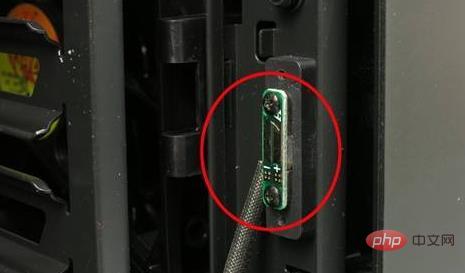
Extended information:
Chassis fan installation precautions:
Generally, the chassis fan is installed at the front of the chassis to move the cold air It is sucked in from the front and blown over the motherboard, and finally discharged by the power supply fan to form convection. It is best to consider the direction of air flow. The best solution is to install a fan at the front and rear, distributed diagonally. Then the heat dissipation effect of the entire chassis will be very good. The front fan of the chassis blows inward, and the rear fan blows outward.
Forming convection The CPU, graphics card, hard disk, optical drive, north bridge, south bridge and other chips on the board are always heating the air in the chassis. If these hot air are not discharged out of the box, it will seriously affect the heat dissipation of each component. , affecting the service life of the computer. Actual measurements show that the temperature inside the case with a case fan installed is 5 to 10°C lower than that without it, which can significantly improve the working environment of accessories and electrical components in the case.
Generally, there are two places where fans can be installed in a chassis. The front one is usually at the hard drive bay, and the back one is usually under the power supply and above the keyboard opening. When installing a chassis fan, you should follow the principles of air flow. If the fan is installed in the front and out in the back, the air path inside the chassis will be regular from front to back.
For more related knowledge, please visit the FAQ column!
The above is the detailed content of What interface is chafan?. For more information, please follow other related articles on the PHP Chinese website!