
1bit is equal to one-eighth of a byte. In the binary number system, each 0 or 1 is a bit (bit), and a bit is the smallest unit of data storage; every 8 bits (bit, abbreviated as b) constitute a byte (Byte), so "1 byte ( Byte) = 8 bits”. In most computer systems, a byte is an 8-bit (bit) long data unit. Most computers use a byte to represent a character, number, or other character.
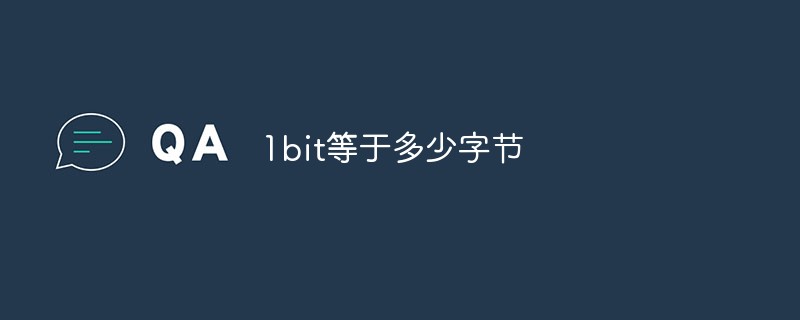
The operating environment of this tutorial: Windows 7 system, Dell G3 computer.
1bit is equal to one-eighth of a byte.
1 byte is 8 bits (bit), that is: 1byte = 8bit.
bit (Binary digit, bit), a computer terminology, is a unit of information; it is also a bit in a binary number , a unit of measurement of information. smallest unit. Information necessary to reduce the number of stimulus alternatives by half in situations where a different choice is required. That is, the information amount (number of bits) of the signal is equal to the logarithm of the signal stimulus amount with base 2. L. Hartley believed in 1928 that logarithmic units are most appropriate to measure the amount of information.
In the binary number system, each 0 or 1 is a bit, and a bit is the smallest unit of data storage. Among them, 8bit is called a byte (Byte) . The number of CPU bits in a computer refers to the maximum number of bits that the CPU can process at one time. For example, the CPU of a 32-bit computer can handle up to 32 bits of data at a time.
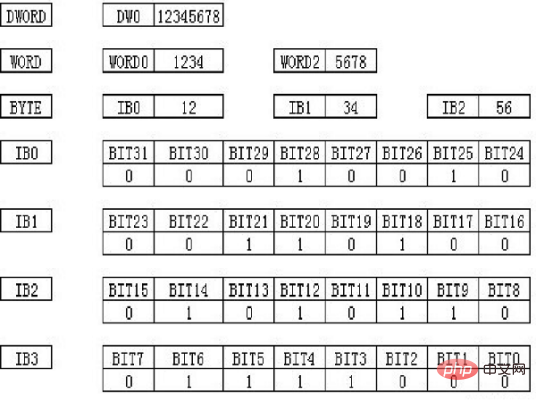
Data storage is in "byte" (Byte) as the unit, and data transmission is mostly in "bit" (bit, also known as "bit").A bit represents a 0 or 1 (i.e. binary), and every 8 bits (bit, abbreviated as b) constitute a byte (Byte, abbreviated as B) , which is the smallest level of information unit.
In most computer systems, a byte is an 8-bit long data unit. Most computers use a byte to represent a character, number, or other character. A byte can also represent a series of binary bits. In some computer systems, 4 bytes represent a word, which is the unit of data that the computer can efficiently process when executing instructions. Some language descriptions require 2 bytes to represent a character, which is called a double-byte character set. Some processors are capable of handling double-byte or single-byte instructions.
Unit conversion
Information storage is a measure of the amount of programs and data stored in memory. Its main unit of measurement is bytes, with 1 byte (Byte) equal to 8 bits (b) binary. Bit (Binary Digits): stores a binary number, that is, 0 or 1, which is the smallest storage unit. 8 binary digits are a byte unit. An English letter (regardless of case) occupies one byte of space, and a Chinese character occupies two bytes of space. English punctuation occupies one byte, and Chinese punctuation occupies two bytes
1 byte (Byte) = 8 bits (bit)
1KB(Kilobyte, kilobyte)=1024B
1MB(Megabyte, megabyte)=1024KB
1GB(Gigabyte, Jizi Trillionbyte, gigabyte)=1024MB
1TB(Trillionbyte, terabyte)=1024GB
1PB(Petabyte, Exabyte, petabyte) = 1024TB
Extended knowledge:
bit (Binary digit, bit) has two concepts
Bit difference
According to Nyquist's sampling theory, sufficient sampling frequency is required to completely restore a signal. He believes that to turn an analog signal into a discrete symbol (Discrete Time), the sampling frequency must be at least twice the original signal. Sampling is the first step in converting analog signals into digital signals, but the precision is still too rough, so the technology of super-sampling emerged. Generally, supersampling means increasing the spatial frequency and sampling more densely. On the one hand, it improves the accuracy. On the other hand, the analog signal generated after image processing is relatively complete. The required number and slope of the low-pass filter (to filter out picture noise) are both. It can be significantly reduced and picture distortion will also be greatly improved. However, after supersampling, there will be many gaps between samples. At this time, some inserted samples are needed to maintain signal integrity, and this task falls on the Digital Graphic Filter. The more advanced design uses GPU (Graphic Processing Unit) calculations to obtain a smooth curve with ultra-high sampling, such as Krell's 64 times super-sampling, but only Theta, Wadia, Krell, and Vimak have such technology. Another type of digital filtering is to integrate complex programs into the chip in advance to have GPU-like functions. Japan's Denon and Pioneer both have such designs. The most common method is to use mass-produced chips. NPC and Burr-Brown have finished products available. Of course, the effect will be subject to some limitations.
After digital filtering, it enters the display. From here on, there is a difference between single bit and multi-bit. Multi-bit is a digital signal that passes through a current divider (Current Switch) and becomes current outputs of different sizes. Because the digital signal is a binary relationship, the current of the DAC is also arranged in multiples of 1, 2, 4, and 8. Each bit controls a power distributor respectively. As the image signal changes, the output current also changes. Next is a very fast I/V conversion circuit to convert these currents into voltages, which are then low-pass filtered. The complete image signal appears. A twenty-bit DAC has a output current change of 1,048,576, which is quite high resolution. The most commonly used twenty-bit chips are Burr-Brown's PCM-63 and improved PCM-1702. The most expensive is probably the Ultra-Analog module.
For more related knowledge, please visit the FAQ column!
The above is the detailed content of 1 bit equals how many bytes. For more information, please follow other related articles on the PHP Chinese website!