
No data will be lost when upgrading from win7 to win10; after installing win10, the original partition of the hard disk will not change. There will be an additional folder named old in the original system partition C, which stores the old system in the system partition. All files can be recovered over a period of time while other partition files will not change.
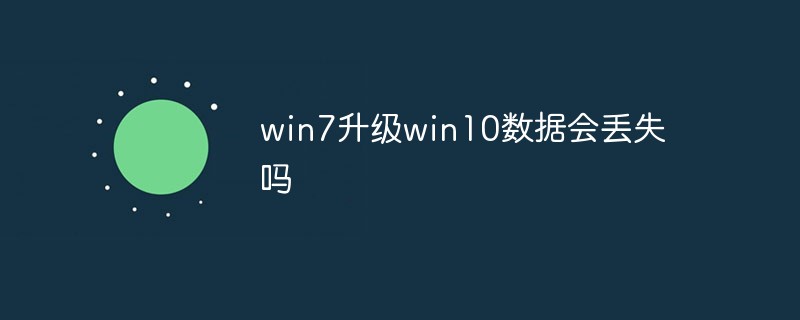
#The operating environment of this tutorial: Windows 10 system, Dell G3 computer.
Will the data be lost when upgrading win7 to win10?
If you upgrade to win10 through the official push, or if you download and install win10 yourself and install it through the upgrade options inside, it will not be lost. After installation, the original partition of the hard disk will not change. There will be an additional folder named old in the original system partition C, which stores all the files of the old system in the system partition, which can be used to restore it within a period of time. Other partition files will not be changed.
However, if you reinstall the win10 system by yourself, the data on the original system disk will be overwritten. If you reinstall the system, you must pay attention to backing up the important data on the system disk C drive.
System backup method:
1. Right-click the computer icon on the computer desktop, select the Properties option in the pop-up menu, and open the properties menu.
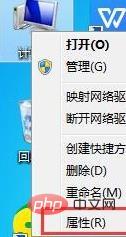
#2. Click the Control Panel option in the properties interface to enter the control panel.
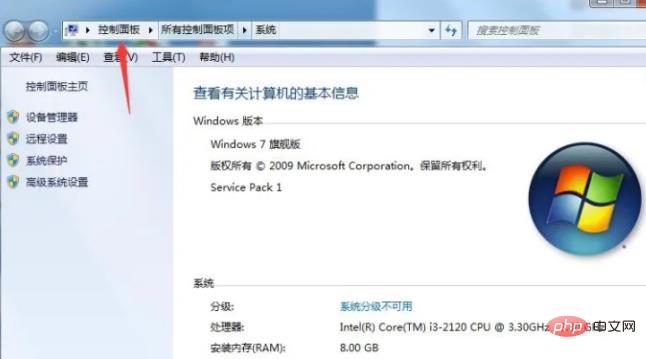
#3. After entering the control panel, click the System and Security option on the page.

#4. After entering the System and Security options, select the Backup your computer option on the page.

#5. After entering the interface on the right, click Set Backup.
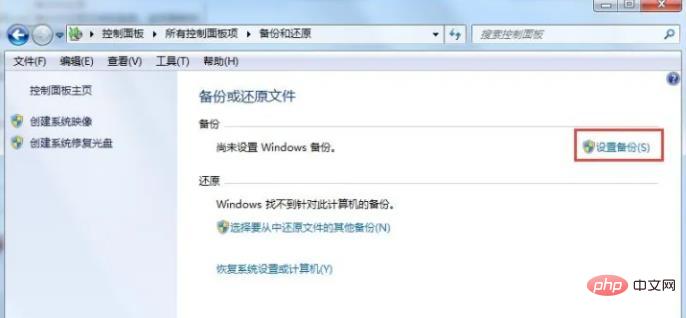
#6. Set the disk that needs to be backed up in the settings interface and click Next to set up automatic backup of data in the computer.

For more related knowledge, please visit the FAQ column!
The above is the detailed content of Will data be lost when upgrading win7 to win10?. For more information, please follow other related articles on the PHP Chinese website!
 win10 bluetooth switch is missing
win10 bluetooth switch is missing
 Why do all the icons in the lower right corner of win10 show up?
Why do all the icons in the lower right corner of win10 show up?
 The difference between win10 sleep and hibernation
The difference between win10 sleep and hibernation
 Win10 pauses updates
Win10 pauses updates
 What to do if the Bluetooth switch is missing in Windows 10
What to do if the Bluetooth switch is missing in Windows 10
 win10 connect to shared printer
win10 connect to shared printer
 Clean up junk in win10
Clean up junk in win10
 How to share printer in win10
How to share printer in win10