What to do if the desktop computer does not have wifi connection function
Solution to the problem that the desktop computer does not have wifi connection function: 1. Insert the external wireless network card (USB interface) into the desktop computer; 2. In the pop-up driver installation interface, click "From the list or specified location" "Install" option; 3. Select the "Install from list or specified location" option in the new interface, and then click Next; 4. After the installation is completed, double-click the wireless network icon in the lower right corner of the system to pop up the wireless network connection.
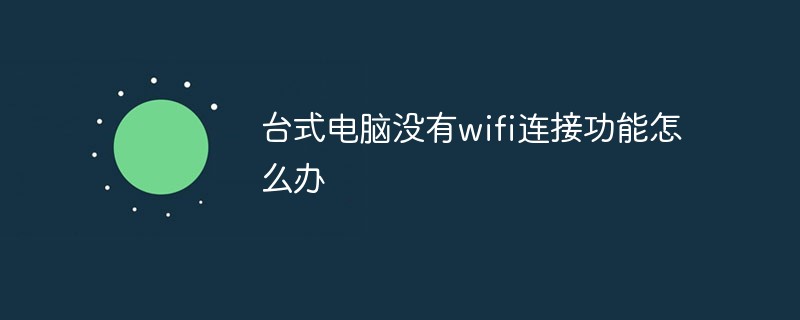
#The operating environment of this tutorial: Windows 10 system, Dell G3 computer.
What should I do if my desktop computer does not have wifi connection function?
Most desktop computers do not have wireless modules, so you need to add a wireless network card separately. The specific operations are as follows:
1. Insert the external wireless network card (USB interface) into the desktop computer.

#2. After the USB is plugged into the USB port of the host, the system will prompt that new hardware has been found and the driver installation interface will pop up. Click on the "Install from list or specific location" option.
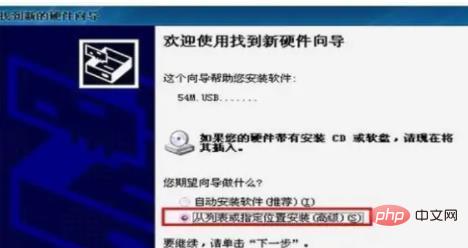
#3 Then select the option "Install from a list or specified location (advanced)" in the new interface, and then click Next.
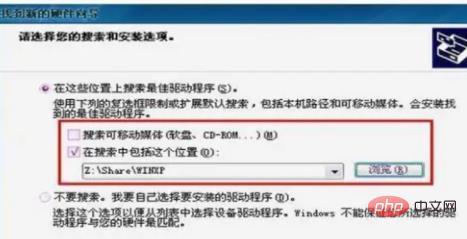
4 If the driver is on a CD, you can use the "Search removable media" option. If it has been copied to the local hard disk, then select the one below Select "Include this location in the search" and select the path using the "Browse" button.

#5. The system will automatically install the driver.
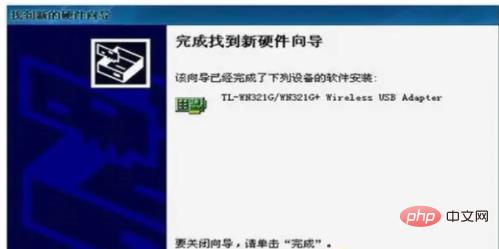
#6. After the installation is complete, click Finish to end. Then double-click the wireless network icon in the lower right corner of the system to pop up the wireless network connection. Then you can click on the wireless network icon to go online.
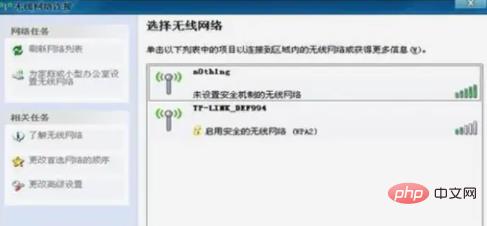
For more related knowledge, please visit the FAQ column!
The above is the detailed content of What to do if the desktop computer does not have wifi connection function. For more information, please follow other related articles on the PHP Chinese website!

Hot AI Tools

Undress AI Tool
Undress images for free

Undresser.AI Undress
AI-powered app for creating realistic nude photos

AI Clothes Remover
Online AI tool for removing clothes from photos.

Clothoff.io
AI clothes remover

Video Face Swap
Swap faces in any video effortlessly with our completely free AI face swap tool!

Hot Article

Hot Tools

Notepad++7.3.1
Easy-to-use and free code editor

SublimeText3 Chinese version
Chinese version, very easy to use

Zend Studio 13.0.1
Powerful PHP integrated development environment

Dreamweaver CS6
Visual web development tools

SublimeText3 Mac version
God-level code editing software (SublimeText3)
 How to buy Bitcoin BTC? How to deposit and withdraw Bitcoin safest?
Aug 21, 2025 am 06:39 AM
How to buy Bitcoin BTC? How to deposit and withdraw Bitcoin safest?
Aug 21, 2025 am 06:39 AM
This article mainly explores the purchasing methods of digital asset Bitcoin (BTC), and provides detailed guidance and suggestions on the security issues of its storage and extraction, aiming to help users establish a safe and reliable asset management system.
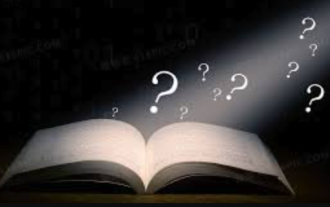 The computer's system tray icon is messy, how to organize it?
Aug 21, 2025 pm 08:12 PM
The computer's system tray icon is messy, how to organize it?
Aug 21, 2025 pm 08:12 PM
Hide the system tray icon without affecting the program operation, only removes the visual display; 2. Completely clean up and disable non-essential startup items through the task manager; 3. Resolve the mess and uninstall the software and develop the habit of canceling the bundling and checking during installation, so as to achieve the dual goals of visual refreshing and resource optimization.
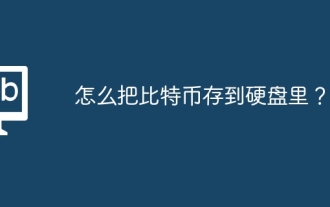 How to save Bitcoin to your hard drive?
Aug 19, 2025 pm 06:06 PM
How to save Bitcoin to your hard drive?
Aug 19, 2025 pm 06:06 PM
Saving Bitcoin to the hard drive means using the Cold Money Bao to store the private key to ensure the security of the assets. The specific steps include: preparing the hardware device and installing the corresponding application, opening the receiving function to select an account, connecting to unlock the Ledger device and entering the crypto asset application, verifying the address consistency between the device and the software, copying the address after confirming and sharing it with the sender. It is recommended to re-verify the address accuracy before each use.
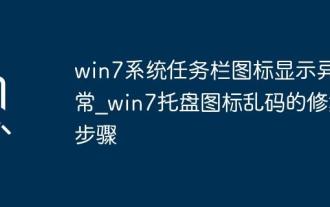 Win7 system taskbar icon display abnormally_Win7 tray icon garbled repair steps
Aug 21, 2025 pm 08:18 PM
Win7 system taskbar icon display abnormally_Win7 tray icon garbled repair steps
Aug 21, 2025 pm 08:18 PM
How to fix the abnormal display of Win7 taskbar icons include rebuilding the icon cache, adjusting display settings, checking system files, cleaning the registry and anti-virus. 1. Delete the IconCache.db file and restart to rebuild the icon cache; 2. Adjust the icon size and font settings through "personalization"; 3. Run the sfc/scannow command to check and repair the system files; 4. Add the IsShortcut key value to the registry; 5. Comprehensive anti-virus to ensure system security. Causes include cache corruption, virus infection, system file or registry issues, and hardware failures. Prevention methods include regular cleaning of junk files, updating anti-virus software, carefully installing software, backup system and updating drivers. Other uncommon tips include using system restore, uninstalling and beautifying software
 How to save Bitcoin to hard drive How to save Bitcoin to hard drive
Aug 19, 2025 pm 06:00 PM
How to save Bitcoin to hard drive How to save Bitcoin to hard drive
Aug 19, 2025 pm 06:00 PM
Saving Bitcoin to the hard disk is actually to save a private key or mnemonic word. Create an account through a desktop account and back it up to an encrypted hard disk, and then withdraw it from the exchange to the account, so that the assets are controlled by the user independently and improve security.
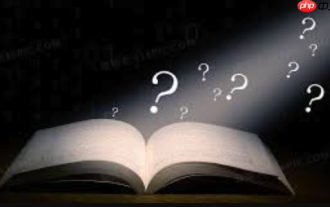 How to fix the computer's mouse wheel fails?
Aug 21, 2025 pm 07:57 PM
How to fix the computer's mouse wheel fails?
Aug 21, 2025 pm 07:57 PM
1. The failure of the mouse wheel is usually caused by software conflicts, driving problems or dust accumulation; 2. The resolution steps are to restart the computer, check the mouse settings, update or reinstall the driver, and replace the USB interface; 3. If it is invalid, clean the dust in the roller gap, and disassemble and clean the encoder or sensor if necessary; 4. Physical wear or circuit failure requires replacement of the mouse.
 Bitcoin download official entrance Bitcoin official website login entrance 2025 share
Aug 21, 2025 pm 07:21 PM
Bitcoin download official entrance Bitcoin official website login entrance 2025 share
Aug 21, 2025 pm 07:21 PM
Bitcoin has no official login portal, and users mainly manage assets through trading platforms or personal accounts. In 2025, the mainstream exchanges are still Binance, Ouyi, and Huobi. If you choose a platform, you need to pay attention to security, compliance, user experience, fees and customer service. After registering, complete the identity verification and bind the payment method to buy and sell Bitcoin. In addition, users can independently control assets through desktop, mobile or hardware accounts, of which the hardware accounts are the safest. Because of the high threshold, it is no longer suitable for individual participation.
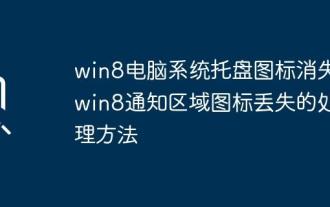 Win8 computer system tray icon disappears_How to deal with the loss of win8 notification area icons
Aug 21, 2025 pm 08:15 PM
Win8 computer system tray icon disappears_How to deal with the loss of win8 notification area icons
Aug 21, 2025 pm 08:15 PM
The disappearance of the system tray icon is usually caused by setting problems, system errors or program conflicts. Solutions include checking notification area settings, restarting the explorer, updating the graphics card driver, running the system file checker, checking startup items, and running a security scan. 1. First check the notification area settings, right-click the taskbar and select "Properties", click "Custom" in the "Notification Area", and change the hidden icon to "Show Icons and Notifications". 2. If it is invalid, restart "Windows Explorer" through Task Manager. 3. Update the graphics card driver and run the system file checker. 4. Use msconfig to check suspicious startup items and services. 5. Perform a full antivirus scan to eliminate malware. To prevent the Win8 system tray icon from disappearing again, it should be determined






