What are the consequences after logging off the computer?
After the computer logs out, the cache space and registry will be cleared, which will not affect the computer; logging out means sending a request to the system to clear the currently logged-in user. After clearing, you can use other users to log in to your computer. System, logging out cannot replace restarting. It can only clear the cache space and registry information of the current user.
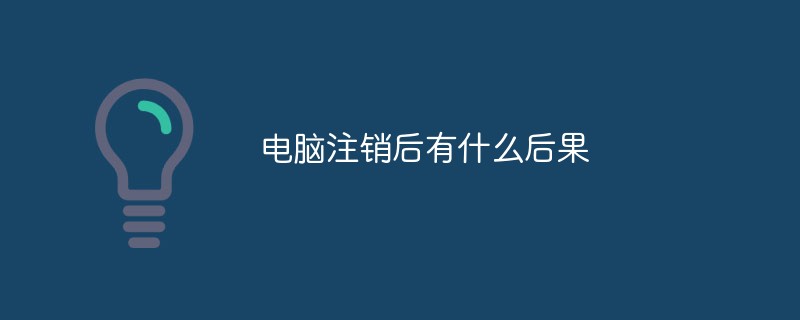
#The operating environment of this tutorial: Windows 10 system, Dell G3 computer.
What are the consequences after logging off the computer?
Logging out will clear the cache space and registry and will not affect the computer.
The difference between computer logout and restart is whether the service is actually exited. Logout only exits the running program without exiting the system, so the system driver and other services do not exit, while restarting exits the entire operating system. If the startup items are changed, you need to log out and log in again to make them take effect. The system will automatically reload the startup items when you log in.
1. What is logout?
Logout means to send a request to the system to clear the currently logged-in user. After clearing, you can use other users to log in to your system. Logout cannot replace restarting. It can only clear the cache space of the current user and Registry information.
2. When to use logout?
(1). You need to use another user identity to log in to your computer. At this time, you do not need to restart the operating system, just log out as your current user.
(2) After installing new software and changing the registry, you can log out if you need to make the registry effective, because the system will automatically reload the registry when each user logs in.
(3) If the startup items are changed and need to be made effective, you can log out and log in again. The system will automatically reload the startup items when logging in.
(4). In other cases, especially when the underlying driver changes, you need to restart the machine instead of using the logout operation.
The steps to log out are as follows:
1. Open the internal Windows 10 system, enter the system desktop main interface, right-click the Start button, click the "Turn off the machine or log out" option, and click Open.
2. Next, under the "Close or log out" option, click on the "Log out" option and click on "Open".
3. Finally, you can see that the computer is logging off and the problem is resolved.
Notes: (1) You need to log in to the computer as another user. At this point, you do not need to restart the operating system, just log out of the current user. (2) To install new software and modify the registry, you need to make the registry valid and can be used to log out, because the system will automatically reload the registry when each user logs in. (3) If the startup items change, you can use the startup items to log out and log in again. When you log in, the system automatically reloads the startup items.
(4) In addition to this, especially changes in the underlying driver, you need to restart the computer instead of using the logout operation.
For more related knowledge, please visit the FAQ column!
The above is the detailed content of What are the consequences after logging off the computer?. For more information, please follow other related articles on the PHP Chinese website!

Hot AI Tools

Undress AI Tool
Undress images for free

Undresser.AI Undress
AI-powered app for creating realistic nude photos

AI Clothes Remover
Online AI tool for removing clothes from photos.

Clothoff.io
AI clothes remover

Video Face Swap
Swap faces in any video effortlessly with our completely free AI face swap tool!

Hot Article

Hot Tools

Notepad++7.3.1
Easy-to-use and free code editor

SublimeText3 Chinese version
Chinese version, very easy to use

Zend Studio 13.0.1
Powerful PHP integrated development environment

Dreamweaver CS6
Visual web development tools

SublimeText3 Mac version
God-level code editing software (SublimeText3)
 From blockchain to cryptocurrency, a complete analysis of basic concepts
Aug 06, 2025 pm 11:51 PM
From blockchain to cryptocurrency, a complete analysis of basic concepts
Aug 06, 2025 pm 11:51 PM
Blockchain is a distributed and decentralized digital ledger technology. Its core principles include: 1. Distributed ledger ensures that data is stored simultaneously on all nodes; 2. Encryption technology, linking blocks through hash values to ensure that data is not tampered with; 3. Consensus mechanisms, such as PoW or PoS, ensure that transactions are agreed between nodes; 4. Decentralization, eliminating single point of control, enhancing censorship resistance; 5. Smart contracts, protocols for automated execution. Cryptocurrencies are digital assets issued based on blockchain. The operation process is: 1. The user initiates transactions and signs digitally; 2. The transactions are broadcast to the network; 3. The miner or verifier verifies the validity of the transaction; 4. Multiple transactions are packaged into new blocks; 5. Confirm the new zone through consensus mechanism
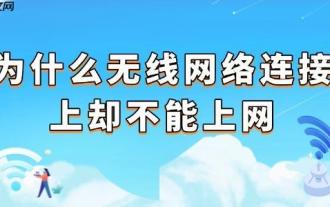 Why can't you access the Internet when connecting to a wireless network? Check these 4 common reasons
Aug 12, 2025 pm 08:57 PM
Why can't you access the Internet when connecting to a wireless network? Check these 4 common reasons
Aug 12, 2025 pm 08:57 PM
Wireless network displays that it is connected but cannot access the Internet is a problem that many people often encounter when using electronic devices. Although the Wi-Fi signal is full, but the web page cannot be opened or video cannot be viewed. What is the problem? Don't worry, Driver will organize a complete set of troubleshooting and solutions for you today to help you quickly restore network connections. Let's learn about it together~1. A router or router that has abnormally running for a long time may have a performance degradation due to heat, cache accumulation or system failure; if Lightmaster loses communication with the operator's server, even if the device shows that it is connected to Wi-Fi, it will not be able to access the Internet. 1. Restart the network device: Unplug the router and the optical cat, wait for about 30 seconds before powering on and starting again, so that the device can re-establish the connection. 2. Check the settings
 DOT Digital Account Opening Guide: Quickly Complete KYC Certification
Jul 31, 2025 pm 06:12 PM
DOT Digital Account Opening Guide: Quickly Complete KYC Certification
Jul 31, 2025 pm 06:12 PM
To participate in the Polkadot (DOT) ecosystem, you must first have a certified digital account. This article will provide you with a clear guide to help you quickly complete identity authentication (KYC) on mainstream platforms such as Ouyi OKX, Binance, Huobi HTX and Gate.io gates, and successfully start your Web3 exploration journey.
 How to use a computer as a hotspot
Aug 02, 2025 am 02:55 AM
How to use a computer as a hotspot
Aug 02, 2025 am 02:55 AM
OnWindows,openSettings>Network&Internet>Mobilehotspot,chooseinternetsource,setSSIDandpassword,turnonhotspot,andconnectdevicesviaWi-Fi.2.OnmacOS,gotoSystemSettings>Network>InternetSharing,selectsourceconnection(e.g.,Ethernet),chooseWi-
 Understand blockchain in one article and decrypt the underlying architecture of digital currency
Aug 06, 2025 pm 11:54 PM
Understand blockchain in one article and decrypt the underlying architecture of digital currency
Aug 06, 2025 pm 11:54 PM
Blockchain is a decentralized distributed ledger technology that ensures data is tamper-proof and secure and trustworthy through encryption algorithms and consensus mechanisms, and has higher transparency and risk resistance than traditional centralized databases; 1. Blockchain is linked to blocks, and each block contains transaction data and is connected through cryptographic methods; 2. Its core features include decentralization, distributed ledger, tamper-proof, transparency, encryption security and consensus mechanism; 3. Digital currencies such as Bitcoin operate based on blockchain, and transactions are verified by the entire network nodes and packaged into the block, ensuring openness and transparency and unchangeable; 4. Public keys are used to receive digital currency, and private keys are the only vouchers to control assets and must be strictly confidential; 5. The method of safely custody of private keys includes using hardware storage and paper
 What should I do if the application cannot start normally (0xc0000906)? See the solution here
Aug 13, 2025 pm 06:42 PM
What should I do if the application cannot start normally (0xc0000906)? See the solution here
Aug 13, 2025 pm 06:42 PM
When opening the software or game, a prompt suddenly appears that "the application cannot start normally (0xc0000906)" appears, and many users will be confused and don't know where to start. In fact, most of these errors are caused by corruption of system files or missing runtime libraries. Don't rush to reinstall the system. This article provides you with several simple and effective solutions to help you quickly restore the program to run. 1. What is the error of 0xc0000906? Error code 0xc0000906 is a common startup exception in Windows systems, which usually means that the program cannot load the necessary system components or running environment when running. This problem often occurs when running large software or games. The main reasons may include: the necessary runtime library is not installed or damaged. The software installation package is endless
 How to use a computer for live streaming
Aug 14, 2025 pm 12:03 PM
How to use a computer for live streaming
Aug 14, 2025 pm 12:03 PM
Ensureyourcomputermeetsminimumspecs(i5/i7,8GBRAM,16GBrecommended),useaqualitywebcamorcamera,externalmicrophoneforclearaudio,properlighting,andawiredinternetconnectionwithatleast5–10Mbpsuploadspeed.2.ChoosestreamingsoftwarelikeOBSStudio,StreamlabsDesk
 What is the official website download address of okx (Ouyi) exchange
Aug 07, 2025 pm 06:57 PM
What is the official website download address of okx (Ouyi) exchange
Aug 07, 2025 pm 06:57 PM
The answer is: Please access and download OKX through the official channel. 1. Visit the global official website www.okx.com and manually enter the URL to ensure security; 2. Click the "Download" button in the upper right corner of the official website; 3. Select iOS or Android version according to the device; 4. Complete the installation according to the official guidelines; be sure to verify whether the domain name is okx.com, beware of false links, and always use official channels to download and update applications to ensure the security of your account and assets.






