What is the format of the icon file?
The icon file is in ico format. ICO is an icon file format. Icon files can store icon files of a single pattern, multiple sizes, and multiple color plates; an icon is actually a collection of multiple pictures in different formats, and also contains a certain transparent area, because The diversity of computer operating systems and display devices has resulted in the need for multiple formats of icon sizes.
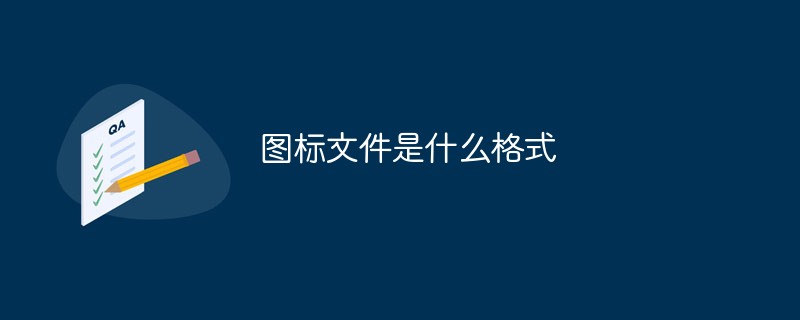
The operating environment of this tutorial: Windows 7 system, Dell G3 computer.
The format of the icon file
The icon file is a file with the extension .ico
ICO is an icon file format, and the icon file can be stored Icon files for single pattern, multiple sizes, and multiple color palettes. An icon is actually a collection of multiple pictures in different formats, and also contains a certain transparent area.

What is an icon file
Icons have a standard set of size and attribute formats, and are usually small in size. Each icon contains multiple pictures of the same display content, each picture has a different size and number of colors. An icon is a set of similar images, each with a different format. From this point on the icon is three dimensional. An icon has another characteristic: it contains a transparent area that shows through the desktop background beneath the icon. Structurally, the icon is actually similar to McDonald’s Big Mac burger.
An icon is actually a collection of multiple pictures in different formats, and also contains a certain transparent area. Because of the diversity of computer operating systems and display devices, icon sizes require multiple formats.
Extended knowledge:
When the operating system displays an icon, it will select the image among the icons that is most suitable for the current display environment and status according to certain standards. If you are using the Windows 98 operating system, the display environment is 800x600 resolution, 32-bit color depth, and the image format of each icon you see on the desktop is 256 colors and 32x32 pixel size. If under the same display environment, in the Windows XP operating system, the image format of these icons is: true color (32-bit color depth), 32x32 pixel size.
The following is the standard icon format in various Windows operating systems: (Unit: size pixel-color)
-
Windows 98 SE/ME/2000
48 x 48 - 256 32 x 32 - 256 16 x 16 - 256
48 x 48 - 16 32 x 32 - 16 16 x 16 - 16
-
Windows XP
48 x 48 - 32bit 32 x 32 - 32bit 24 x 24 - 32bit * 16 x 16 - 32bit
(32-bit true color supports multi-channel transparency.)
48 x 48 - 256 32 x 32 - 256 24 x 24 - 256 * 16 x 16 - 256
48 x 48 - 16 32 x 32 - 16 24 x 24 - 16 * 16 x 16 - 16
* This format is not required in XP icons.
-
Under Vista system, it can support up to 256 x 256
At the same time, non-standard ico format files also support irregular size storage.
Note: Windows98/2000 is not compatible with 24 x 24 format icons. You can open icons containing this image format in relevant application software, but the operating system considers them invalid. You must ensure that the icon you design contains at least one of the image formats listed above to obtain good display effects. If the operating system cannot find a specific image format in the icon, it always uses the closest image format to display it, such as reducing a 48 x 48 icon to a 24 x 24 pixel size. Of course, the effect is worse.
For more related knowledge, please visit the FAQ column!
The above is the detailed content of What is the format of the icon file?. For more information, please follow other related articles on the PHP Chinese website!

Hot AI Tools

Undresser.AI Undress
AI-powered app for creating realistic nude photos

AI Clothes Remover
Online AI tool for removing clothes from photos.

Undress AI Tool
Undress images for free

Clothoff.io
AI clothes remover

AI Hentai Generator
Generate AI Hentai for free.

Hot Article

Hot Tools

Notepad++7.3.1
Easy-to-use and free code editor

SublimeText3 Chinese version
Chinese version, very easy to use

Zend Studio 13.0.1
Powerful PHP integrated development environment

Dreamweaver CS6
Visual web development tools

SublimeText3 Mac version
God-level code editing software (SublimeText3)

Hot Topics
 1384
1384
 52
52
 What is the format of the icon file?
Mar 01, 2019 am 09:19 AM
What is the format of the icon file?
Mar 01, 2019 am 09:19 AM
In the Windows operating system, the file name suffix of a single icon is .ICO. The suffix is. ICL represents the icon library, which is a collection of multiple icons. Generally, operating systems do not directly support files in this format and require third-party software to browse. There are also special icons that can be called directly in the programming language.
 What format is ico?
Feb 02, 2023 pm 03:24 PM
What format is ico?
Feb 02, 2023 pm 03:24 PM
ICO is an icon file format that can store icon files with a single pattern, multiple sizes, and multiple color plates; an icon is actually a collection of multiple pictures in different formats, and also contains a certain transparent area. Icons have a standard size and attribute format, and are usually small in size; each icon contains multiple pictures of the same display content, each picture having a different size and color number. The icon has a characteristic: it contains a transparent area, and the desktop background under the icon can be seen through the transparent area.
 What does ico mean?
Aug 07, 2023 pm 03:36 PM
What does ico mean?
Aug 07, 2023 pm 03:36 PM
ICO is the abbreviation of "Initial Coin Offering", which is a financing method based on blockchain technology, similar to the initial public offering in traditional finance. ICO is a fundraising method that issues digital tokens to the public in the initial stage of a blockchain project through wholesale sales of currency to finance the development of the project. Investors can use digital currencies such as Bitcoin and Ethereum to purchase tokens issued by ICO projects.
 What is the format of the icon file?
Feb 28, 2023 am 11:13 AM
What is the format of the icon file?
Feb 28, 2023 am 11:13 AM
The icon file is in ico format. ICO is an icon file format. Icon files can store icon files of a single pattern, multiple sizes, and multiple color plates; an icon is actually a collection of multiple pictures in different formats, and also contains a certain transparent area, because The diversity of computer operating systems and display devices has resulted in the need for multiple formats of icon sizes.
 Top ICOs of 2024: Decoding the Buzz and Making Informed Investment Decisions
Aug 06, 2024 am 03:04 AM
Top ICOs of 2024: Decoding the Buzz and Making Informed Investment Decisions
Aug 06, 2024 am 03:04 AM
As we navigate the ever-evolving cryptocurrency landscape in 2024, Initial Coin Offerings (ICOs) continue to captivate investors seeking the next groundbreaking opportunity.
 DTX Exchange (DTX): Whales Swoop in to Become Early Adopters
Oct 31, 2024 pm 10:36 PM
DTX Exchange (DTX): Whales Swoop in to Become Early Adopters
Oct 31, 2024 pm 10:36 PM
DTX Exchange (DTX), hailed as this quarter's best presale, is one of the new DeFi projects to watch out for. Crossing $6.2 million in early funding is a bullish indicator
 Mpeppe (MPEPE): The New Cryptocurrency Revolutionizing the Crypto Landscape and Leaving Dogecoin (DOGE) in Its Wake
Aug 09, 2024 am 12:13 AM
Mpeppe (MPEPE): The New Cryptocurrency Revolutionizing the Crypto Landscape and Leaving Dogecoin (DOGE) in Its Wake
Aug 09, 2024 am 12:13 AM
The launch of new ICOs often heralds shifts in market dynamics and investor sentiment. Among the latest to capture attention is Mpeppe (MPEPE), a new cryptocurrency that is rapidly gaining traction and poised to overshadow established players like Do
 CYBRO Presale Exceeds $1.8 Million: A One-in-a-Million Next GEN DeFi Investment Opportunity
Aug 30, 2024 am 03:02 AM
CYBRO Presale Exceeds $1.8 Million: A One-in-a-Million Next GEN DeFi Investment Opportunity
Aug 30, 2024 am 03:02 AM
CYBRO is capturing the attention of crypto whales as its exclusive token presale quickly surges above $1.8 million. This next-generation DeFi platform offers investors unparalleled opportunities to maximize their earnings in any market condition.




