
"pon connection is successful, but the internet connection is not connected" means that the Internet cannot be connected normally. The solution is: 1. Reset the device network to solve the problem; 2. Check whether the network cable is disconnected and whether the broadband login account has expired, and then Reconnect the network cable or renew the broadband; 3. If the broadband provider has a line failure, just contact customer service to solve it.
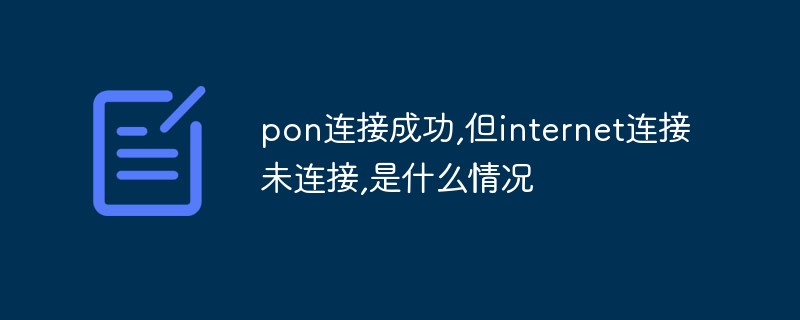
#The operating environment of this tutorial: Windows 10 system, Dell G3 computer.
pon connection is successful, but the internet connection is not connected, what is the situation?
If the device (mobile phone or computer) can access WiFi normally but cannot connect to the Internet, you can try to reset the device network (fix DNS) to solve the problem; if the router shows that it cannot connect to the Internet, you can check the network cable. Whether the connection is disconnected/whether the broadband login account has expired can be solved after reconnecting the network cable/broadband renewal. If the above reasons are eliminated, it may be that the broadband provider has a line failure, and you need to consult customer service for resolution.
The specific introduction is as follows:
1. If the device (mobile phone or computer) can access WiFi normally but cannot connect to the Internet, you can try resetting the device network (repairing DNS) to solve the problem;
2. If the router shows that it cannot connect to the Internet, you can check whether the network cable is disconnected/whether the broadband login account has expired, and the problem can be solved after reconnecting the network cable/broadband renewal.
3. If the above reasons are eliminated, it may be that the broadband provider has a line failure, and you need to consult customer service to solve it
Main hardware
The main hardware of the broadband router includes the processor and memory , flash memory, WAN interface and LAN interface. Among them, the most direct thing to see is a WAN interface (connected to the broadband network entrance) and four interfaces with hub and switch functions. Among them, the model and frequency of the processor, the memory and flash memory Size is the key to determining the grade of a broadband router.
The processors of broadband routers are generally x86, ARM7, ARM9 and MIPS. The frequency of low-end broadband routers is only 33MHz and the memory is only 4 MB. Such broadband routers are suitable for ordinary home users; mid-to-high-end broadband routers are The processor speed can reach 100 MHz and the memory is no less than 8 MB. It is suitable for Internet cafes and small and medium-sized enterprise users.
For more related knowledge, please visit the FAQ column!
The above is the detailed content of The pon connection is successful, but the internet connection is not connected. What is the situation?. For more information, please follow other related articles on the PHP Chinese website!
 Unable to connect to the internet
Unable to connect to the internet
 what is internet.exe
what is internet.exe
 Delete temporary Internet files
Delete temporary Internet files
 How to solve the problem of no internet access when the computer is connected to wifi
How to solve the problem of no internet access when the computer is connected to wifi
 What does bean refer to in java?
What does bean refer to in java?
 The difference between vue2.0 and 3.0
The difference between vue2.0 and 3.0
 What are the production methods of html5 animation production?
What are the production methods of html5 animation production?
 What is the reason for failure to connect to the server?
What is the reason for failure to connect to the server?