
Solution to crc verification error: 1. Re-download the installation package; 2. Check "Keep error file" when decompressing, and then check whether the file is isolated in the anti-virus software; 3. Check the hardware Problem, just replace the hardware.
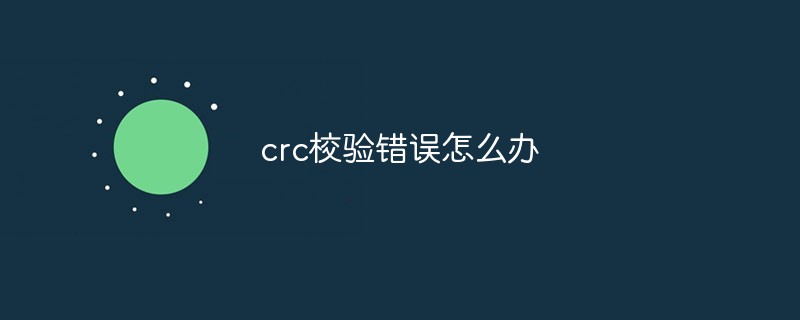
#The operating environment of this tutorial: Windows 7 system, Dell G3 computer.
What should I do if there is a crc verification error?
CRC is the cyclic redundancy check code. The possible reasons and solutions for CRC check failure are as follows:
1. There may be a problem with the installation package. Just download the installation package again. .
2. There is an error file. Solution: Try checking the option "Keep error files" when decompressing. If that doesn't work, check whether the anti-virus software has isolated the file.
3. It may be due to hardware reasons, such as insufficient memory. You can only change the hardware
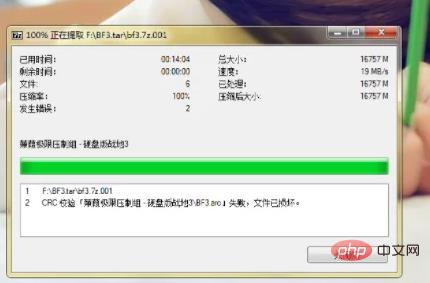
Verification principle
The system is preset with a verification program based on the verification formula derived from the verification method. When a code with a check code is input into the system, the system uses a check program to calculate the input ontology code to obtain a check result, and then compares the check result with the check code of the input code to detect the correctness of the input. or not.
If the two are consistent, it means that the code is entered correctly and the system allows entry. If they are inconsistent, it means that the code is entered incorrectly and the system refuses to enter and requires the code to be re-entered.
For more related knowledge, please visit the FAQ column!
The above is the detailed content of What to do if crc verification error occurs. For more information, please follow other related articles on the PHP Chinese website!