
microsoft visual can be deleted; Microsoft Visual Studio is a development tool from Microsoft and an integrated development environment that supports multiple programming languages. Its components include Visual C, etc.; this is unnecessary for non-developers. Yes, it can be uninstalled; but if the developer recommends not to uninstall, because different software has different requirements for the visual c version, uninstalling may cause a certain software to not run properly.

#The operating environment of this tutorial: Windows 10 system, Dell G3 computer.
Can microsoft visual be deleted?
Microsft Visual Studio is a development tool from Microsoft and an integrated development environment that supports multiple programming languages. Among the components are Visual C (incorporated into Visual Studio after version 6.0), etc. For non-developers this is unnecessary and can be uninstalled.
If the developer recommends not to uninstall, because different software has different requirements for the visual c version, uninstalling may cause a certain software to not run properly.
The uninstallation method steps are as follows:
1. First, on the computer running Windows 10, select "Start", and then scroll to the letter "V", which appears as "Visual Studio Installer" listed there.
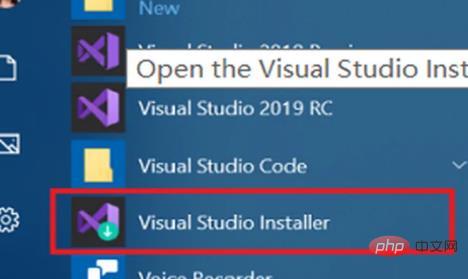
#2. Then in the installer, find the installed version of Visual Studio. Next, select "repair" and then "Uninstall."
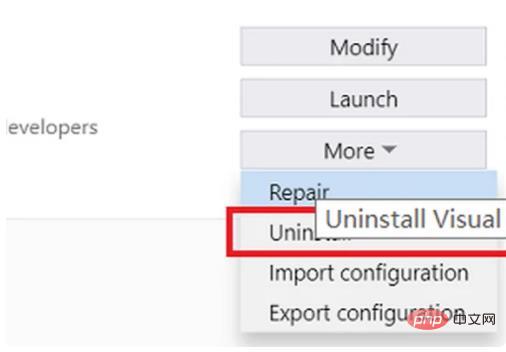
#3. Finally, find the "OK" option in the interface and click it with the mouse to successfully uninstall Microsoft Visual.
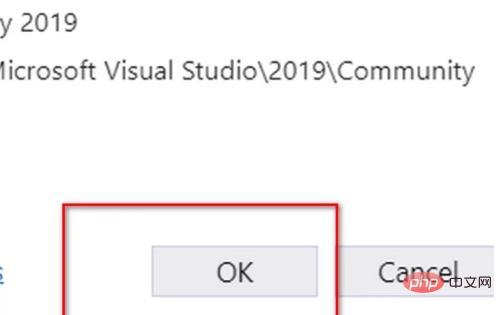
The above is the detailed content of Can Microsoft Visual be deleted?. For more information, please follow other related articles on the PHP Chinese website!




