
Port 135 is used to remotely open the other party's telnet service and initiate an RPC connection with the remote computer. Port 135 is mainly used to use the RPC protocol and provide DCOM services. RPC can ensure that programs running on one computer can smoothly execute code on the remote computer; using DCOM can communicate directly through the network, including the HTTP protocol. various network transmissions.
The operating environment of this tutorial: Windows 7 system, Dell G3 computer.
What is the service of port 135?
Port 135 is mainly used to use the RPC (Remote Procedure Call, remote procedure call) protocol and provide DCOM ( Distributed Component Object Model) service, through RPC, can ensure that programs running on one computer can smoothly execute code on the remote computer; using DCOM can communicate directly through the network, and can transmit a variety of network including HTTP protocol .
Port 135 is used to remotely open the other party's telnet service and start an RPC connection with the remote computer. It is easy to invade the computer. The famous "Shock Wave" used port 135 to invade. The function of 135 is remote control. It can write malicious code in the remote computer, which is extremely dangerous.
RPC (remote procedure call) service. RPC is the abbreviation of Remote procedure call. The RPC service is the remote procedure call service. This service can change the program name and network address provided by the server.
How to check the port
How to check the port in windows, so as to know which program is occupying the port, and then process it? Let me introduce it to you in this article.
Step 1. View all ports in Windows
Click Start in the lower left corner of the computer, then select the Run option to open the "Run" window (use the "win r" key to open), enter the [cmd] command to enter the command prompt. Then we enter [netstat -ano] in the window and press Enter, and all port occupancy status will be displayed. As shown in the figure:
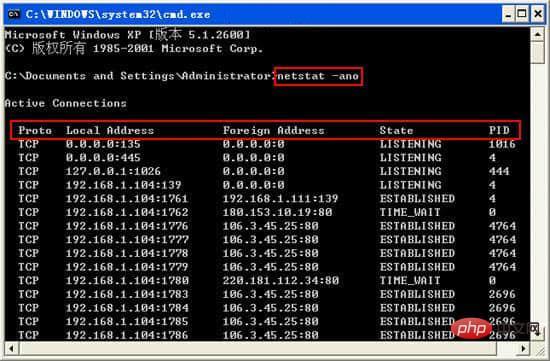
Step 2. Query the specified port occupation
In the window, continue to enter [netstat -aon |findstr "prompted port"], for example, the port prompted by the editor is 2080, then the editor enters the command as [netstat -aon|findstr "2080"], and after pressing Enter, you can see the PID in the list, and then according to the PID Check the corresponding occupying program in the computer's task manager, and then close it.
Step 3. Query the progress corresponding to the PID
If after the above steps, we get the PID 2016, then we can enter the command [tasklist|findstr "2016"], the name displayed on the first line is the program name, so that we can understand the port occupied by that program.
Step 4. Then we enter the command [taskkill /f /t /im program name].
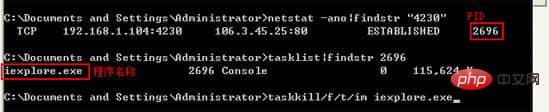
For more related knowledge, please visit the FAQ column!
The above is the detailed content of What service is port 135?. For more information, please follow other related articles on the PHP Chinese website!
 Check the occupied port status in windows
Check the occupied port status in windows
 How to close port 135
How to close port 135
 The difference between access and trunk ports
The difference between access and trunk ports
 How to check port status with netstat
How to check port status with netstat
 CMD close port command
CMD close port command
 How to close port 135 445
How to close port 135 445
 Check if the port is open in linux
Check if the port is open in linux
 How to solve the problem when the computer CPU temperature is too high
How to solve the problem when the computer CPU temperature is too high




