
Link refers to the process of transferring parameters and control commands between modules of an electronic computer program and forming them into an executable whole; a link, also called a hyperlink, refers to pointing from a web page to a target The connection relationship can point to another web page, a different location on the same web page, a picture, an email address, a file, or even an application.
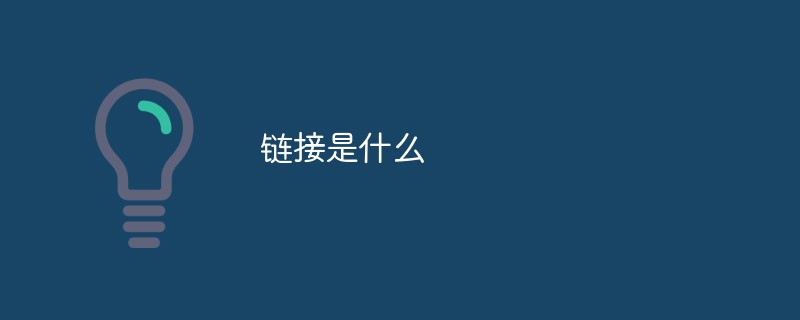
The operating environment of this tutorial: Windows 10 system, DELL G3 computer
What is the link?
Linking refers to the process of transferring parameters and control commands between modules of an electronic computer program and forming them into an executable whole. A link, also called a hyperlink, refers to a connection relationship from a web page to a target. The target can be another web page, or a different location on the same web page, or it can be a picture, email address, file, or even is the application.
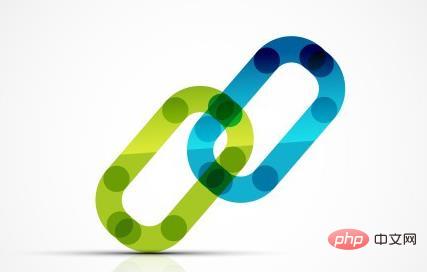
There are generally three types of hyperlinks on web pages:
One is an absolute URL Hyperlink.
URL (Uniform. Resource Locator) is a uniform resource locator. Simply put, it is the complete path of a site or web page on the Internet.
The second type is a relative URL hyperlink.
For example, link a certain paragraph of text or a title on your own web page to other web pages on the same website.
The third type is called a hyperlink to the same web page, which requires the use of a bookmark hyperlink. Generally, a # sign plus a name is used to link to a specified place on the same page.
In web pages, hyperlinks on text are generally blue (of course, users can also set them to other colors), and there is an underline under the text. When you move the mouse pointer to the hyperlink, the mouse pointer will change into the shape of a hand. At this time, click with the left mouse button to jump directly to the web page or WWW website connected to the hyperlink. If the user has viewed a hyperlink, the text color of the hyperlink will change. Only hyperlinks to images do not change color when accessed.
Friendly connection
Link exchange is Link exchange in English. Website link exchange, also known as friendly links, reciprocal links, exchange links, etc., is a simple form of cooperation between websites with certain complementary resource advantages, that is, placing the LOGO or website name of the other website on their own website, and Set up a hyperlink to the other party's website so that users can discover their own website from cooperative websites to achieve mutual promotion. Therefore, it is often used as a means of website promotion.
Simply put, on the website, clicking on a line of words or a picture will switch to (or pop up) another page, which is called a friendly link.
The role and benefits of friendly links: The benefit of friendly links is not how many direct visits it can bring to your website, but that it will allow search engines to include more of your web pages. According to authoritative surveys, 80% of the world's websites get 70% to 90% of their visits from search engines. Therefore, letting search engines include more web pages is the most effective way to increase website visits.
Link popularity, which is the number of websites linking to a site, is a very important factor to be considered in search engine rankings. That is, the better the quality of a site's links, the higher its rating.
For more related knowledge, please visit the FAQ column!
The above is the detailed content of what is the link. For more information, please follow other related articles on the PHP Chinese website!




