
The computer gold finger is located in the chassis. You need to take the graphics card out of the chassis and check it; the gold finger is computer hardware, and all signals are transmitted through the gold finger; the gold finger consists of many golden conductive contacts It is composed of gold fingers and is called "gold finger" because its surface is gold-plated and the conductive contacts are arranged like fingers.

The operating environment of this tutorial: Windows 10 system, DELL G3 computer
Where is the computer cheat?
The connecting finger is computer hardware such as: (between the memory module and the memory slot, the graphics card and the graphics card slot, etc.). All signals are transmitted through the golden finger. . Gold fingers are composed of many golden conductive contacts. Because the surface is gold-plated and the conductive contacts are arranged like fingers, they are called "gold fingers".
Computer graphics card golden finger, you need to take the graphics card out of the case and check it.
Take out the graphics card from the chassis and check the golden finger. The specific steps are as follows:
1. Remove the four corner fixing screws of the chassis and open the computer chassis.

#2. After opening the computer case, take out the computer graphics card from the computer PCI slot.
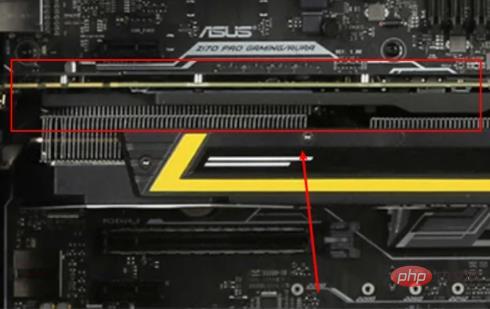
#3. After taking out the computer graphics card, as shown in the picture, it is the golden finger of the computer graphics card.
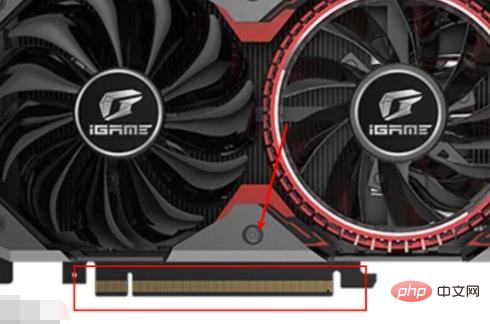
For more related knowledge, please visit the FAQ column!
The above is the detailed content of Where is the computer cheat?. For more information, please follow other related articles on the PHP Chinese website!
 Computer is infected and cannot be turned on
Computer is infected and cannot be turned on
 nozoomer
nozoomer
 How to prevent the computer from automatically installing software
How to prevent the computer from automatically installing software
 Summary of commonly used computer shortcut keys
Summary of commonly used computer shortcut keys
 Computer freeze screen stuck
Computer freeze screen stuck
 How to measure internet speed on computer
How to measure internet speed on computer
 How to set the computer to automatically connect to WiFi
How to set the computer to automatically connect to WiFi
 Computer 404 error page
Computer 404 error page




