
pptx is a slide presentation format that can be edited and produced by PowerPoint software of Office 2007 or above; compared with the previous version of the file, pptx is compatible with more graphics, gradients, and animation effects.

The operating environment of this tutorial: Windows 10 system, Microsoft Office PowerPoint 2019, Dell G3 computer.
What is the format of pptx?
pptx is a slide presentation format that can be edited and produced by PowerPoint software of Office 2007 or above. Compared with the previous version of the file, pptx is compatible with more graphics, gradients, and animation effects.
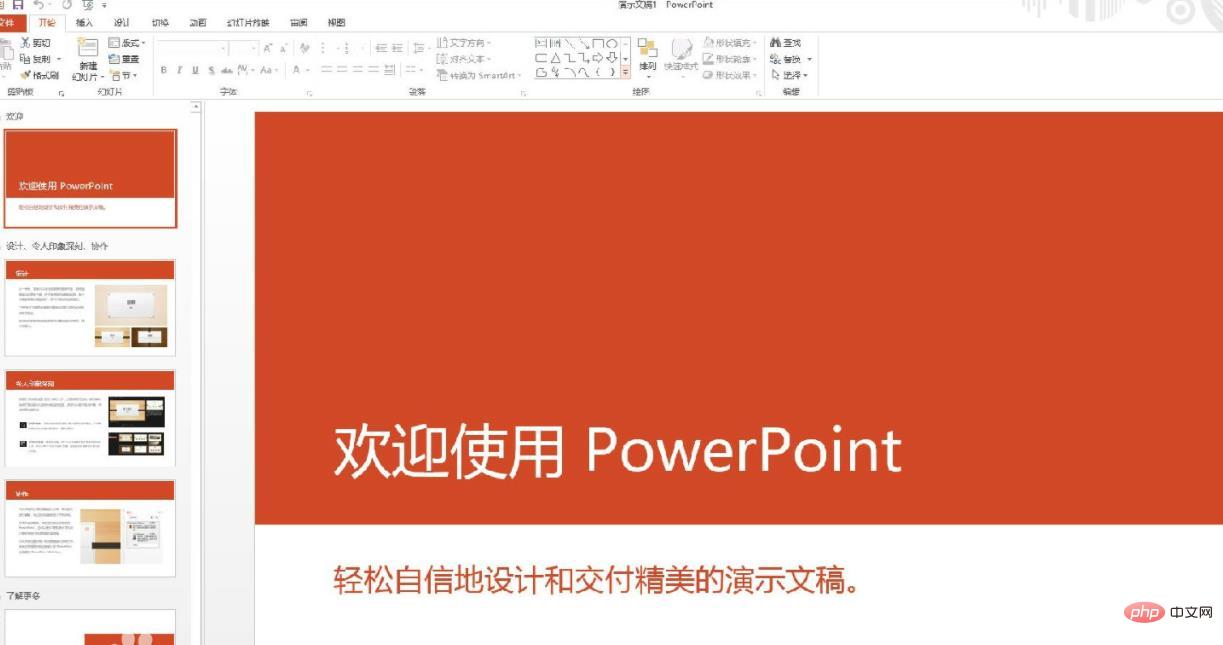
Opening method
1. PowerPoint 2007 and above, Kingsoft WPS Office and Openoffice can be opened directly for editing and production; PowerPoint 2003 and earlier versions need to be installed and compatible Open the package again.
2. Open online: It can be opened through many online Office systems, such as google docs, Microsoft skydrive, NetEase online document viewer.
Related introduction:
Microsoft Office PowerPoint refers to Microsoft Corporation's presentation software.
Users can present on a projector or computer, or print out the presentation and make it into film for application in a wider range of fields.
Using Microsoft Office PowerPoint, you can not only create presentations, but also hold face-to-face meetings, remote meetings on the Internet, or show presentations to audiences online. What is created by Microsoft Office PowerPoint is called a presentation, and its format suffix is: ppt, pptx; or it can be saved as: pdf, picture format, etc. Can be saved in video format in 2010 and above versions. Each page in a presentation is called a slide.
For more related knowledge, please visit the FAQ column!
The above is the detailed content of What format is pptx?. For more information, please follow other related articles on the PHP Chinese website!




