
Solution to the problem that there is a file but cannot be found in Linux: 1. Open the terminal command window; 2. View the file by executing the "mv elasticsearch.yml elasticsearch.yml" command.
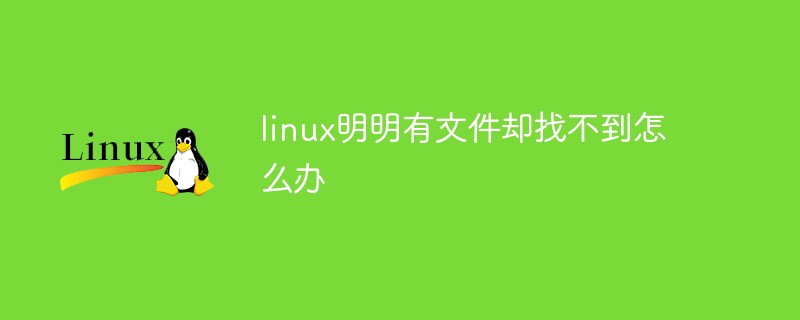
#The operating environment of this tutorial: linux5.9.8 system, Dell G3 computer.
Linux obviously has files but can’t find them, what should I do?
The file clearly exists in the Linux system, but an error No such file or directory is reported!
This file clearly exists, why can’t I view it? The permissions are sufficient
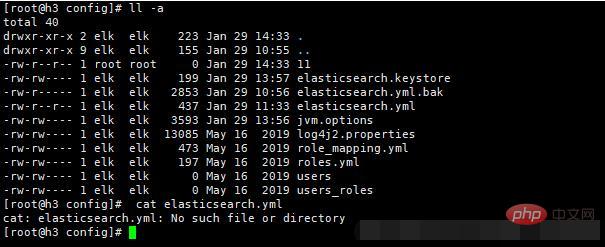
After adding a character after the file through the command, I found that there was only one character after other files, but there were three characters after this file,
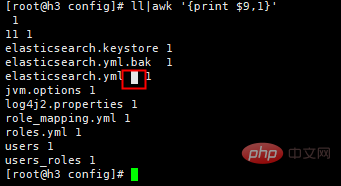
But this character It’s not a space. You can vi a file and try adding a few more spaces to the file name. The last space will not be displayed.
After looking through the previous commands to create a file, I found that there are indeed a few characters after elasticsearch.yml. , it is not clear what characters it is, but it may be related to Chinese characters. Linux is still not friendly to Chinese. I advise friends to be careful when copying documents and do not copy redundant characters.
Solution:
mv elasticsearch.yml elasticsearch.yml
Rename it with mv,
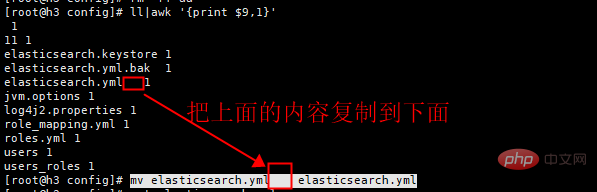
can view you The file I want to see
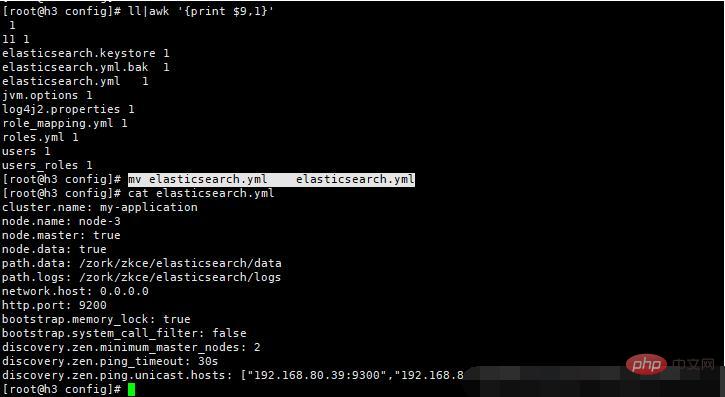
Linux Video Tutorial》
The above is the detailed content of What should I do if Linux obviously has files but can't find them?. For more information, please follow other related articles on the PHP Chinese website!




