dataoutputstream乱码的解决办法:1、通过“dos.write("...".getBytes());”方式写入String;2、设置“new OutputStreamWriter(new FileOutputStream(file), "utf-8");”即可。
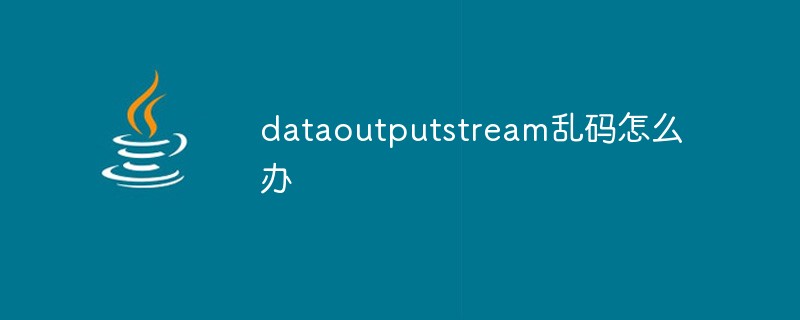
本教程操作环境:Windows10系统、Java8.0版、Dell G3电脑。
dataoutputstream乱码怎么办?
解决DataOutputStream乱码的问题
这个坑我就先踩为敬了,重要的话说三遍!
千万不要用DataOutputStream的 writeBytes 方法
千万不要用DataOutputStream的 writeBytes 方法
千万不要用DataOutputStream的 writeBytes 方法
我们使用 DataOutputStream 的时候,比如想写入String ,你就会看到三个方法
public final void writeBytes(String s) public final void writeChars(String s) public final void writeUTF(String str)
OK,那你试着去写入相同的内容后,再去读取一下试试
File file = new File("d:"+File.separator+"test.txt");
DataOutputStream dos = new DataOutputStream(new FileOutputStream(file));
dos.writeBytes("你好");
dos.writeChars("你好");
dos.writeUTF("你好");
dos.flush();
dos.close();
DataInputStream dis = new DataInputStream(new FileInputStream(file));
byte[] b = new byte[2];
dis.read(b);
// `}
System.out.println(new String(b, 0, 2));
char[] c = new char[2];
for (int i = 0; i < 2; i++) {
c[i] = dis.readChar();
}
//你好
System.out.println(new String(c, 0, 2));
//你好
System.out.println(dis.readUTF());是的,你没看错,writeBytes方法写入的内容读出来,为啥乱码了?
点进去看看实现
public final void writeBytes(String s) throws IOException {
int len = s.length();
for (int i = 0 ; i < len ; i++) {
out.write((byte)s.charAt(i));
}
incCount(len);
}大哥,这char类型被强转为 byte类型了,失精度了呀,怪不得回不来了,所以使用的时候千万别贪方便,老老实实换成 dos.write("你好".getBytes()); 都好的呀
这是正常的,如果要读,要用DataInputStream读出,如果仅要保成文本文件直接要FileOutputStream或PrintWriter
OutputStreamWriter oStreamWriter = new OutputStreamWriter(new FileOutputStream(file), "utf-8"); oStreamWriter.append(str); oStreamWriter.close();
主要是编码方式不一样
要用字符流 而非字节流
BufferedReader类从字符输入流中读取文本并缓冲字符,以便有效地读取字符,数组和行
推荐学习:《Java视频教程》
以上就是dataoutputstream乱码怎么办的详细内容,更多请关注php中文网其它相关文章!

每个人都需要一台速度更快、更稳定的 PC。随着时间的推移,垃圾文件、旧注册表数据和不必要的后台进程会占用资源并降低性能。幸运的是,许多工具可以让 Windows 保持平稳运行。

Copyright 2014-2025 //m.sbmmt.com/ All Rights Reserved | php.cn | 湘ICP备2023035733号