
React component style reference failure solution: 1. Download and install the antd dependency package through "npm i --save antd"; 2. Introduce the antd style at the top of index.css; 3. Through "import { Button } from "antd";" Just introduce the desired components into the project.
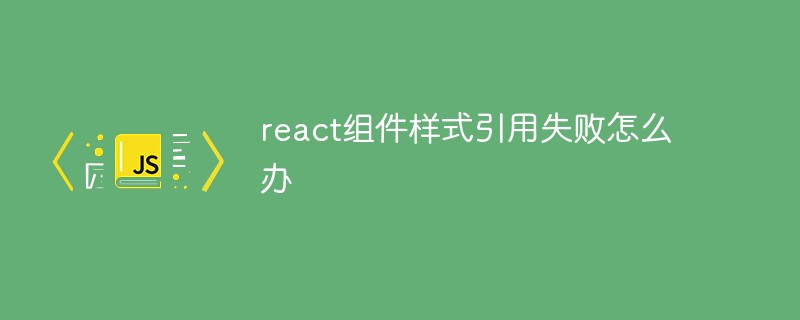
The operating environment of this tutorial: Windows 10 system, react18.0.0 version, Dell G3 computer.
What should I do if the style reference of react component fails?
About the problem that the antd style introduced in the react project does not take effect
1. Download and install the antd dependency package in the react project
npm i --save antd
2. In index. Introduce antd style at the top of css (antd document says to introduce style at the top of app.css, I don’t know why the style doesn’t take effect when I tried it)
@import '~antd/dist/antd.css';
3. Introduce it into the project The components we want, so we can see the effect!
import { Button } from "antd";
 How to set top text on WeChat
How to set top text on WeChat How is the performance of php8?
How is the performance of php8? What does CX mean in the currency circle?
What does CX mean in the currency circle? How to set up WeChat anti-blocking function
How to set up WeChat anti-blocking function What are the commonly used libraries in golang?
What are the commonly used libraries in golang? The role of barcodes
The role of barcodes The phone cannot connect to the Bluetooth headset
The phone cannot connect to the Bluetooth headset The difference between bond0 and bond1
The difference between bond0 and bond1



