What system is WordPress?
WordPress is a content management system (CMS) developed using PHP language. It greatly simplifies the process of building a blog or website. Users can set up their own website on a server that supports PHP and MySQL databases ( blog). Not only does WordPress power a large number of business websites and blogs, it is also a popular way to create e-commerce stores, such as business websites, e-commerce stores, portfolio sites, forums, social networks, and more.

The operating environment of this tutorial: Windows 7 system, WordPress 6.1.1, Dell G3 computer.
What is WordPress?
#WordPress is a popular content management system (CMS) that greatly simplifies the process of building a blog or website. It was founded in 2003 by Matt Mullenweg and Mike Little. It is open source software and is free to download, adapt, modify, and use however you see fit. WordPress is popular for its flexibility, especially among bloggers and small business owners.
WordPress is a blogging platform developed using PHP language. Users can set up their own website on a server that supports PHP and MySQL databases.

WordPress is a personal blog system and has gradually evolved into a content management system software. It is developed using PHP language and MySQL database. Users can support PHP and MySQL database is used on the server of your own blog.
WordPress has many free templates developed by third parties, and the installation method is simple and easy to use. However, to make your own template, you need to have certain professional knowledge. For example, you must at least understand an application's HTML code, CSS, PHP and other related knowledge under standard universal markup language.
WordPress officially supports the Chinese version, and there are also third-party Chinese language packages developed by enthusiasts, such as wopus Chinese language package. WordPress has thousands of various plugins and countless theme template styles.
What types of websites can be made with WordPress?
Many years ago, WordPress was primarily a tool for creating blogs rather than more traditional websites. However, this was not true for a long time. Today, you can create any type of website using WordPress, thanks to changes in the core code, and WordPress’ vast ecosystem of plugins and themes.
For example, WordPress not only powers a large number of business websites and blogs, it’s also the most popular way to create an e-commerce store! Using WordPress, you can create:
Business Website
Ecommerce Store
Blog
Portfolio Website
Resume
Forum
Social Network
Membership Site
…almost anything else you can dream up.
5 Benefits of Building a Website with WordPress
At this point, you may be wondering why WordPress is so popular . The answer is that there are many benefits to using this platform. In fact, it’s often the best choice for building a new website. Here are five key reasons why.
1. WordPress is free and open source

WordPress is an open source platform. This means that anyone can download the software for free and make changes and improvements to it, and it is maintained by a thriving dedicated community.
There are many advantages to using open source software like WordPress. For example:
Continuously improving and adding new features frequently.
The same people use and improve the platform at the same time, so the focus is on adding convenient features.
You have a huge community to turn to for help and support. In addition, everyone is welcome to contribute to WordPress.
People have made a lot of add-ons for the platform, such as themes and plugins (more on that later).
The platform is completely free to use.
Let’s expand on that last point a little. Since WordPress is open source, you don’t have to spend anything to download the software and build your website. You will have to purchase a domain name and a hosting plan, but these elements can be found at lower costs. If you want, you can also spend money on premium themes and plugins to add new customization options to your website. However, this is optional. There are many great plugins and themes available for free.
2. The platform is beginner-friendly and easy to learn
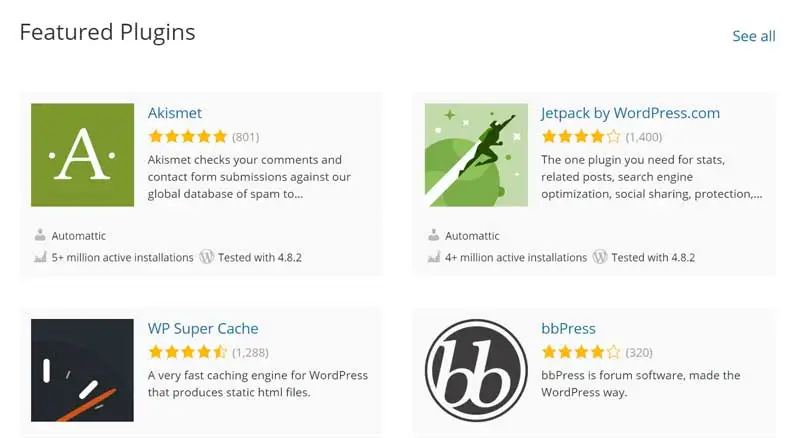
There are many online resources available for learning the basics of WordPress.
At first, a CMS like WordPress can seem more intimidating than a website builder. The learning curve for self-hosted WordPress does seem a bit steep due to the plethora of settings and customizable features – so you’ll need to spend a little time learning the ropes.
However, overall, WordPress aims to be as user-friendly as possible. You don't need to know any coding to get started, and many advanced settings and features are optional for building a functional site. As long as you're willing to invest a little time up front, you'll find that WordPress is a solid platform for beginners (and can keep up as you gain more knowledge and experience).
3. You can extend WordPress using themes and plugins
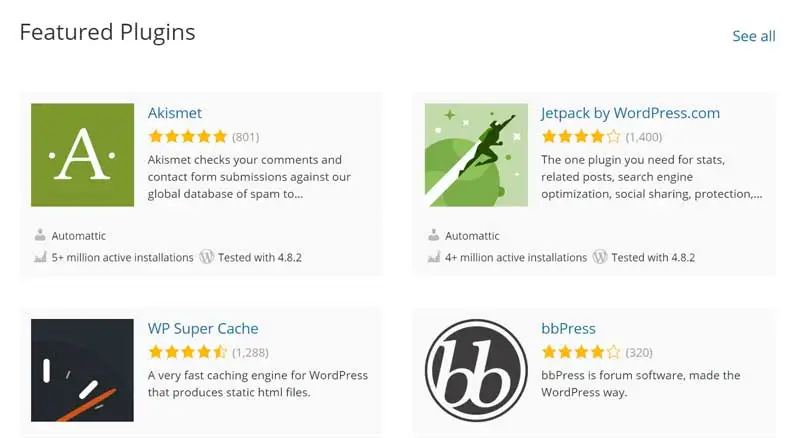
There are many useful tools in the WordPress plugin directory to extend your website capabilities.
Earlier, we briefly mentioned themes and plugins. These are additional software that you can download separately and install on your WordPress website. Themes enable you to customize the look and layout of your site and sometimes include useful features. Plugins, on the other hand, add new functionality to your website.
Both tools allow you to take the basic WordPress platform and customize it to suit your needs, tastes, and goals. Themes help you make your website look unique, while plugins enable you to add almost any feature you can think of. There are plugins that can help you create custom forms, turn your website into a storefront, integrate your content with social media, automate rote tasks, enhance your security, and more.
You can find themes and plugins in many places online. However, your best bet is to start with the official WordPress theme directory and plugin directory. All content in these directories is free and has undergone a rigorous review process. In addition, you can also pay attention to related original themes and original plug-ins developed by us.
4. Take security seriously
Jetpack is an excellent security plug-in.
Security is crucial to any website – it’s something you want to start thinking about now. The internet is full of hackers and spammers who love to break into your site and cause havoc. This is especially troubling if you plan to make money from your website or handle sensitive data and personal information.
Luckily, WordPress is a very secure platform. Its developers take this aspect very seriously and implement solid coding practices and other measures to thwart hacker attempts. They also frequently release updates and patches to address the latest security issues and threats.
What’s more, there are simple steps you can take yourself to further improve the security of your WordPress site.
5. Monetizing Your Website Is Easy
WooCommerce is a popular tool to convert your WordPress Website transformed into online store.
WordPress’s blogging roots make it ideal for small personal websites. However, it's also great for many larger projects, including monetizing websites. In fact, the community behind WordPress has been working hard to change its image from a blog-centric platform to a solution that can handle large-scale operations.
This means that WordPress is increasingly able to meet the needs of large enterprises. If you want to create a profitable website, the vast number of features and functionality available—whether through the base platform or plugins—make WordPress a smart choice.
Here are a few ways to make money with your WordPress website. You can:
Create a business website to promote your products or services.
Use affiliate marketing to create a major passive income stream.
Build an e-commerce website and sell products directly.
Add ads to your website.
If you want to make money online, WordPress will allow you to do it efficiently. With a little effort and patience, you can build a website that will be profitable for years to come.
Recommended learning: "WordPress Tutorial"
The above is the detailed content of What system is WordPress?. For more information, please follow other related articles on the PHP Chinese website!

Hot AI Tools

Undress AI Tool
Undress images for free

Undresser.AI Undress
AI-powered app for creating realistic nude photos

AI Clothes Remover
Online AI tool for removing clothes from photos.

Clothoff.io
AI clothes remover

Video Face Swap
Swap faces in any video effortlessly with our completely free AI face swap tool!

Hot Article

Hot Tools

Notepad++7.3.1
Easy-to-use and free code editor

SublimeText3 Chinese version
Chinese version, very easy to use

Zend Studio 13.0.1
Powerful PHP integrated development environment

Dreamweaver CS6
Visual web development tools

SublimeText3 Mac version
God-level code editing software (SublimeText3)
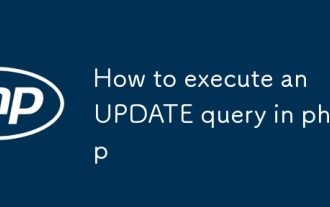 How to execute an UPDATE query in php
Aug 24, 2025 am 05:04 AM
How to execute an UPDATE query in php
Aug 24, 2025 am 05:04 AM
Using MySQLi object-oriented method: establish a connection, preprocess UPDATE statements, bind parameters, execute and check the results, and finally close the resource. 2. Using MySQLi procedure method: connect to the database through functions, prepare statements, bind parameters, perform updates, and close the connection after processing errors. 3. Use PDO: Connect to the database through PDO, set exception mode, pre-process SQL, bind parameters, perform updates, use try-catch to handle exceptions, and finally release resources. Always use preprocessing statements to prevent SQL injection, verify user input, and close connections in time.
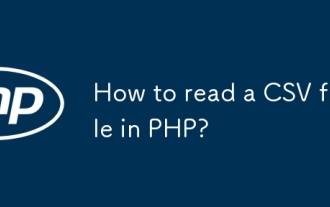 How to read a CSV file in PHP?
Aug 29, 2025 am 08:06 AM
How to read a CSV file in PHP?
Aug 29, 2025 am 08:06 AM
ToreadaCSVfileinPHP,usefopen()toopenthefile,fgetcsv()inalooptoreadeachrowasanarray,andfclose()tocloseit;handleheaderswithaseparatefgetcsv()callandspecifydelimitersasneeded,ensuringproperfilepathsandUTF-8encodingforspecialcharacters.
 How to use cURL in php
Aug 24, 2025 am 08:32 AM
How to use cURL in php
Aug 24, 2025 am 08:32 AM
cURLinPHPenablessendingHTTPrequests,fetchingAPIdata,anduploadingfiles.Initializewithcurl_init(),setoptionslikeCURLOPT_URLandCURLOPT_RETURNTRANSFER,useCURLOPT_POSTforPOSTrequests,sendJSONwithproperheaders,handleerrorsviacurl_errno()andHTTPcodeswithcur
 How to use AJAX with php
Aug 29, 2025 am 08:58 AM
How to use AJAX with php
Aug 29, 2025 am 08:58 AM
AJAXwithPHPenablesdynamicwebappsbysendingasynchronousrequestswithoutpagereloads.1.CreateHTMLwithJavaScriptusingfetch()tosenddata.2.BuildaPHPscripttoprocessPOSTdataandreturnresponses.3.UseJSONforcomplexdatahandling.4.Alwayssanitizeinputsanddebugviabro
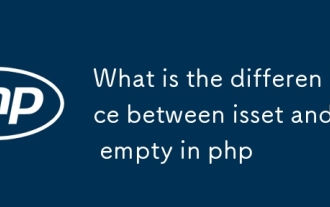 What is the difference between isset and empty in php
Aug 27, 2025 am 08:38 AM
What is the difference between isset and empty in php
Aug 27, 2025 am 08:38 AM
isset()checksifavariableexistsandisnotnull,returningtrueevenforzero,false,oremptystringvalues;2.empty()checksifavariableisnull,false,0,"0","",orundefined,returningtrueforthese"falsy"values;3.isset()returnsfalsefornon-exi
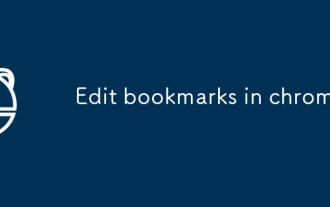 Edit bookmarks in chrome
Aug 27, 2025 am 12:03 AM
Edit bookmarks in chrome
Aug 27, 2025 am 12:03 AM
Chrome bookmark editing is simple and practical. Users can enter the bookmark manager through the shortcut keys Ctrl Shift O (Windows) or Cmd Shift O (Mac), or enter through the browser menu; 1. When editing a single bookmark, right-click to select "Edit", modify the title or URL and click "Finish" to save; 2. When organizing bookmarks in batches, you can hold Ctrl (or Cmd) to multiple-choice bookmarks in the bookmark manager, right-click to select "Move to" or "Copy to" the target folder; 3. When exporting and importing bookmarks, click the "Solve" button to select "Export Bookmark" to save as HTML file, and then restore it through the "Import Bookmark" function if necessary.
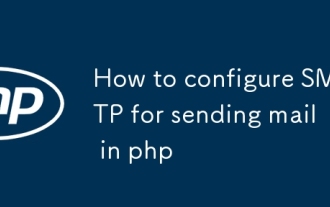 How to configure SMTP for sending mail in php
Aug 27, 2025 am 08:08 AM
How to configure SMTP for sending mail in php
Aug 27, 2025 am 08:08 AM
Answer: Using the PHPMailer library to configure the SMTP server can enable sending mails through SMTP in PHP applications. PHPMailer needs to be installed, set up SMTP host, port, encryption method and authentication credentials of Gmail, write code to set sender, recipient, topic and content, enable 2FA and use application password to ensure that the server allows SMTP connection, and finally call the send method to send email.
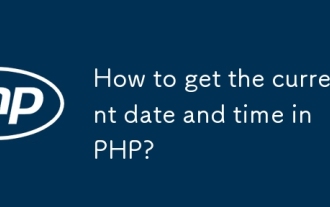 How to get the current date and time in PHP?
Aug 31, 2025 am 01:36 AM
How to get the current date and time in PHP?
Aug 31, 2025 am 01:36 AM
Usedate('Y-m-dH:i:s')withdate_default_timezone_set()togetcurrentdateandtimeinPHP,ensuringaccurateresultsbysettingthedesiredtimezonelike'America/New_York'beforecallingdate().









