This article brings you relevant knowledge about excel. It mainly introduces how to set a string of eight-digit numbers into a date format. Let’s take a look at it together. I hope it will be helpful to everyone. helpful.

Related learning recommendations: excel tutorial
As shown in the picture below, we must be familiar with the date format in column A, right? This is often the case in system-exported content.
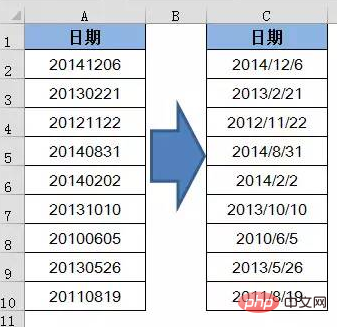
Look down——
Select the data area in column A and click the [Data] tab.
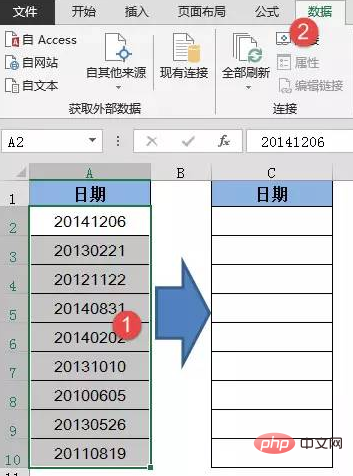
#This date format cannot be summarized and calculated. How to convert it into a real date format?
Click [Column] → [Next] → [Next]:
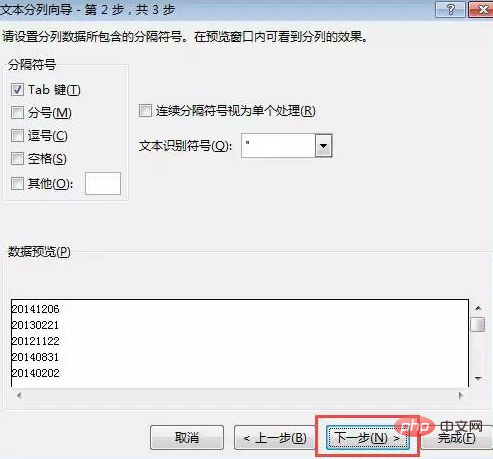
The key step is here, check [Date].
Select C2 as the target area. If not selected here, the original data will be overwritten.
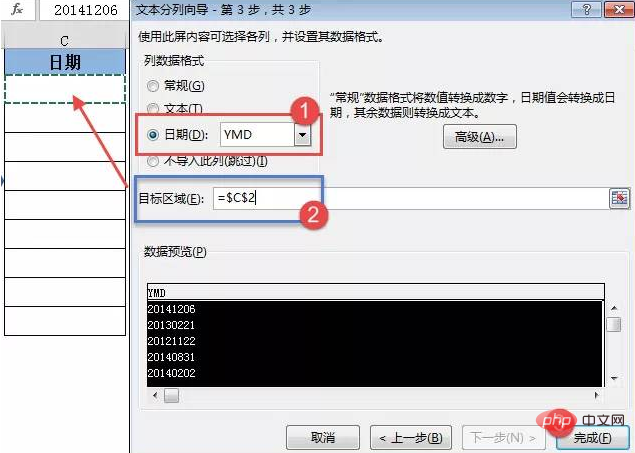
Click [Finish], it’s done, it’s that simple——
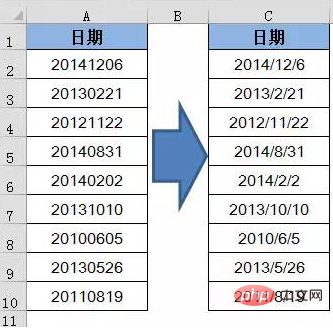
Related learning recommendations: excel tutorial
The above is the detailed content of How to set eight-digit numbers in Excel to date format in one article. For more information, please follow other related articles on the PHP Chinese website!
 Compare the similarities and differences between two columns of data in excel
Compare the similarities and differences between two columns of data in excel
 excel duplicate item filter color
excel duplicate item filter color
 How to copy an Excel table to make it the same size as the original
How to copy an Excel table to make it the same size as the original
 Excel table slash divided into two
Excel table slash divided into two
 Excel diagonal header is divided into two
Excel diagonal header is divided into two
 Absolute reference input method
Absolute reference input method
 java export excel
java export excel
 Excel input value is illegal
Excel input value is illegal




