
0xc0000225 The solution to the problem of being unable to enter the system win7: 1. Restart the computer, and long press F8 to enter safe mode when booting; 2. Click Start, open the run menu item, and run the cmd command; 3. Under the cursor Right-click and paste the command in brackets "[for %1 in (%windir%\system32\*.dll) do regsvr32.exe /s %1]" and press Enter to wait for repair; 4. Restart the computer.
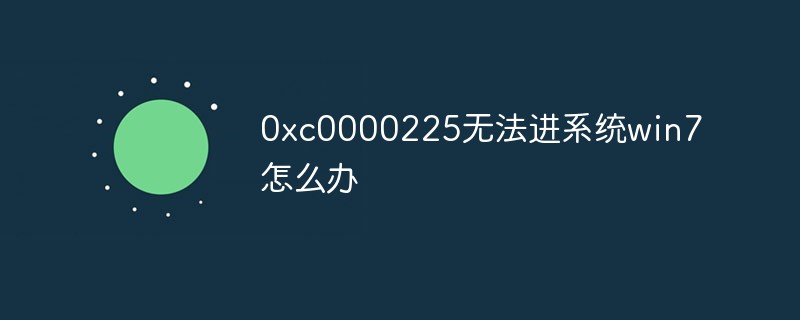
The operating environment of this tutorial: Windows 7 system, Dell G3 computer.
0xc0000225 What should I do if I cannot enter the system win7?
0xc0000225 cannot enter the system win7 repair method:
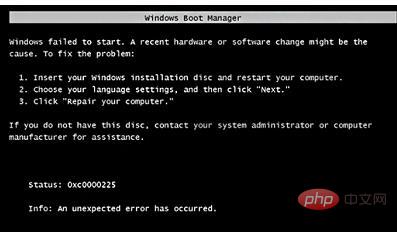
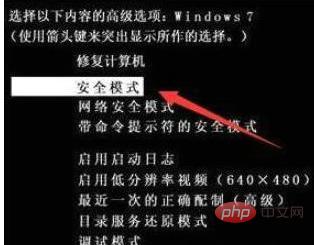
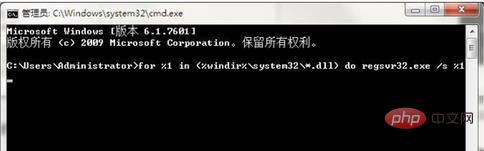

FAQcolumn!
The above is the detailed content of What should I do if 0xc0000225 cannot enter the system win7?. For more information, please follow other related articles on the PHP Chinese website!




