
ipad does not have an eye protection mode, but users can protect their eyes by setting a warmer screen for the ipad to protect their eyes. The setting method: 1. In the settings page, click "Display and Brightness" ” option; 2. Select the “Night View” option on the right.

The operating environment of this tutorial: macOS10.15 system, ipad pro2019.
Does the iPad have an eye protection mode?
The iPad does not have an eye protection mode option, but users can protect their eyes by setting a warmer screen on the iPad, which plays an eye protection role. Through the settings of the iPad, the screen can be heated for a specific period of time, allowing users to protect their eyes in less than ideal external environments.
How to set the Night Shift function:
1. Enter Display and Brightness
In the settings page, click the Display and Brightness option.
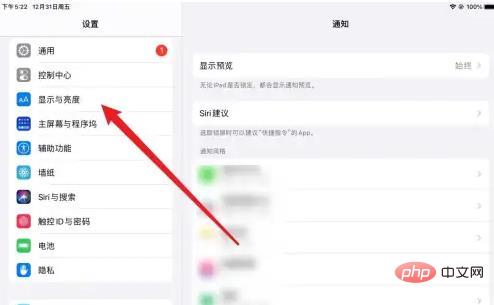
2. Select the night view option
Select the night view option on the right.

#3. Turn on the eye protection mode
Check the option to start manually before tomorrow to turn on the eye protection mode.

For more related knowledge, please visit theFAQcolumn!
The above is the detailed content of Does iPad have eye protection mode?. For more information, please follow other related articles on the PHP Chinese website!
 ipad games have no sound
ipad games have no sound What should I do if my iPad cannot be charged?
What should I do if my iPad cannot be charged? How to open html files on ipad
How to open html files on ipad Detailed explanation of imp command in oracle
Detailed explanation of imp command in oracle What to do if the CPU usage is too high
What to do if the CPU usage is too high How to import mdf files into database
How to import mdf files into database How to clear the WPS cloud document space when it is full?
How to clear the WPS cloud document space when it is full? How do I set up WeChat to require my consent when people add me to a group?
How do I set up WeChat to require my consent when people add me to a group?



