
php7 does not have oci8 and needs to be installed and configured. The method for installing oci8 extension in php7 is: 1. Download and install "oracle-instantclient19.5-basic-19.5.0.0.0-1.x86_64.rpm"; 2 , add environment variables; 3. Search for oci8 directly on the PHP official website; 4. Install oci8 through the "pecl install oci8" command.

The operating environment of this tutorial: centos7 system, PHP7 version, Dell G3 computer.
php7 does not have php oci8?
Requires installation and configuration.
php7 Install extension-oci8 Steps and methods:
1. Basic environment
Environment: centos7 PHP 7.2.24
2 . oracle client
2.1 Official address
https://www.oracle.com/database/technologies/instant-client/linux-x86-64-downloads.html
uses the latest version - Version 19.5.0.0.0, both must be installed, the devel version is SDK
oracle-instantclient19.5-basic-19.5.0.0.0-1.x86_64.rpm oracle-instantclient19.5-devel-19.5.0.0.0-1.x86_64.rpm
2.2 Installation
rpm -ivh oracle-instantclient19.5-basic-19.5.0.0.0-1.x86_64.rpm rpm -ivh oracle-instantclient19.5-devel-19.5.0.0.0-1.x86_64.rpm
After the installation is completed, the default path is –/usr/lib/oracle/19.5/client64. I have not added environment variables. If necessary, add them according to your own configuration.
vim /etc/profile source /etc/profile
3. oci8 extension
The installation of online articles is quite confusing. Go to the PHP official website and directly search for oci8 and the results will appear;
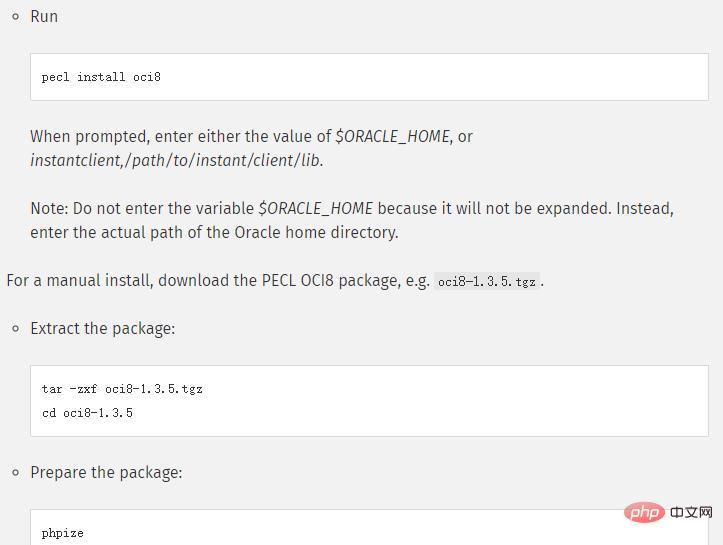
3.1 Installation
The first method I took was pecl install oci8; the installation process will always show Please provide the path to the ORACLE_HOME directory. Use 'instantclient,/path/to/instant/client/lib' if you 're compiling with Oracle Instant Client [autodetect]: Just enter the client path address according to the official instructions: instantclient,/usr/lib/oracle/19.5/client64/lib
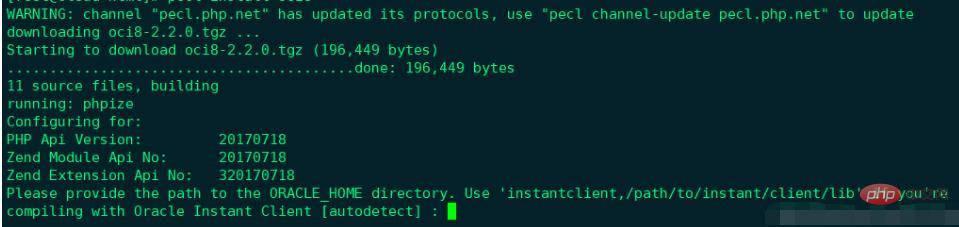
3.2 Check
After the installation is completed, use –php -m to check whether the installation is successful. Enter the directory –/usr/lib64/php/modules and check whether –oci8.so exists;
Restart If it fails later, you can add extension-extension=oci8.so in the /etc/php.ini file.
3.3 Restart php-fpm
Recommended learning: "PHP Video Tutorial"
The above is the detailed content of Does php7 not have php oci8?. For more information, please follow other related articles on the PHP Chinese website!