
Solution to the problem that the USB disk has a ding-dong sound but does not display: 1. Enter the window settings interface and click [Devices]; 2. In the Bluetooth and other device options, click on other devices on the right [This device]; 3. Call up the button and click [Delete device]; 4. Pull out the U disk and reinsert it.
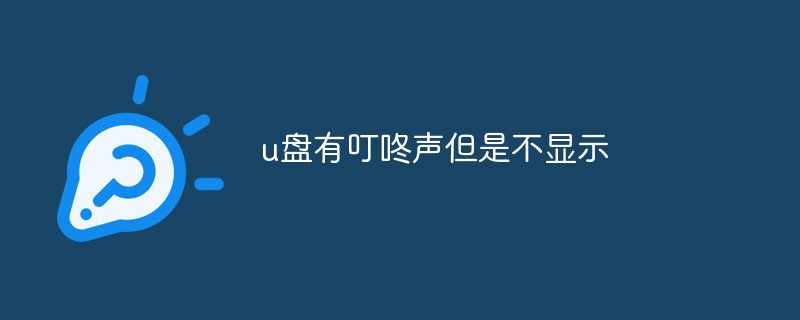
The operating environment of this tutorial: Windows 10 system, Dell G3 computer.
What should I do if the USB disk makes a beeping sound but does not display?
In the computer, the USB disk inserted does not display the drive letter, but there is a sound prompt. If such a problem occurs, it can be solved on the computer.
1. First enter the window setting interface and click [Device].

#2. In the Bluetooth and other device options, click [This device] in the other devices on the right.
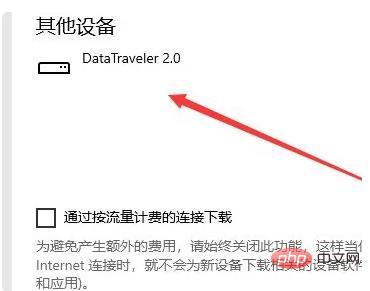
#3. Then call up the button and click [Delete Device].

#4. Finally, take out the U disk and reinsert it to see if it is displayed. If it is displayed, that’s it.

For more related knowledge, please visit the FAQ column!
The above is the detailed content of What should I do if the USB flash drive makes a beeping sound but does not display?. For more information, please follow other related articles on the PHP Chinese website!




