
3. View method: 1. Use the ntpq command to monitor the operation of the NTP daemon ntpd and determine the performance. The syntax is "ntpq -p"; 2. Use the ntpstat command to report the operation of the NTP daemon ntpd. The synchronization status of the NTP daemon, if synchronized, returns 0, if the clock is not synchronized, returns 1; 3. Use the timedatectl command, the syntax is "timedatectl status", and the result of the return result "NTP synchronized" line is "yes", it is synchronized.
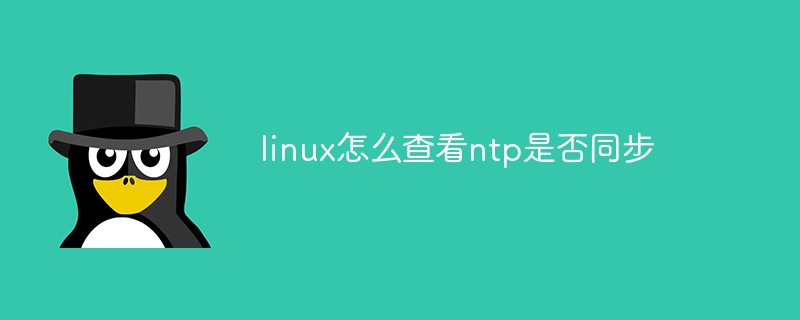
#The operating environment of this tutorial: linux7.3 system, Dell G3 computer.
NTP is used to synchronize the time of a computer client or server to another server or reference clock source. It uses UTC as the time standard and is an application layer protocol based on the connectionless IP protocol and UDP protocol. It uses a hierarchical time distribution model. The accuracy it can achieve depends on the accuracy of the local clock hardware and the tolerance of device and process delays. strict control.
There are three commands in Linux that can be used to verify NTP synchronization.
ntpq: ntpq is a standard NTP query program.
ntpstat: Displays the synchronization status of the network world.
timedatectl: It controls the system time and date in systemd systems.
Method 1: How to check NTP status using ntpq command?
The ntpq utility is used to monitor the operation of the NTP daemon ntpd and determine performance.
The program can be run in interactive mode or controlled using command line parameters. It prints out a list of connected peers by sending multiple queries to the server. If NTP is working properly, you will get output similar to the one below.
ntpq -p
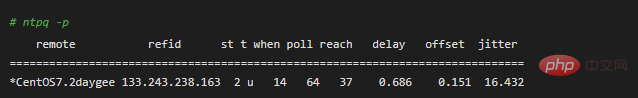
Details:
-p: Known to the print server List of peers and summary of their status.
Method 2: How to check NTP status using ntpstat command?
ntpstat will report the synchronization status of the NTP daemon (ntpd) running on the local computer. If the local system is found to be synchronized with a reference time source, ntpstat reports the approximate time accuracy. The ntpstat command returns three status codes based on NTP synchronization status. Details are as follows.
#0: Returns 0 if the clock is synchronized.
#1: Returns 1 if the clock is not synchronized.
2: If the clock status is uncertain, return 2, such as when ntpd cannot be contacted.
ntpstat
Method 3: How to check NTP status using timedatectl command?
timedatectl command is used to query and change the system clock and its settings in the systmed system.
timedatectl 或 timedatectl status
More Tips
##Chrony is an NTP client replacement. It can synchronize the system clock faster and with higher time accuracy, which is especially useful for systems that are always offline. chronyd is smaller, it uses less memory and only wakes up the CPU when necessary, which can better save power. It works well even if the network is congested for an extended period of time. You can use any of the following commands to check Chrony status. Check Chrony tracking status.# chronyc tracking Reference ID : C0A80105 (CentOS7.2daygeek.com) Stratum : 3 Ref time (UTC) : Thu Mar 28 05:57:27 2019 System time : 0.000002545 seconds slow of NTP time Last offset : +0.001194361 seconds RMS offset : 0.001194361 seconds Frequency : 1.650 ppm fast Residual freq : +184.101 ppm Skew : 2.962 ppm Root delay : 0.107966967 seconds Root dispersion : 1.060455322 seconds Update interval : 2.0 seconds Leap status : Normal
# chronyc sources 210 Number of sources = 1 MS Name/IP address Stratum Poll Reach LastRx Last sample =============================================================================== ^* CentOS7.2daygeek.com 2 6 17 62 +36us[+1230us] +/- 1111ms
Linux Video Tutorial"
The above is the detailed content of How to check whether ntp is synchronized in linux. For more information, please follow other related articles on the PHP Chinese website!