
php verification code displays x, which means the verification code is not displayed normally. The solution: 1. Find the "checkCode.php" file; 2. Just add the "ini_set('display_errors','Off');" statement in the head of "checkCode.php".

The operating environment of this tutorial: Windows 7 system, PHP version 8.1, Dell G3 computer.
What does it mean when the php verification code displays x?
The verification code on the PHP user login interface is displayed as "X" (the verification code image cannot be displayed) Solution
1. The verification code is displayed as "X".

2. Code browsing:
1> Login.php code, after inspection, there is no problem!

管理员登录界面

2>Then there must be something wrong with checkCode.php, the source code that generates the verification code!
3. The solution is as follows:
Add this sentence
ini_set('display_errors','Off');
in the head of checkCode.php, that is:
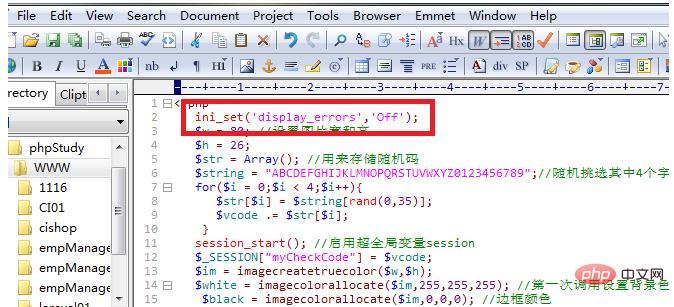
After refreshing the page, the result is as follows:
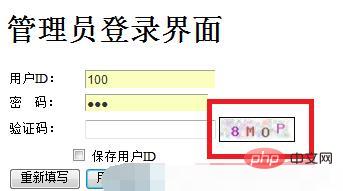
Then the problem is solved!
Recommended learning: "PHP Video Tutorial"
The above is the detailed content of What does the php verification code display x mean?. For more information, please follow other related articles on the PHP Chinese website!