电脑连接显示器的线叫显示数据线,有四类,分别是:1、蓝色接头VGA数据连接线;2、白色的DVI-D数据连接线;3、HDMI多媒体高清晰度连接线;4、DVI-D转HDMI数据连接线。
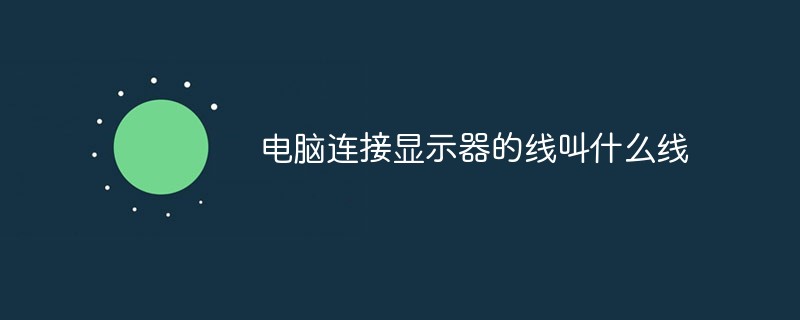
本教程操作环境:windows7系统、Dell G3电脑。
电脑连接显示器的线叫什么线?
电脑连接显示器的线有四类:
1、常见的蓝色接头VGA数据连接线
2、白色的DVI-D数据连接线
3、HDMI多媒体高清晰度连接线
4、DVI-D转HDMI数据连接线

扩展资料
电脑连接线就是把各种外部设备连接到电脑主机的线缆,分为显示器连接线,电源线和数据线。电源线主要是给设备提供电以及给电池充电。
显示器连接线用于主机显卡输出口或主板显示输出口与显示器输入口连接。数据线主要通过电脑串口和并口和USB接口与外部输入、输出或者存储设备相连接达到互传信息的目的,例如打印机与电脑连接需要打印机USB线、手机与电脑连接需要手机USB线等等。
更多相关知识,请访问常见问题栏目!
以上就是电脑连接显示器的线叫什么线的详细内容,更多请关注php中文网其它相关文章!

每个人都需要一台速度更快、更稳定的 PC。随着时间的推移,垃圾文件、旧注册表数据和不必要的后台进程会占用资源并降低性能。幸运的是,许多工具可以让 Windows 保持平稳运行。

Copyright 2014-2025 //m.sbmmt.com/ All Rights Reserved | php.cn | 湘ICP备2023035733号