
The relationship between bootstrap and jquery is: bootstrap is a front-end framework based on jquery combined with other technologies. Bootstrap is used to quickly develop web applications and websites. jquery is a javascript library compatible with multiple browsers. Bootstrap is based on HTML, CSS, and JAVASCRIPT.
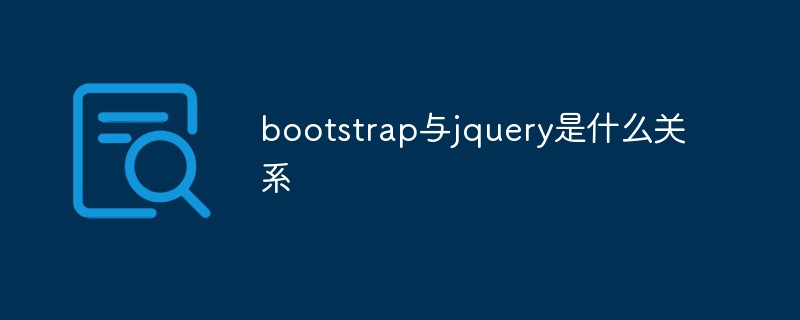
The operating environment of this tutorial: Windows 10 system, bootstrap version 5, DELL G3 computer
Bootstrap is based on HTML, CSS, and JAVASCRIPT, and jQuery is a javascript library compatible with multiple browsers. It can be understood this way:
bootstrap is a front-end framework based on jQuery combined with other technologies.
A brief introduction to Bootstrap
Bootstrap is developed based on HTML5 and CSS3. It is more personalized and improved based on jQuery to form a Set your own unique website style and be compatible with most jQuery plug-ins.
Basic structure: Bootstrap provides a basic structure with a grid system, link styles, and background. This will be explained in detail in the Bootstrap basic structure section.
CSS: Bootstrap comes with the following features: global CSS settings, defining basic HTML element styles, extensible classes, and an advanced grid system. This will be explained in detail in the Bootstrap CSS section.
Components: Bootstrap contains more than a dozen reusable components for creating images, drop-down menus, navigation, alert boxes, pop-up boxes, and more. This will be explained in detail in the Layout Components section.
JavaScript plug-ins: Bootstrap includes more than a dozen custom jQuery plug-ins. You can include all plugins directly or include them individually. This will be explained in detail in the Bootstrap plugin section.
Customization: You can customize Bootstrap components, LESS variables, and jQuery plugins to get your own version.
Bootstrap comes with 13 jQuery plug-ins, which give "life" to the components in Bootstrap. These include: modal dialog boxes, tabs, scroll bars, pop-up boxes, etc.
To put it simply: BootStrap is an open source project (based on Jquery) for quickly building the front-end page of a website. You only need to understand the meaning of the relevant classes, tag names, etc., and then when building the page, import bootstrap's JS, css, etc., and it will show the corresponding effects, such as HTML description: abbreviation; when the mouse Bootstrap implements enhanced styling for HTML elements by displaying the full content when hovering over abbreviations and abbreviations. The abbreviation element has the TItle attribute and appears as a light dotted frame. When the mouse is moved over it, it will turn into a pointer with a "question mark". When you need a certain word or phrase in a paragraph to have the above effect, you can just write it in that format. The additional class="iniTIalism" makes the font size smaller, or it is not necessary. On the other hand: if you don't try bootstrap or other similar frameworks, then you have to write such effects yourself, which takes a long time to develop. Another example is Jquery's easyui, which is similar.
A brief introduction to jQuery
jQuery is a fast and concise JavaScript framework. It is another excellent JavaScript code library (or JavaScript framework) after Prototype. . The purpose of jQuery's design is "write less, do more", which means writing less code and doing more things. It encapsulates common JavaScript function codes, provides a simple JavaScript design pattern, and optimizes HTML document operations, event processing, animation design and Ajax interaction.
The core features of jQuery can be summarized as follows: It has a unique chain syntax and a short and clear multi-functional interface; It has an efficient and flexible CSS selector, and can extend the CSS selector; It has convenient plug-in extensions Mechanism and rich plug-ins. jQuery is compatible with various mainstream browsers, such as IE 6.0, FF 1.5, Safari 2.0, Opera 9.0, etc.
The difference between bootstrap and jquery
Bootstrap and jQuery mainly focus on Web Site scenarios, that is, the page display layer of the website can provide many gorgeous Effect
Bootstrap is a front-end framework that contains css and some jquery plug-ins. It depends on jquery, so it must be used together
bootstrap is Rely on extensions written by jquery. If you want to use bootstrap, you must first introduce juqery. If you don’t introduce jquery, you can’t use bootstrap’s functions.
bootstrap defines layout, spacing, etc. , also provides less for management, which can be regarded as a CSS specification and framework.
# Use the styles he provides to combine them at will, which can basically meet the style needs of some pages.
If you use Jquery, if you want to make a website, use jQuery-ui on the PC side and jQuery mobile on the mobile phone [need to make two sets of websites]
If you use bootstrap, [only one set is enough].
Because bootstrap is a responsive layout, the effect of displaying the page to you will be different depending on your browsing device. Of course, if you need to support IE 6---IE7, it is best to use a lower version of jQuery.
The more popular front-end frameworks now include bootstrap angularJS
jQuery is a tool set for JavaScript. To put it bluntly, jQuery is JavaScript.
Bootstrap is a development framework that integrates many ready-made web page formats and web page layouts, and encapsulates many CSS styles and JS codes. It can be used directly. You only need to replace it with your own content. Lose.
jquery is a js script library, which mainly operates html elements and front-end data by simplifying js.
bootstrap is a front-end page design data display framework, mainly its UI part, and the display effect is very good.
bootstrap = style library with a bunch of jQuery plug-ins
By the way, if you only need bootstrap styles, you don’t need to introduce jQuery and bootstrap js files at all
Related recommendations :bootstrap tutorial
The above is the detailed content of What is the relationship between bootstrap and jquery. For more information, please follow other related articles on the PHP Chinese website!
 What is short selling?
What is short selling?
 node.js debugging
node.js debugging
 How to solve the problem that cad cannot be copied to the clipboard
How to solve the problem that cad cannot be copied to the clipboard
 How to solve too many logins
How to solve too many logins
 Can chatgpt be used in China?
Can chatgpt be used in China?
 pcmark
pcmark
 What should I do if I can only send one private message on TikTok?
What should I do if I can only send one private message on TikTok?
 Introduction to the relationship between php and front-end
Introduction to the relationship between php and front-end