
The device used to store programs and data in computers is memory; the memory unit is a type of sequential logic circuit. The components used to store programs and data are also called external memories, which are specially designed for long-term use. Devices that store data and programs, such as hard drives, USB flash drives, magnetic disks, and optical disks.
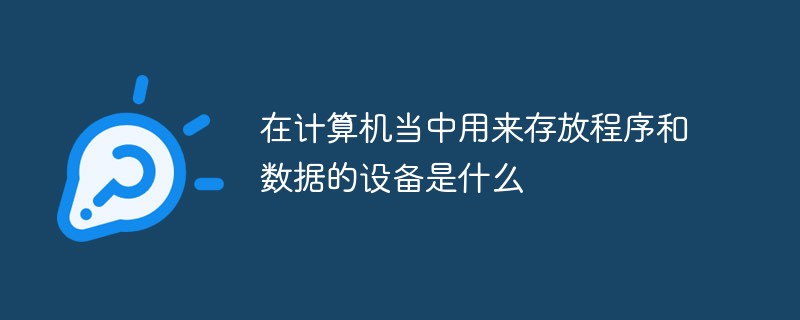
The operating environment of this tutorial: Windows 10 system, DELL G3 computer.
The device used to store programs and data in a computer is memory
Memory The unit is actually a type of sequential logic circuit.
According to the type of memory usage, it can be divided into read-only memory (ROM) and random access memory (RAM). The functions of the two are quite different, so their descriptions are also different. Memory is a collection of many storage units, arranged in order of unit number. Each unit is composed of a number of binary bits to represent the value stored in the storage unit. This structure is very similar to the structure of an array, so in the VHDL language, an array is usually used to describe the memory. Memory is a memory component used to store programs and various data information. Memory can be divided into two categories: main memory (referred to as main memory or memory) and auxiliary memory (referred to as auxiliary memory or external memory). It is the main memory that directly exchanges information with the CPU.
Extended knowledge
The thing used to store programs and data in the computer is called external auxiliary memory, which is actually referred to as external storage, such as solid-state hard drive, mechanical hard drive, U disk, Magnetic disks, optical disks, etc. are all external memories. Their function is to store a large amount of data and software, and can be stored for a long time, while the short-term storage of data is memory.
The official name of this component is external memory, also called external auxiliary memory. It is a device specially used by computers to store data and programs for a long time. External memory is indispensable for computers, and it is also a part that we pay more attention to when configuring computers. It has experienced different stages of development, and its products change quickly.
What are the external memories of the computer?
1. Hard drive
The first is the hard drive, which is divided into mechanical hard drive and solid state drive. In the past, most computers used mechanical hard drives, which had a simple structure, low price, and stable performance. Nowadays, most computers choose solid-state drives because they are faster, have longer service life, and their prices have gradually come down.
2. U disk
The second is the U disk we use. It can also store programs, data, etc., and it can also be connected to different computer interfaces, making it easy to carry the U disk. Easy to use. In addition to USB flash drives, mobile hard drives have similar properties and functions.
3. Disk
When computers first entered the Chinese market, disks were still very popular. They could also store data and programs, but their capacity was limited and they were easily damaged. Although the price It was very cheap, but its service life was not long and it was quickly eliminated by the market.
4. Optical disc
Later, people would choose to burn programs and data on optical discs, so optical discs also became a type of external memory. Nowadays, many computer accessories drivers are stored on optical discs. , you can directly use the CD to install the driver when you buy it, but it is rarely used now because it is not convenient to carry.
For more related knowledge, please visit theFAQcolumn!
The above is the detailed content of What device is used to store programs and data in a computer?. For more information, please follow other related articles on the PHP Chinese website!
 Computer Languages
Computer Languages Computer application areas
Computer application areas What is the encoding used inside a computer to process data and instructions?
What is the encoding used inside a computer to process data and instructions? The main reason why computers use binary
The main reason why computers use binary What are the main characteristics of computers?
What are the main characteristics of computers? What are the basic components of a computer?
What are the basic components of a computer? What keys do arrows refer to in computers?
What keys do arrows refer to in computers? How to recover browser history on computer
How to recover browser history on computer