
In Linux, the "." in the file path means "current directory". If the directory name starts with ".", it means that the directory is hidden; for example, "./file name" means the current directory. There is a specified file in the directory, ".." indicates the directory above the current directory.
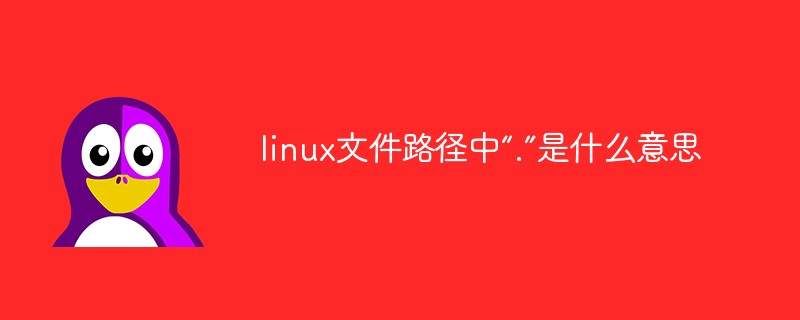
#The operating environment of this tutorial: linux7.3 system, Dell G3 computer.
.Represents the current directory
./crack.py indicates that there is a crack in the current directory .py file (.py is the file suffix)..Represents the upper-level directory of the current directory../start means that there is a start file (or directory) in the current directory. It can also mean running a program and close it with ctrl c.
Extended knowledge: absolute paths and relative paths in Linux
In the Linux system, files are stored in directories, and directories can Stored in other directories, therefore, the user (or program) can use the file name and directory name to search and locate the desired directory or file starting from anywhere in the file tree.
There are two ways to specify the location of a directory or file name, using absolute paths and relative paths respectively. The absolute path refers to the file or directory name written starting from the root directory (/), while the relative path refers to the writing relative to the current path.
In other words, the absolute path must start with a forward slash (/), which is the root directory, and go to the name of each directory that must be passed to find the object (directory or file), which is the file location Complete waypoints, so in any case the required file can be found using the absolute path. For example:
[root@localhost ~]# cd /usr/local/src [root@localhost src]# cd /etc/rc.d/init.d
These methods of switching directories use absolute paths.
cd is a command to switch directories. The specific usage of this command will be introduced in detail in subsequent chapters.
The relative path does not start with a forward slash. It starts from the current directory and ends with the name of each directory that must be passed to find the object (directory or file). For example:
[root@localhost /]# cd etc #当前所在路径是/目录,而/目录下有etc目录,所以可以切换 [root@localhost etc]# cd etc -bash:cd:etc/:没有那个文件或目录 #而同样的命令,由于当前所在目录改变了,所以就算是同一个命令也会报错,除非在/etc/目录中还有一个etc目录
Normally, relative paths are shorter than absolute paths, which is why many users like to use relative paths.
The example is as follows:
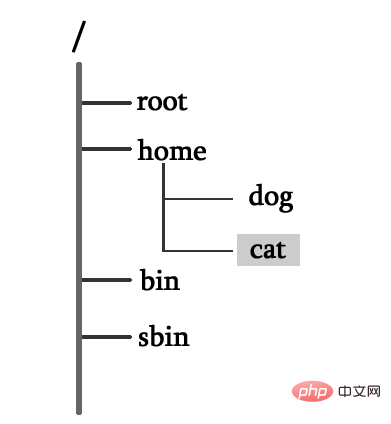
Assume that the user's current directory is cat, and he wants to switch to the dog directory at this time. In this case, the switching path has the following two expressions:
Use an absolute path, written as: /home/dog, which means that the directory to be switched is the dog directory in the home directory under the root directory;
You can also use a relative path, written as: ../dog, where .. represents the parent directory of the current directory (home directory), that is, relative to the current directory cat, you need to switch to the parent directory. The dog directory under home.
Recommended learning:Linux video tutorial
The above is the detailed content of What does '.' mean in linux file path. For more information, please follow other related articles on the PHP Chinese website!