
In jquery, "jquery.session.js" is used to add, delete, and obtain session data. It is a plug-in for operating sessions and a library for processing sessions. It can simplify session operations and add The syntax for data is "$.session.set('key', 'value')", and the syntax for deleting data is "$.session.remove('key');".

The operating environment of this tutorial: windows10 system, jquery3.6.0 version, Dell G3 computer.
Use jquery to handle session. We will use the sessionStorage object, which is similar to the localStorage object, except that sessionStorage is used to store session data. This data will be cleared when the user closes the browser.
Introduction:
JquerySession is a library based on jquery for processing sessions. Using it can simplify our work. You need to introduce jquery before using it.
Syntax:
Add data
$.session.set('key', 'value')
Delete data
$.session.remove('key');
Get data
$.session.get('key');
Clear data
$.session.clear();
An example is as follows:
There is a requirement at work: 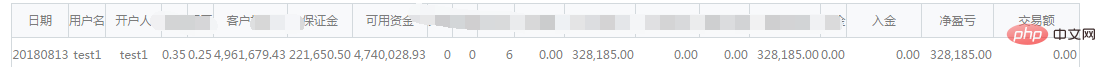
The table displays too many columns, and it is necessary to provide a function that can configure the display of hidden columns.
Initially, I want to save the displayed columns to the database. Later, a colleague provided an idea:
Hide all columns. When the page is initialized and loaded, the fixed-set columns are loaded by default. Then all columns are obtained on the front end, and a dialog box pops up to provide a check to save the data. Go to the JS session, then reload the parent page, load the columns configured in the session, and then load it.
$.session.set("key",value);
$.session.get("key")
Need to import the jquerySession.js file.
Advantages of the method: convenient and concise, no need to exchange data in the background and front desk.
Disadvantages: Since the session of jquery is used, after the session expires, only the display columns with default settings can be loaded.
Video tutorial recommendation: jQuery video tutorial
The above is the detailed content of How to use jquery.session.js. For more information, please follow other related articles on the PHP Chinese website!