
In jquery, the jtable method is used to create a CRUD table based on Ajax. It is a table extension plug-in and does not require HTML and JavaScript coding. The syntax is "".
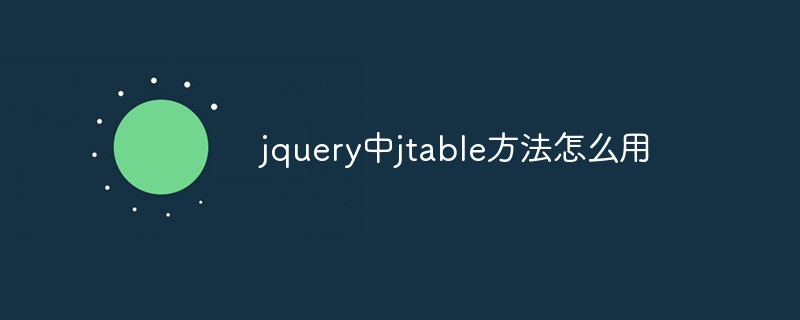
The operating environment of this tutorial: windows10 system, jquery3.6.0 version, Dell G3 computer.
jTable is a jQuery plug-in used to create Ajax-based CRUD tables without HTML and JavaScript coding.
Add after downloading:
Add these lines to the HEAD section of the HTML document:
<!-- 包括其中一种 jTable 样式。--> <link href="/jtable/themes/metro/blue/jtable.min.css" rel="stylesheet" type="text/css" /> <!-- 包含jTable脚本文件。--> <script src="/jtable/jquery.jtable.min.js" type="text/javascript"></script>
You can choose any theme and color mode in the theme folder.
Note: You must also add the required jQuery and jQueryUI JavaScript and CSS files before importing the jTable file.
Creating a container
jTable only requires a container element for the table.
<div id="PersonTableContainer"></div>
Create a jTable instance
Add these JavaScript codes to your page:
<script type="text/javascript">
$(document).ready(function () {
$('#PersonTableContainer').jtable({
title: '人员表',
actions: {
listAction: '/GettingStarted/PersonList ',
createAction:'/GettingStarted/CreatePerson',
updateAction:'/GettingStarted/UpdatePerson',
deleteAction:'/GettingStarted/DeletePerson'
},
字段:{
PersonId:{
键:true,
列表:false
},
名称:{
标题:'作者姓名',
宽度:'40%'
},
年龄:{
标题:'年龄',
宽度:'20%'
},记录日期
:{
标题:'记录日期',
宽度:'30%',
类型:'日期',
创建:假,
编辑:假
}
}
});
});
</脚本>Video tutorial recommendation: jQuery video tutorial
The above is the detailed content of How to use jtable method in jquery. For more information, please follow other related articles on the PHP Chinese website!