
This article brings you relevant knowledge aboutPHP, which mainly introduces some common command execution functions in PHP. Use the command execution functions to execute operating system commands. Let’s take a look at them together. I hope it helps everyone.

Recommended study: "PHP Video Tutorial"
PHP command execution function is often used in conjunction with code execution vulnerabilities, using the command execution function Execute operating system commands to launch attacks. Next, I will simply share a few commonly used PHP command execution functions

system() The function can execute system commands and output the results of command execution directly to the interface. When using it, just pass the command to be executed directly in the parameter
system('ls');
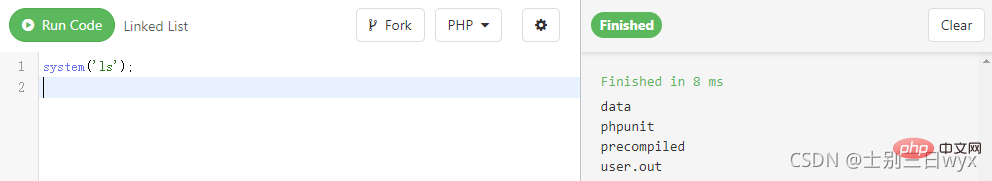
parameter 1: string type, the system command that needs to be executed
parameter 2: array type, save the execution result of the system command
Print_r ($ result); // Output execution results
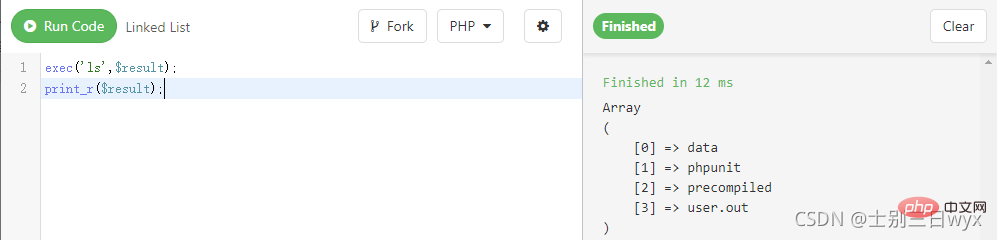
echo shell_exec('ls');

passthru('ls');

Parameter 1 :String type, command to be executed
Parameter 2: String type, mode
Return value: Resource type, result of command execution
echo fread($result, 100);
Parameter 1 : Resource type, file pointer to be read
Parameter 2: int type, read n bytes
Return value: String type, file content read
echo fread(popen('ls','r'),100);

echo `ls`;

PHP Video Tutorial"
The above is the detailed content of Let's take a look at the common command execution functions in PHP. For more information, please follow other related articles on the PHP Chinese website!