
The small computer icon in the lower right corner of the computer suddenly disappeared. How can I get it back? Don't worry, PHP editor Apple will bring you detailed solutions step by step to quickly restore your computer icons. The following content will guide you step by step to find a way to solve the problem. Please read this article carefully for detailed guidance.
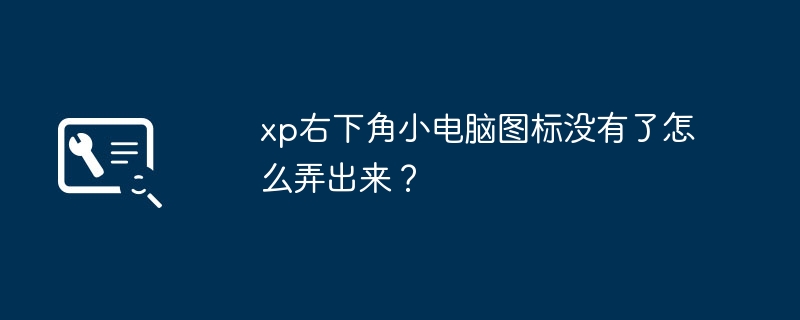
How to get out the small computer icon in the lower right corner of xp?
Open the "Control Panel" and double-click the "Network Connection" icon.
In the network connection window that opens, right-click the "Local Area Connection" icon to be displayed, and select the "Properties" item from the pop-up menu.
In the window that opens, check both options "Show connection icon in notification area" and "Notify me when network is restricted or unavailable". Finally click the "OK" button.
Right-click "Taskbar" to open the "Properties" dialog box.
Click the "Customize" button in the window that opens.
Set the behavior on the right side of "Local Area Connection" to "Always Show", and finally click the "OK" button to complete the setting.
The above is the detailed content of How can I get the small computer icon in the lower right corner of XP to disappear?. For more information, please follow other related articles on the PHP Chinese website!




