
Method: 1. Use "element object.click(function(){event processing function})" to add a click event to the specified element and specify the event processing function; 2. In the event processing function, use " Element object.attr("id","changed id value");"Just set the changed id value.

The operating environment of this tutorial: windows10 system, jquery3.2.1 version, Dell G3 computer.
1. Bind the click event to the element
When the element is clicked, the click event occurs.
The click() method triggers a click event, or specifies a function to run when a click event occurs.
Syntax
Trigger the click event of the selected element:
$(selector).click()
Add a function to the click event:
$(selector).click(function)
2. Use the attr method to change id value
attr() method sets or returns the attributes and values of the selected element.
When this method is used to return an attribute value, the value of the first matching element is returned.
When this method is used to set attribute values, one or more attribute/value pairs are set for the matching element.
Set attributes and values:
$(selector).attr(attribute,value)
Examples are as follows;
<!DOCTYPE html>
<html>
<head>
<meta charset="utf-8">
<title>123</title>
<script src="js/jquery.min.js">
</script>
<script>
$(document).ready(function(){
$("button").click(function(){
$("div").attr("id","mydiv2");
});
});
</script>
<style>
#mydiv1{
background:#66ccff;
}
#mydiv2{
background:pink;
}
</style>
</head>
<body>
<div id="mydiv1" style="width:100px;height:100px;border:1px solid #000;"></div>
<br>
<button>为元素改变id属性</button>
</body>
</html>Output results:
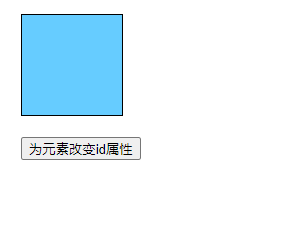
Recommended related video tutorials :jQuery video tutorial
The above is the detailed content of How to use click to change id in jquery. For more information, please follow other related articles on the PHP Chinese website!