
In bootstrap, the responsive layout is implemented by using the grid system to use different class attributes for different screens. The system will automatically be divided into 12 columns. The responsive layout uses the grid system to pass a series of rows and A combination of columns to create a page layout.

The operating environment of this tutorial: Windows 10 system, bootstrap version 3.3.7, DELL G3 computer
The implementation principle of the grid system is to define the size of the container, divide it into 12 equal parts (it can also be divided into 24 or 32 parts, but 12 parts is the most common), then adjust the inner and outer margins, and finally combine it with media queries , a powerful responsive grid system was created.
The implementation principle of the grid system is to define the container size and divide it into 12 equal parts (it can also be divided into 24 or 32 parts, but 12 parts is the most common ), then adjust the inner and outer margins, and finally combine it with media queries to create a powerful responsive grid system. The grid system in the Bootstrap framework divides the container into 12 equal parts.
bootstrap advantages and disadvantages:
1.bootstrap recently released bootstrap4, which has box-flex layout and other updates, keeping up with the development of the latest web technology
2. Relatively mature, fully used and tested in a large number of projects
3. With complete documentation, it is more convenient to use
4. There are a large number of component styles, accepted Customization
Disadvantages:
1. If you have your own special needs, you need to re-customize the style. If there are a large number of non-bootstrap "style" styles in a website exists, then you need to do a lot of css rewriting, so the meaning of using the framework is lost.
2. There will be compatibility issues. Although there are many ways to be compatible with IE on the Internet, other files need to be introduced, some of which are quite small, which will inevitably cause the loading speed to slow down and affect the user experience.
Bootstrap's responsive layout uses its grid system and uses different class attributes for different screens. During development, you can only write one set of code that can be used on mobile phones, tablets, and PCs, without having to consider using media queries (writing different codes for different devices). Bootstrap's official explanation: Bootstrap provides a responsive, mobile-first fluid grid system. As the screen or viewport size increases, the system will automatically be divided into 12 columns. The grid system is used to create page layouts through a series of rows and columns.
1. Rows must be contained in .container (fixed width) or .container-fluid (100% width) in order to give it proper alignment (alignment
) and padding.
2. Create a group of columns in the horizontal direction through rows.
3. Your content should be placed in the column (column), and only the column can be used as a direct child element of the row (row).
4. Predefined classes like .row and .col-xs-4 can be used to quickly create grid layouts. Mixins defined in the Bootstrap source code can also be used to create semantic layouts.
5. Create a gap (gutter) between columns by setting the padding attribute for the column. By setting a negative margin for the .row element to offset the padding set for the .container element, the padding is indirectly offset for the columns contained in the row.
6. The columns of the grid system represent the span range by specifying a value from 1 to 12. For example, three equal-width columns can be created using three .col-xs-4.
7. If the number of columns contained in a row (row) is greater than 12, the elements of the extra columns will be arranged as a whole in another row.
8. The grid class is suitable for devices with a screen width greater than or equal to the dividing point size, and the grid class is overridden for small screens.
The following figure shows the application instructions of the grid system on various screens.
First, you need to introduce the meta tag in the head, add the viewpirt attribute, the width in the content is equal to the device width, initial-scale: the page is visible for the first time. The zoom level of the area. If the value is 1, the page will be displayed according to the actual size without any scaling; maximum-scale: the minimum ratio that the user is allowed to zoom to; user-scalable: whether the user can manually zoom. The code is as follows:
The following is a page (login form interface) using bootstrap layout, targeting ultra-small mobile phone screens (iphone5s) and PC screens (>=1200px). col-xs-12: small screen occupies 12 columns, col-lg-5: large screen occupies 5 columns, col-lg-offset-3: large screen indents 3 columns. This is a relatively simple example. If you want to adapt to other screens such as tablets, you can add the col-md-* attribute, and for large-screen phones, you can add the col-sm-* attribute. Which attribute to use for a specific screen can refer to the different uses of the Bootstrap grid system for different screens in the picture above.
Code renderings:
PC version:
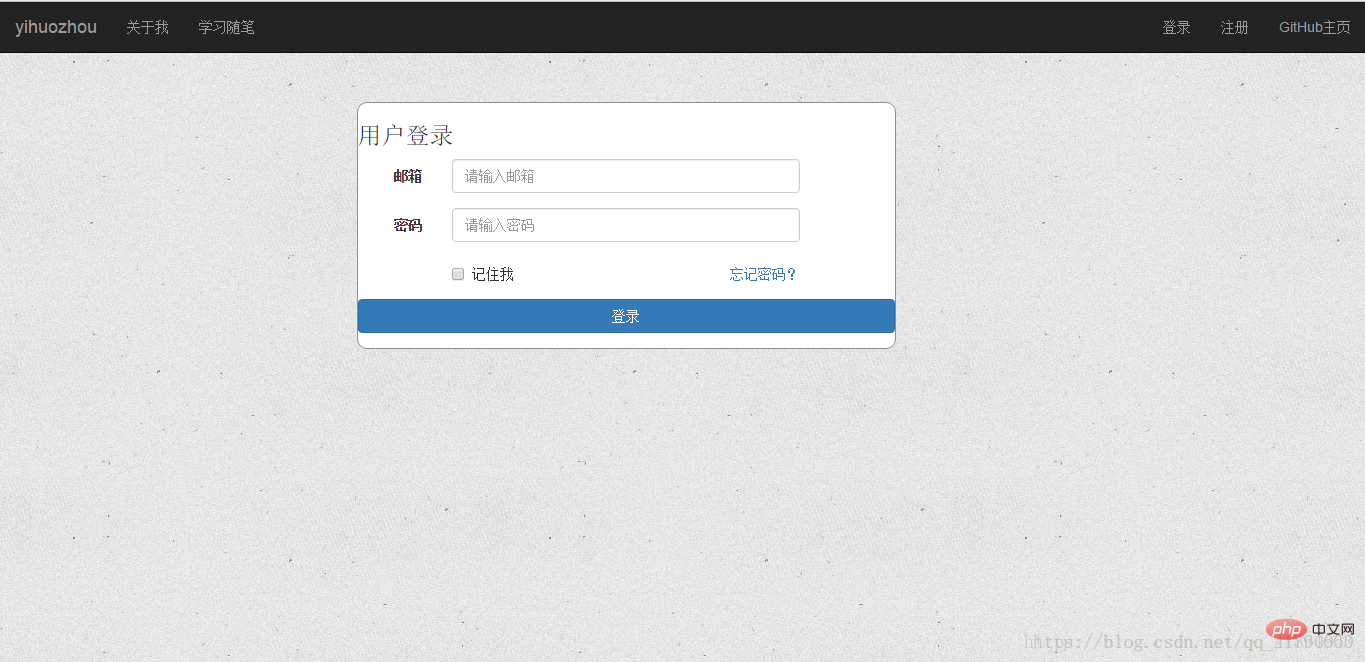
Mobile version:

Related recommendations:bootstrap tutorial
The above is the detailed content of What is the principle of bootstrap to implement responsive layout?. For more information, please follow other related articles on the PHP Chinese website!