
How to convert txt into an array in php: 1. Use the "file_get_contents (txt file object)" statement to read the file contents into a string; 2. Use the explode() function to convert the read string into Just use an array, and the syntax is "explode("\r\n", string object)".

The operating environment of this tutorial: windows10 system, PHP7.1 version, DELL G3 computer
file_get_contents() Read the entire file into a string.
This function is the preferred method for reading the contents of a file into a string. If supported by the server operating system, memory mapping technology is also used to enhance performance.
Syntax
file_get_contents(path,include_path,context,start,max_length)
explode() function uses one string to split another string and returns an array composed of strings.
Syntax
explode(separator,string,limit)
The example is as follows:
Text content example:
我爱你 中国 我爱你 NO.1 TOP1 123456789 123456
Code:
/**
* 读取txt文件内容转换成数组
*/
$file = 'data.txt';
if(file_exists($file)) {
$content = file_get_contents($file); //文件内容读入字符串
if (empty($content)) {
echo "文件内容为空";
} else {
$content = mb_convert_encoding($content, 'UTF-8', 'ASCII,UTF-8,GB2312,GBK,BIG5'); //转换字符编码为utf-8
$array = explode("\r\n", $content); //转换成数组
$array = array_filter($array); // 去空
$array = array_unique($array); // 去重
print_r(json_encode($array));
}
}else{
echo "文件不存在";
}Execution result:
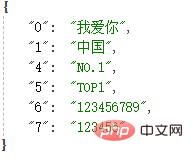
Recommended study: "PHP Video Tutorial"
The above is the detailed content of How to convert txt to array in php. For more information, please follow other related articles on the PHP Chinese website!