 WeChat Applet
WeChat Applet
 Mini Program Development
Mini Program Development
 Let's talk about several implementation solutions for jumping from H5 pages to mini programs (with common pitfalls)
Let's talk about several implementation solutions for jumping from H5 pages to mini programs (with common pitfalls)
Let's talk about several implementation solutions for jumping from H5 pages to mini programs (with common pitfalls)
How to jump from H5 page to mini program? The following article will introduce to you several implementation solutions for jumping from H5 pages to mini programs, as well as share pitfall records and key points. I hope it will be helpful to everyone!

A recent requirement I have been responsible for involves the scenario of H5 page jump applet. The specific application scenario is:
Operation passed Send a link via text message to reach the user => The user clicks the link => Jumps to a page specified by the mini program
Let’s take a look at the current H5 jump mini program Which implementation solutions~
Implementation solutions
There are currently many solutions to implement the H5 jump applet. You can choose according to your actual scenario. The second scenario mentioned above is more suitable. , let’s look at them one by one first. [Related learning recommendations: 小program development tutorial]
The first type: H5 pages suitable for running in external browsers through URL Scheme
, use URL Scheme to pull up WeChat and open the specified mini program.
URL Scheme of Mini Program
If you use cloud development, authentication is not required and you can get it by calling it directly. I won’t go into details here. Interested children can check the documentation themselves. Right~How to get the URL Scheme of the mini program? You can obtain the URL Scheme for opening any page of the mini program through the server interface or in the mini program management background
"Tools" - "Generate URL Scheme" entry. Usage exampleThe following picture is filled in through: [Mini Program Management Backend - Tools - Generate URL Scheme] page
openWeapp() {
location.href = 'weixin://dl/business/?t=xxxxxx'
}This is generally suitable for directly generating links without additional development of H5 pages, and users can open the link Can jump to the specified mini program page.After opening the link, there will be WeChat's default H5 transfer page (you can also customize the H5 transfer page). The current version already supports the default automatic jump to the applet without user confirmation. , this is very good.
How to get URL Link
# that opens any page of the mini programThrough the server interface
you can get the URL Link
##For specific details, please refer to WeChat official documentation.
trap record
In the interface of the WeChat-generated URL Link, the parameter
pathonly recognizes the official version, although There is an environment variableenv_version, but it is useless (that is to say, the setpathmust already exist in the official version, otherwise it will report:invalid weapp pagepath).The generated URL Link is
https://wxaurl.cn/pFawq35qbfdThis short link can only be opened in WeChat environment It will jump to [Official Version]. Even if yourenv_versionis set to [Experimental Version] or [Development Version], you need to open it in an external browser to jump to the specified version,refer to.When opened in some OPPO's own browsers (as shown below), it prompts "Please open the web link on your mobile phone". The compatibility still needs work...
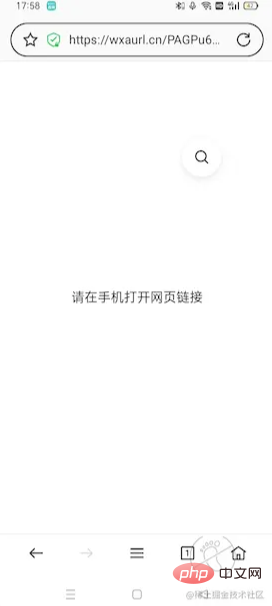
第三种:在自定义H5页面嵌入微信标签
这种适用于运行在微信环境的自定义H5页面,将跳转按钮融合在自研H5应用,点击按钮后跳转指定小程序页面。
- 需要
js-sdk-1.6.0以上才支持 (https://res.wx.qq.com/open/js/jweixin-1.6.0.js) - 在
wx.config中增加openTagList(开放标签列表)
wx.config({
debug: true, // 开启调试模式,调用的所有api的返回值会在客户端alert出来,若要查看传入的参数,可以在pc端打开,参数信息会通过log打出,仅在pc端时才会打印
appId: '', // 必填,公众号的唯一标识
timestamp: , // 必填,生成签名的时间戳
nonceStr: '', // 必填,生成签名的随机串
signature: '',// 必填,签名
jsApiList: [], // 必填,需要使用的JS接口列表
openTagList: [] // 可选,需要使用的开放标签列表,例如['wx-open-launch-app']
});openTagList(开放标签列表)目前支持配置:
- wx-open-launch-weapp - 指H5跳转小程序
- wx-open-launch-app - 指H5跳转app
- wx-open-subscribe - 服务号订阅通知按钮
- wx-open-audio - 音频播放
HTML标签示例
<div class="module-wrap">
<div class="module-A">
...
</div>
<wx-open-launch-weapp
id="launch-btn"
username="gh_xxxxxxxx"
path="pages/home/index?user=123&action=abc"
>
<script type="text/wxtag-template">
<style>.btn { padding: 12px }</style>
<button class="btn">打开小程序</button>
</script>
</wx-open-launch-weapp>
</div>详细可参考微信官方文档。
注意要点
- 使用该功能必须是非个人主体认证的小程序。
- 只能跳已发布的【正式版】小程序,不能跳【体验版】或【开发版】。
-
path属性,官方文档一般是pages/home/index?user=123&action=abc这种示例,但实际使用可能会报页面不存在,需要在所声明的页面路径后添加.html后缀,如pages/home/index.html,有毒。
最后
好了,关于H5跳转小程序的场景就聊到这里了,希望能给大家带来帮助,大家有遇到其他啥坑点也可以留言一起交流~
更多编程相关知识,请访问:编程视频!!
The above is the detailed content of Let's talk about several implementation solutions for jumping from H5 pages to mini programs (with common pitfalls). For more information, please follow other related articles on the PHP Chinese website!

Hot AI Tools

Undresser.AI Undress
AI-powered app for creating realistic nude photos

AI Clothes Remover
Online AI tool for removing clothes from photos.

Undress AI Tool
Undress images for free

Clothoff.io
AI clothes remover

AI Hentai Generator
Generate AI Hentai for free.

Hot Article

Hot Tools

Notepad++7.3.1
Easy-to-use and free code editor

SublimeText3 Chinese version
Chinese version, very easy to use

Zend Studio 13.0.1
Powerful PHP integrated development environment

Dreamweaver CS6
Visual web development tools

SublimeText3 Mac version
God-level code editing software (SublimeText3)

Hot Topics
 1378
1378
 52
52
 Develop WeChat applet using Python
Jun 17, 2023 pm 06:34 PM
Develop WeChat applet using Python
Jun 17, 2023 pm 06:34 PM
With the popularity of mobile Internet technology and smartphones, WeChat has become an indispensable application in people's lives. WeChat mini programs allow people to directly use mini programs to solve some simple needs without downloading and installing applications. This article will introduce how to use Python to develop WeChat applet. 1. Preparation Before using Python to develop WeChat applet, you need to install the relevant Python library. It is recommended to use the two libraries wxpy and itchat here. wxpy is a WeChat machine
 Can small programs use react?
Dec 29, 2022 am 11:06 AM
Can small programs use react?
Dec 29, 2022 am 11:06 AM
Mini programs can use react. How to use it: 1. Implement a renderer based on "react-reconciler" and generate a DSL; 2. Create a mini program component to parse and render DSL; 3. Install npm and execute the developer Build npm in the tool; 4. Introduce the package into your own page, and then use the API to complete the development.
 Implement card flipping effects in WeChat mini programs
Nov 21, 2023 am 10:55 AM
Implement card flipping effects in WeChat mini programs
Nov 21, 2023 am 10:55 AM
Implementing card flipping effects in WeChat mini programs In WeChat mini programs, implementing card flipping effects is a common animation effect that can improve user experience and the attractiveness of interface interactions. The following will introduce in detail how to implement the special effect of card flipping in the WeChat applet and provide relevant code examples. First, you need to define two card elements in the page layout file of the mini program, one for displaying the front content and one for displaying the back content. The specific sample code is as follows: <!--index.wxml-->&l
 Alipay launched the 'Chinese Character Picking-Rare Characters' mini program to collect and supplement the rare character library
Oct 31, 2023 pm 09:25 PM
Alipay launched the 'Chinese Character Picking-Rare Characters' mini program to collect and supplement the rare character library
Oct 31, 2023 pm 09:25 PM
According to news from this site on October 31, on May 27 this year, Ant Group announced the launch of the "Chinese Character Picking Project", and recently ushered in new progress: Alipay launched the "Chinese Character Picking-Uncommon Characters" mini program to collect collections from the society Rare characters supplement the rare character library and provide different input experiences for rare characters to help improve the rare character input method in Alipay. Currently, users can enter the "Uncommon Characters" applet by searching for keywords such as "Chinese character pick-up" and "rare characters". In the mini program, users can submit pictures of rare characters that have not been recognized and entered by the system. After confirmation, Alipay engineers will make additional entries into the font library. This website noticed that users can also experience the latest word-splitting input method in the mini program. This input method is designed for rare words with unclear pronunciation. User dismantling
 How uniapp achieves rapid conversion between mini programs and H5
Oct 20, 2023 pm 02:12 PM
How uniapp achieves rapid conversion between mini programs and H5
Oct 20, 2023 pm 02:12 PM
How uniapp can achieve rapid conversion between mini programs and H5 requires specific code examples. In recent years, with the development of the mobile Internet and the popularity of smartphones, mini programs and H5 have become indispensable application forms. As a cross-platform development framework, uniapp can quickly realize the conversion between small programs and H5 based on a set of codes, greatly improving development efficiency. This article will introduce how uniapp can achieve rapid conversion between mini programs and H5, and give specific code examples. 1. Introduction to uniapp unia
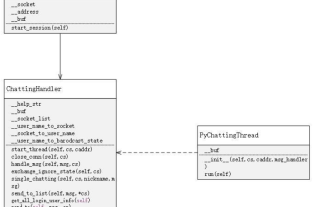 Tutorial on writing a simple chat program in Python
May 08, 2023 pm 06:37 PM
Tutorial on writing a simple chat program in Python
May 08, 2023 pm 06:37 PM
Implementation idea: Establishing the server side of thread, so as to process the various functions of the chat room. The establishment of the x02 client is much simpler than the server. The function of the client is only to send and receive messages, and to enter specific characters according to specific rules. To achieve the use of different functions, therefore, on the client side, you only need to use two threads, one is dedicated to receiving messages, and the other is dedicated to sending messages. As for why not use one, that is because, only
 How to operate mini program registration
Sep 13, 2023 pm 04:36 PM
How to operate mini program registration
Sep 13, 2023 pm 04:36 PM
Mini program registration operation steps: 1. Prepare copies of personal ID cards, corporate business licenses, legal person ID cards and other filing materials; 2. Log in to the mini program management background; 3. Enter the mini program settings page; 4. Select " "Basic Settings"; 5. Fill in the filing information; 6. Upload the filing materials; 7. Submit the filing application; 8. Wait for the review results. If the filing is not passed, make modifications based on the reasons and resubmit the filing application; 9. The follow-up operations for the filing are Can.
 How to get membership in WeChat mini program
May 07, 2024 am 10:24 AM
How to get membership in WeChat mini program
May 07, 2024 am 10:24 AM
1. Open the WeChat mini program and enter the corresponding mini program page. 2. Find the member-related entrance on the mini program page. Usually the member entrance is in the bottom navigation bar or personal center. 3. Click the membership portal to enter the membership application page. 4. On the membership application page, fill in relevant information, such as mobile phone number, name, etc. After completing the information, submit the application. 5. The mini program will review the membership application. After passing the review, the user can become a member of the WeChat mini program. 6. As a member, users will enjoy more membership rights, such as points, coupons, member-exclusive activities, etc.




