
The following tutorial column will introduce you to phpstrom docker phpunit configuration webman unit test from the phpstorm tutorial column. I hope it will be helpful to friends in need!
1. Project structure
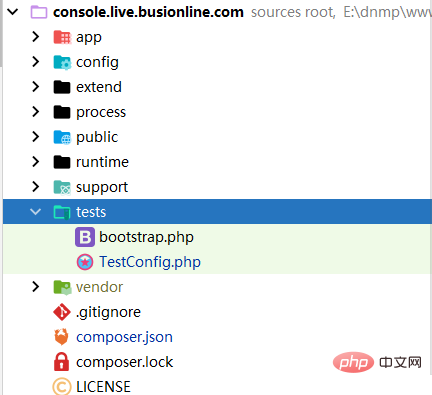
##2 , Cli Interpreter settings
The point to note here is the configuration of the mapping directory, which is a pitfall
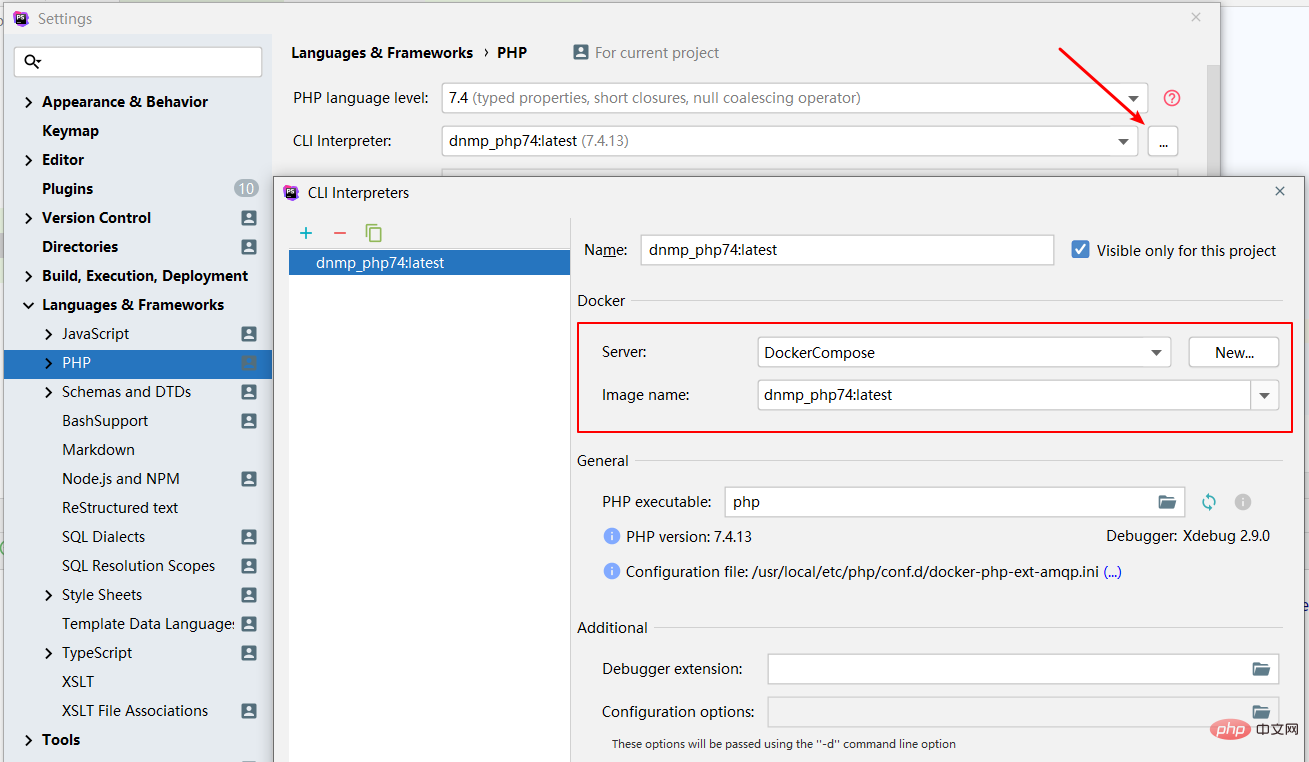
(1) Path mappings directory configuration

Note: Remote Path is not required Configured! Note: Remote Path does not need to be configured!
Note: Remote Path does not need to be configured!
(2) Docker Container directory configuration
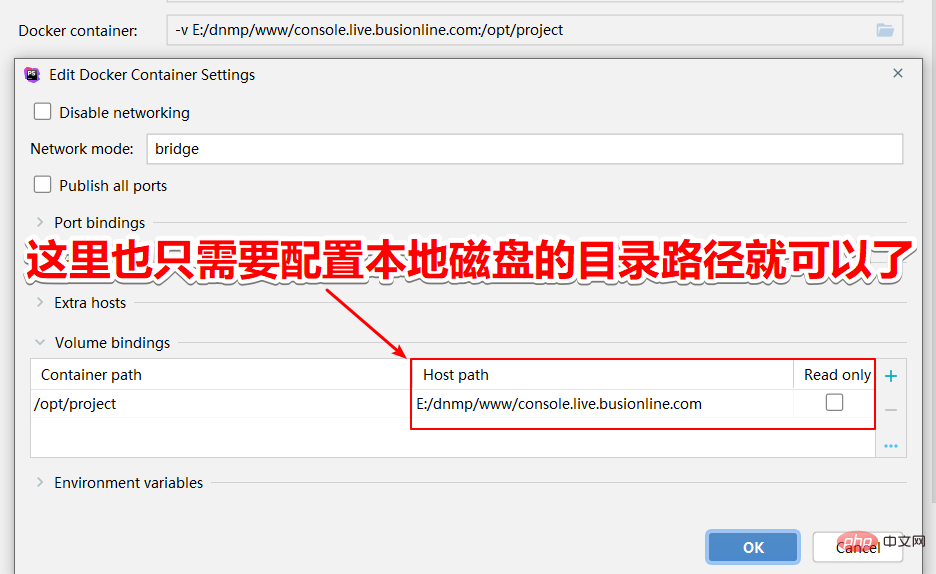
Note : Container Path does not need to be configured! Note: Container Path does not need to be configured!
Note: Container Path does not need to be configured!
3. Set up Test Framework
##(1) Install phpunit component librarycomposer require --dev phpunit/phpunit
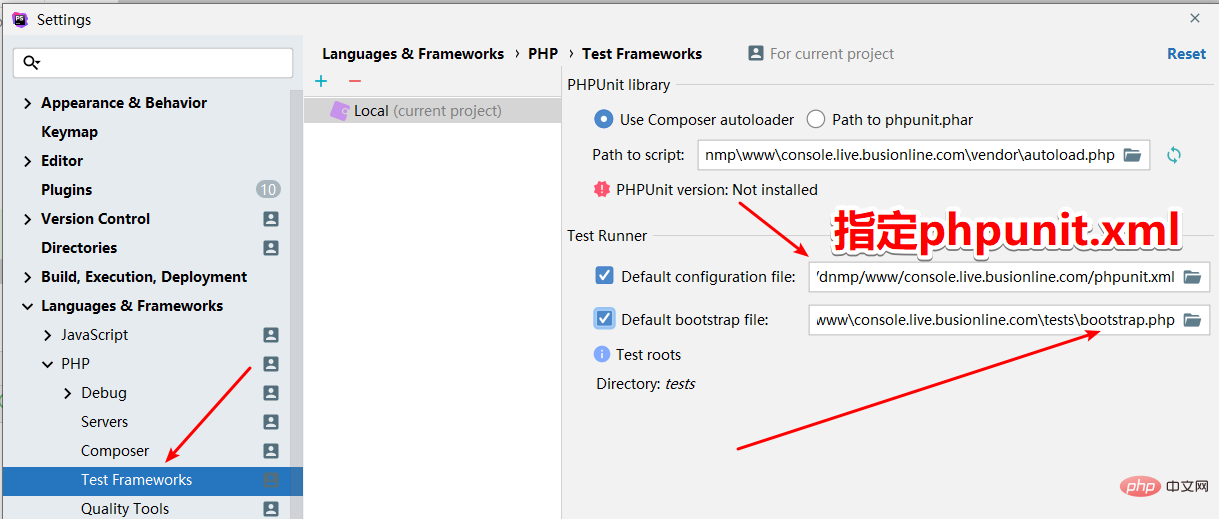
(1) phpunit.xml: unit test configuration file
<?xml version="1.0" encoding="UTF-8"?>
<phpunit backupGlobals="false"
backupStaticAttributes="false"
bootstrap="tests/bootstrap.php"
colors="true"
convertErrorsToExceptions="true"
convertNoticesToExceptions="true"
convertWarningsToExceptions="true"
processIsolation="false"
stopOnFailure="false"
cacheResult="false">
<testsuites>
<testsuite name="tests">
<directory suffix="Test.php">./tests</directory>
</testsuite>
</testsuites>
</phpunit>(3)tests/bootstrap.php scaffolding entrance
<?php
/**
* @desc bootstrap.php 描述信息
* @author Tinywan(ShaoBo Wan)
* @date 2021/11/9 18:00 */use Webman\Bootstrap;use Webman\Config;require_once __DIR__ . '/../vendor/autoload.php';
Config::load(config_path(), ['route', 'container']);if ($timezone = config('app.default_timezone')) {
date_default_timezone_set($timezone);
}foreach (config('autoload.files', []) as $file) { include_once $file;
}foreach (config('bootstrap', []) as $class_name) { /** @var Bootstrap $class_name */
$class_name::start(null);
}5. Start debugging.
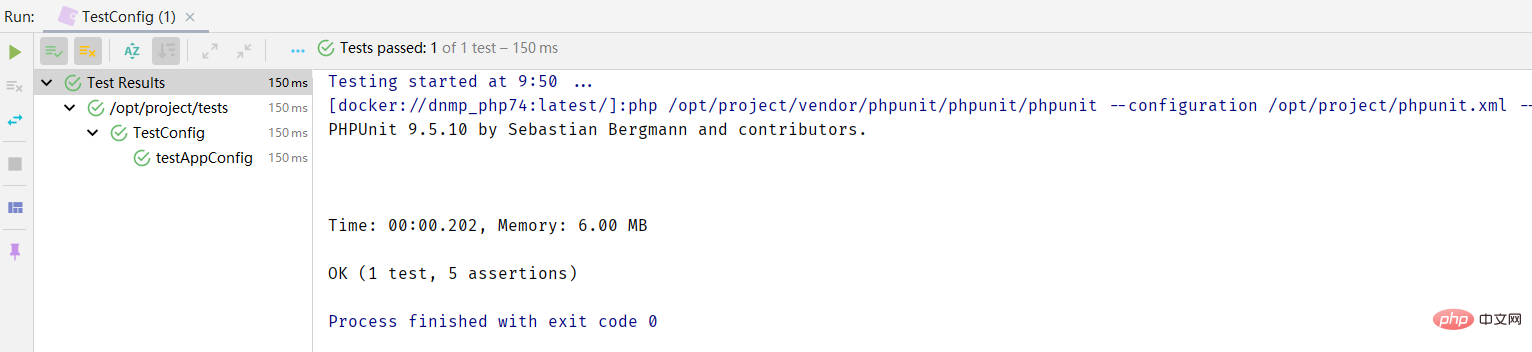
The above is the detailed content of How to configure webman unit testing in phpstrom. For more information, please follow other related articles on the PHP Chinese website!
 How to set the computer to automatically connect to WiFi
How to set the computer to automatically connect to WiFi
 vcruntime140.dll cannot be found and code execution cannot continue
vcruntime140.dll cannot be found and code execution cannot continue
 Is Bitcoin legal in China?
Is Bitcoin legal in China?
 Usage of uniqueResult
Usage of uniqueResult
 C language to find the least common multiple
C language to find the least common multiple
 python eval
python eval
 Can chatgpt be used in China?
Can chatgpt be used in China?
 Introduction to parametric modeling software
Introduction to parametric modeling software




