
In bootstrap, you can use the ".pull-left" auxiliary class to set the element to float left. The function of this auxiliary class is to float the element to the left. You only need to add "class="pull" to the element. -left"" style is enough.
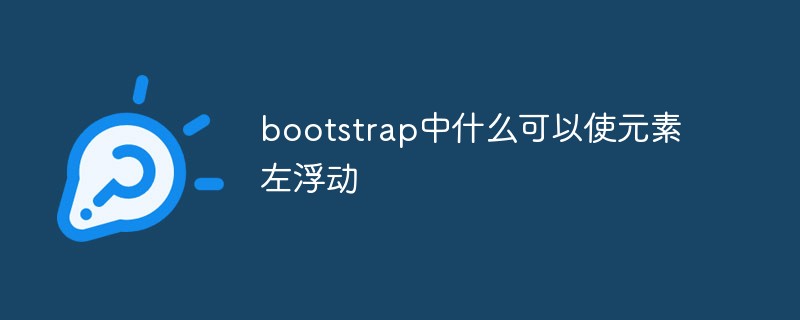
The operating environment of this tutorial: Windows 7 system, bootstrap version 3.3.7, DELL G3 computer
What can be done in bootstrap Floating elements to the left
You can use class pull-left or pull-right to float elements to the left or right respectively.
The example is as follows:
Output result:
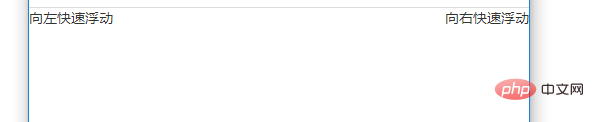
Recommended study: "bootstrap usage tutorial"
The above is the detailed content of What can make an element float left in bootstrap?. For more information, please follow other related articles on the PHP Chinese website!
 Derivative symbol input method
Derivative symbol input method What programs can be developed with php
What programs can be developed with php A complete list of idea shortcut keys
A complete list of idea shortcut keys Usage of SetTimer function
Usage of SetTimer function How to delete array elements in JavaScript
How to delete array elements in JavaScript How to solve access denied
How to solve access denied What does bean refer to in java?
What does bean refer to in java? How to use a few thousand to make hundreds of thousands in the currency circle
How to use a few thousand to make hundreds of thousands in the currency circle