
Method: 1. Use the Date() and getTime() methods to obtain the number of milliseconds of the specified time and the number of milliseconds of the current time; 2. Subtract the two milliseconds to obtain the time difference; 3. Use "parseInt (Time difference/milliseconds)" statement formats the time difference, calculates the number of days, hours and minutes required for the countdown, and outputs it.
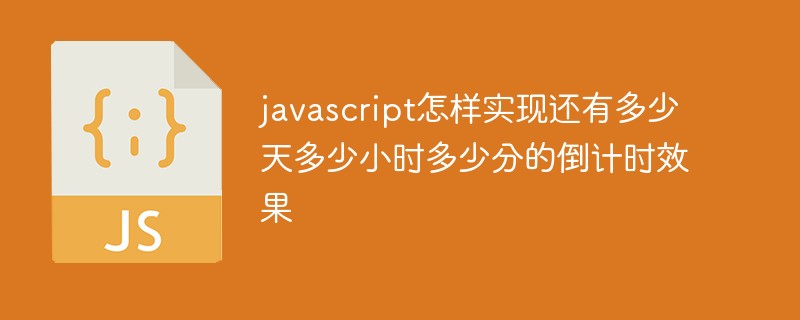
The operating environment of this tutorial: windows7 system, javascript version 1.8.5, Dell G3 computer.
How to use JavaScript to count down how many days, hours and minutes there are left
Use JavaScript to complete the countdown of a specified date, such as how many days are left until an event How long does it take to end? Let’s take an example to see how it should be implemented;
1. Use the getTime() method of the time object to get all the milliseconds
2. Change the milliseconds of the specified time Subtract the number of milliseconds from the current time to get the difference in milliseconds
3. The number of milliseconds in each day is: 1000*60*60*24, which is 1000 milliseconds*60 seconds*60 minutes*24 hours equal to one day The number of milliseconds
4. Divide the total number of milliseconds by the number of milliseconds in a day and then use the parseInt method to round to get the number of whole days
5. We can use the remainder to get
6. So the calculation rules used are as follows:
Whole day: total milliseconds Count / Number of milliseconds in a day
Hour: (Total number of milliseconds / Number of milliseconds in an hour) % 24 hours (because the whole hour part has been taken away by the whole day , what is left after dividing is the number of hours remaining, and then take the remainder 24 hours to get the number of hours left)
The calculation of minutes and hours is the same, remove the whole minutes, and use Remaining minutes % You can get the remaining minutes by 60 minutes
The calculation of seconds is the same
Code:
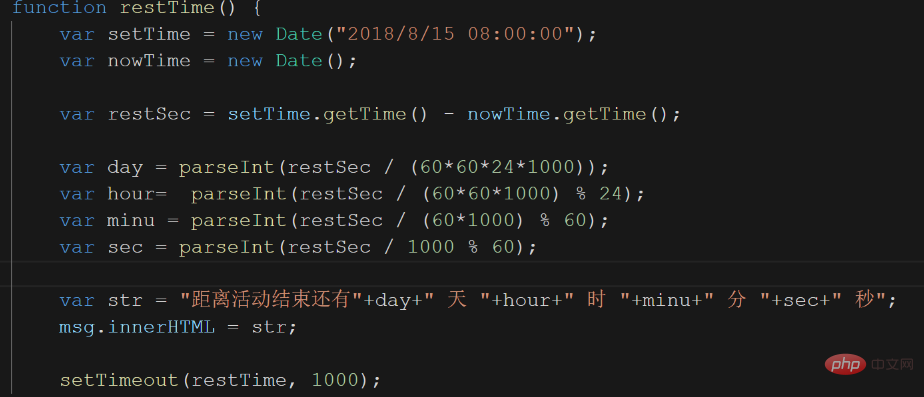
Run:
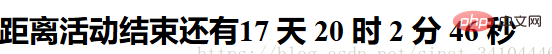
[Recommended learning: javascript advanced tutorial]
The above is the detailed content of How to achieve the countdown effect of how many days, hours and minutes are left in javascript. For more information, please follow other related articles on the PHP Chinese website!