1. Install mysql
#tar -xf mysql-5.7.18-1.el6.x86_64.rpm-bundle.tar #yum localinstall *.rpm
1.1 Modify mysql configuration
# For advice on how to change settings please see # http://dev.mysql.com/doc/refman/5.7/en/server-configuration-defaults.html [mysqld] # # Remove leading # and set to the amount of RAM for the most important data # cache in MySQL. Start at 70% of total RAM for dedicated server, else 10%. # innodb_buffer_pool_size = 128M # # Remove leading # to turn on a very important data integrity option: logging # changes to the binary log between backups. # log_bin # # Remove leading # to set options mainly useful for reporting servers. # The server defaults are faster for transactions and fast SELECTs. # Adjust sizes as needed, experiment to find the optimal values. # join_buffer_size = 128M # sort_buffer_size = 2M # read_rnd_buffer_size = 2M datadir=/data/mysql socket=/var/lib/mysql/mysql.sock # Disabling symbolic-links is recommended to prevent assorted security risks symbolic-links=0 log-error=/var/log/mysqld.log pid-file=/var/run/mysqld/mysqld.pid explicit_defaults_for_timestamp=true tmpdir=/tmp [client] default-character-set=utf8mb4 [mysqld] character_set_server=utf8mb4
1.2 Permission modification
[root@172 ~]# chown -R mysql:mysql /data [root@172 ~]# chmod 777 -R /data/ [root@172 ~]# chmod -R 777 /tmp
1.3 Start the mysql service
[root@172 ~]# service mysqld restart Stopping mysqld: [FAILED] Initializing MySQL database: [ OK ] Installing validate password plugin: [ OK ] Starting mysqld: [ OK ]
1.4 Check the temp password
more /var/log/mysqld.log |grep temporary
1.5 Modify the root password
db1
ALTER USER 'root'@'localhost' IDENTIFIED BY '*****'; flush privileges; exit;
db2
ALTER USER 'root'@'localhost' IDENTIFIED BY '*****'; flush privileges; exit;
2. Configure master-slave synchronization
| master1 | 172.28.8.187 |
|---|---|
| master2 | 172.28.8.188 |
2.1 Configure the password master1 gives master2 to log in
Master1
create user 'repl' identified by '*****'; GRANT REPLICATION SLAVE ON *.* TO 'repl'@'172.28.8.188' IDENTIFIED BY '*****'; FLUSH PRIVILEGES; mysql> create database mydb default charset utf8;
Test repuser at 172.28.8.188 Can I log in to the database on 172.28.8.187
mysql -urepl -p -h172.28.8.187
2.1.1 Master1 configures my.cnf
# For advice on how to change settings please see # http://dev.mysql.com/doc/refman/5.7/en/server-configuration-defaults.html [mysqld] # # Remove leading # and set to the amount of RAM for the most important data # cache in MySQL. Start at 70% of total RAM for dedicated server, else 10%. # innodb_buffer_pool_size = 128M # # Remove leading # to turn on a very important data integrity option: logging # changes to the binary log between backups. # log_bin # # Remove leading # to set options mainly useful for reporting servers. # The server defaults are faster for transactions and fast SELECTs. # Adjust sizes as needed, experiment to find the optimal values. # join_buffer_size = 128M # sort_buffer_size = 2M # read_rnd_buffer_size = 2M datadir=/data/mysql socket=/var/lib/mysql/mysql.sock # Disabling symbolic-links is recommended to prevent assorted security risks symbolic-links=0 log-error=/var/log/mysqld.log pid-file=/var/run/mysqld/mysqld.pid explicit_defaults_for_timestamp=true tmpdir=/tmp character_set_server=utf8mb4 server-id=177 log-bin=/var/log/mysql/mysql-bin.log read-only=0 binlog-ignore-db=mysql binlog-ignore-db=information_schema expire_logs_days= 365 auto-increment-increment = 2 auto-increment-offset = 1 [client] default-character-set=utf8mb4
2.2 Master2 configures my.cnf
#除server-id外,其他与master1保持一致
2.2.1 Master2 to Master1 Create an account password and authorize
create user 'repl' identified by '*****'; GRANT REPLICATION SLAVE ON *.* TO 'repl'@'172.28.8.187' IDENTIFIED BY '*****'; FLUSH PRIVILEGES;
2.3 View Master synchronization status
master1
mysql> show master status; +------------------+----------+--------------+--------------------------+-------------------+ | File | Position | Binlog_Do_DB | Binlog_Ignore_DB | Executed_Gtid_Set | +------------------+----------+--------------+--------------------------+-------------------+ | mysql-bin.000001 | 154 | mydb | mysql,information_schema | | +------------------+----------+--------------+--------------------------+-------------------+ 1 row in set (0.00 sec)
master2
mysql> show master status; +------------------+----------+--------------+--------------------------+-------------------+ | File | Position | Binlog_Do_DB | Binlog_Ignore_DB | Executed_Gtid_Set | +------------------+----------+--------------+--------------------------+-------------------+ | mysql-bin.000001 | 154 | mydb | mysql,information_schema | | +------------------+----------+--------------+--------------------------+-------------------+ 1 row in set (0.00 sec)
Set master1 to synchronize from master2
mysql>CHANGE MASTER TO MASTER_HOST='172.28.8.188',MASTER_PORT=3306,MASTER_USER='repl',MASTER_PASSWORD='b4l:GGtG3s0*',MASTER_LOG_FILE='mysql-bin.000002',MASTER_LOG_POS=860; mysql> SHOW SLAVE STATUS\G mysql> START SLAVE; mysql> SHOW SLAVE STATUS\G
Set master2 to synchronize from master1
mysql>CHANGE MASTER TO MASTER_HOST='172.28.8.187',MASTER_PORT=3306,MASTER_USER='repl',MASTER_PASSWORD='2S1*8pr+BzqH^8T`',MASTER_LOG_FILE='mysql-bin.000003',MASTER_LOG_POS=1497; mysql> SHOW SLAVE STATUS\G mysql> START SLAVE; mysql> SHOW SLAVE STATUS\G
If the following two items appear, the configuration is successful !
Slave_IO_Running: Yes Slave_SQL_Running: Yes
3. Dual-master synchronization test
Enter the master1 mysql database
mysql> create database crm; Query OK, 1 row affected (0.00 sec) mysql> use crm; Database changed mysql> create table employee(id int auto_increment,name varchar(10),primary key(id)); Query OK, 0 rows affected (0.00 sec) mysql> insert into employee(name) values('a'); Query OK, 1 row affected (0.00 sec) mysql> insert into employee(name) values('b'); Query OK, 1 row affected (0.00 sec) mysql> insert into employee(name) values('c'); Query OK, 1 row affected (0.06 sec) mysql> select * from employee; +----+------+ | id | name | +----+------+ | 1 | a | | 3 | b | | 5 | c | +----+------+ 3 rows in set (0.00 sec)
Enter master2 and check whether there is a crm database and employee table.
mysql> show databases; +--------------------+ | Database | +--------------------+ | information_schema | | crm | | mysql | | performance_schema | +--------------------+ 4 rows in set (0.00 sec) mysql> use crm; Reading table information for completion of table and column names You can turn off this feature to get a quicker startup with -A Database changed mysql> show tables; +---------------+ | Tables_in_crm | +---------------+ | employee | +---------------+ 1 row in set (0.00 sec) mysql> select * from employee; +----+------+ | id | name | +----+------+ | 1 | a | | 3 | b | | 5 | c | +----+------+ 3 rows in set (0.00 sec) mysql> insert into employee(name) values('d'); Query OK, 1 row affected (0.00 sec) mysql> select * from employee; +----+------+ | id | name | +----+------+ | 1 | a | | 3 | b | | 5 | c | | 7 | d | +----+------+ 4 rows in set (0.00 sec)
Check in master1 whether there is data just inserted in master2.
mysql> select * from employee; +----+------+ | id | name | +----+------+ | 1 | a | | 3 | b | | 5 | c | | 7 | d | +----+------+ 4 rows in set (0.00 sec)

























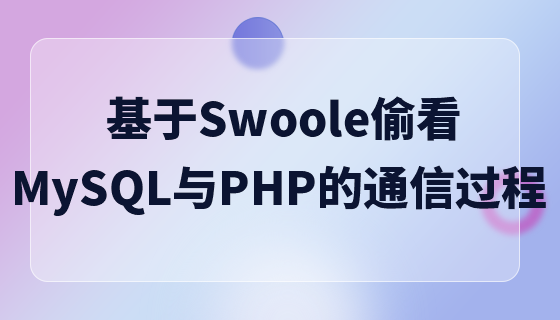






![[Web front-end] Node.js quick start](https://img.php.cn/upload/course/000/000/067/662b5d34ba7c0227.png)



