
php method to implement avatar upload: [

The operating environment of this article: windows10 system, php 7. Thinkpad t480 computer.
I recently needed to use the avatar upload function when working on a project, so I recorded the implementation process.
If we want to complete the avatar upload function, we need a php page, a We define the page as touxiang.php, and the other page as upload.php.
Look at the specific code:
1.touxiang.php
<!DOCTYPE html PUBLIC "-//W3C//DTD XHTML 1.0 Transitional//EN" "http://www.w3.org/TR/xhtml1/DTD/xhtml1-transitional.dtd">
<html xmlns="http://www.w3.org/1999/xhtml">
<head>
<meta http-equiv="Content-Type" content="text/html; charset=utf-8" />
<title>无标题文档</title>
<link href="bootstrap-3.3.7-dist/css/bootstrap.min.css" rel="stylesheet" type="text/css" />
<script src="bootstrap-3.3.7-dist/js/jquery-1.11.2.min.js"></script>
<script src="bootstrap-3.3.7-dist/js/bootstrap.min.js"></script>
<style type="text/css">
#yl{ width:200px; height:200px; background-image:url(img/avatar.png); background-size:200px 200px;}
#file{ width:200px; height:200px; float:left; opacity:0;}
.modal-content{ width:500px;}
.kk{ margin-left:130px;}
</style>
</head>
<body>
<!-- 按钮触发模态框 -->
<button class="btn btn-primary btn-lg" data-toggle="modal" data-target="#myModal">
上传头像
</button>
<!-- 模态框(Modal) -->
<div class="modal fade" id="myModal" tabindex="-1" role="dialog" aria-labelledby="myModalLabel" aria-hidden="true">
<div class="modal-dialog">
<div class="modal-content">
<div class="modal-header">
<button type="button" class="close" data-dismiss="modal" aria-hidden="true">
×
</button>
<h4 class="modal-title" id="myModalLabel">
上传头像
</h4>
</div>
<div class="modal-body">
<form id="sc" action="upload.php" method="post" enctype="multipart/form-data" target="shangchuan">
<input type="hidden" name="tp" value="" id="tp" />
<div id="yl" class="kk">
<input type="file" name="file" id="file" onchange="document.getElementById('sc').submit()" />
</div>
</form>
<iframe style="display:none" name="shangchuan" id="shangchuan">
</iframe>
</div>
<div class="modal-footer">
<button type="button" class="btn btn-default" data-dismiss="modal">关闭
</button>
<!--<button type="button" class="btn btn-primary">
提交更改
</button>-->
</div>
</div><!-- /.modal-content -->
</div><!-- /.modal -->
</div>
</body>
<script type="text/javascript">
//回调函数,调用该方法传一个文件路径,该变背景图
function showimg(url)
{
var div = document.getElementById("yl");
div.style.backgroundImage = "url("+url+")";
document.getElementById("tp").value = url;
}
</script>
</html>On this page we need to introduce a modal box and three files: bootstrap.min.css, jquery-1.11.2.min.js, bootstrap.min.js
2.upload.php
<?php
if($_FILES["file"]["error"])
{
echo $_FILES["file"]["error"];
}
else
{
if(($_FILES["file"]["type"]=="image/jpeg" || $_FILES["file"]["type"]=="image/png")&& $_FILES["file"]["size"]<1024000000)
{
$fname = "./img/".date("YmdHis").$_FILES["file"]["name"];
$filename = iconv("UTF-8","gb2312",$fname);
if(file_exists($filename))
{
echo "<script>alert('该文件已存在!');</script>";
}
else
{
move_uploaded_file($_FILES["file"]["tmp_name"],$filename);
unlink($_POST["tp"]);
echo "<script>parent.showimg('{$fname}');</script>";
}
}
}The effect is as follows:
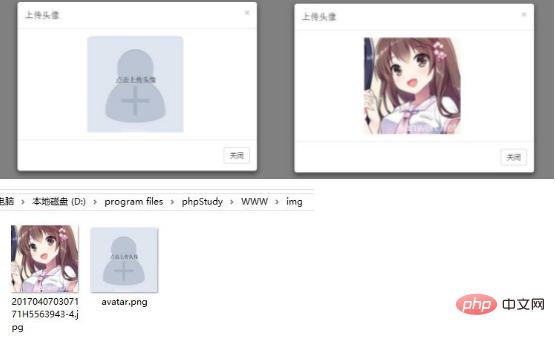
Recommended learning:php training
The above is the detailed content of How to upload avatar in php. For more information, please follow other related articles on the PHP Chinese website!