What operating system is uos?
UOS refers to "Unified Operating System". It is an operating system based on the Linux kernel and supports notebooks, desktops, all-in-ones, workstations, and servers on domestic chip platforms such as Loongson, Feiteng, Zhaoxin, and Haiguang. , focusing on desktop application scenarios, including self-developed desktop environments, multiple original applications, as well as rich application stores and Internet software warehouses.

The operating environment of this tutorial: Windows 10 system, Dell G3 computer.
UOS refers to "Unified Operating System".
The UOS system is an operating system based on the Linux kernel developed by Tongxin Software. It supports notebooks, desktops, all-in-ones, workstations, and other domestic chip platforms such as Loongson, Feiteng, Zhaoxin, Haiguang, and Kunpeng. The server is mainly based on desktop application scenarios, including a self-developed desktop environment, a variety of original applications, as well as a rich application store and Internet software warehouse, which can meet users' daily office and entertainment needs.
There is also a server branch, which focuses on server support service scenarios, providing standardized services, virtualization, cloud computing support, and high availability and distributed support to meet future business expansion and disaster recovery needs.
UOS has also continuously released Alpha, Beta, and RC test versions, constantly adding new functions, new features, and new applications, fixing defects, and optimizing performance and stability.
During the testing process, UOS has adapted and supported dozens of terminal and server devices from Lenovo, Huawei, Tsinghua Tongfang, Great Wall, Sugon and other complete machine manufacturers. At the same time, in terms of software, it is already compatible Office applications released by streaming, layout, and electronic signature manufacturers are compatible with hundreds of applications and services released by database, middleware, virtualization, cloud desktop, security and other manufacturers. In terms of peripherals, they are compatible with mainstream printers and scanners. , RAID, HBA card, etc.
UOS fully meets the needs of project support, platform applications, application development, and system customization through adaptation support for complete machines, terminal office applications, server applications, and hardware peripherals, embodying today's Chinese operating system The latest level of development also provides platform support for key industries such as the party, government, military, energy, finance, military industry, etc. that meets current business needs and meets future development.
1. Desktop-oriented application scenarios
1. Desktop environment
As the only desktop environment in China that can independently build an operating system The team's desktop environment has reached the same level as Gnome led by Red Hat and KDE led by SUSE, becoming the mainstream operating system desktop environment worldwide and has been widely ported to more operating systems by developers. The desktop environment is oriented to the needs of users, fully considers the user's operating habits, and provides a practical experience that is beautiful, easy to use, and minimally operated.
2. Voice Intelligent Assistant
The Voice Intelligent Assistant is a voice assistant program pre-made by the unified operating system, which supports voice and text input. Users can use voice commands to open application software, write emails, search for information, English translation, check weather, system settings, etc., which greatly improves operational efficiency. Wake up the voice smart assistant and you will experience the latest voice interaction and free your hands.
3. App Store
App store selection is a platform software that integrates application display, installation, download management, comments, and ratings. It carefully screens and collects different categories of apps for users. application. Each application undergoes strict installation and operation testing to ensure that users can search for popular applications through the store and install and run them with one click.
The application store adopts a minimalist and flat design style to achieve a more simple and refined appearance. The application columns and application topics are updated regularly every month, presenting users with the latest and hottest high-quality applications.
In the new version of the app store, software developers can be certified as "individual developers" or "enterprise developers" through the company's certification system; the app store will open "paid downloads" to certified developers With permission, developers can upload their developed and packaged applications to the app store backend and set the delivery area in the "paid download" mode.
In order to protect the rights and interests of software developers, the application store backend will add an electronic signature to each application, and users can only install the corresponding application through the application store. The software signature mechanism of UOS's application store can greatly ensure the security of users' access to and installation of application software.
4. Developer mode
In order to prevent users who are unfamiliar with system configuration, system operation and application installation from using the operating system more safely and stably, UOS restricts sudo root permissions and installation restrictions. and enhance system security by running unsigned apps that are not listed on the App Store.
If partners need to use the above permissions during testing and adaptation, they can turn off this security-related function through "Enter Developer Mode" in the Control Center - General - Developer Mode menu.
If you choose online mode, click "Next" and log in to your network account first (the login box will pop up if you are not logged in with your UOS ID, and the protocol window will pop up after logging in). Read the developer mode disclaimer carefully, understand the precautions, check Agree and enter the developer mode, click OK. After the system issues the certificate, the button changes to Enter developer mode.
If you choose offline mode, download the certificate according to the prompts. After the system imports the certificate, it will enter the developer mode. Click Restart Now in the pop-up dialog box. The developer mode will take effect after restarting the system. In addition, you cannot exit or revoke after entering developer mode. All accounts in the system will have root privileges.
2. Server-oriented scenario
1. Comprehensive support for services
The unified server operating system realizes the full series The domestic processor architecture and server hardware are well adapted, and based on the industry's common operating system design principles, it achieves full support for various commonly used network and application services.
2. Efficient security guarantee
The unified server operating system involves user authentication, data confidentiality, access control, data integrity, data backup and recovery, and system auditing. Comprehensive security protection measures will be taken to ensure strict access authentication for devices and users accessing the system to ensure access security.
3. The system supports backup and redundancy measures for key equipment, key data, and key program modules. It has strong fault tolerance and system recovery capabilities. It also strengthens the prevention of overload, power outage, and man-made destruction. , ensuring long-term normal operation of the system.
4. Excellent stability and performance
Tongxin Software is based on many years of experience in developing Linux operating system products, based on the stable Linux kernel, and combined with the functional requirements and characteristics of server products, the kernel and The system software is reasonably customized and optimized to improve the overall performance of the system as much as possible while ensuring system stability and security, and can provide performance tuning services based on user scenarios.
5. Provide maintenance tools
Unify the operating system (desktop version and server version), provide simple and easy-to-use system maintenance tools, support the construction of mainstream open source operation and maintenance framework, and help improve user operation and maintenance efficiency. According to the administrator's maintenance method of the operating system (automatic or manual), functions such as scheduled self-checking, fault diagnosis, fault weakening, and fault handling are designed to allow the system to receive timely and rapid self-maintenance when a fault occurs; in addition, Equipped with special reminders and management and maintenance tools to facilitate administrators to perform manual maintenance on the system.
6. Log collection
The log collection tool is a small tool responsible for collecting logs generated when the program is running, such as relevant information about the operating system and application during startup and operation. Server users who use the graphical management interface can use it to check the cause of errors or look for traces left when receiving attacks, so as to quickly solve the problem.
System Features
1. You can download it directly and experience the latest functions and intelligent services.
2. Many of the functions provided are innovative functions and functions that other systems do not have.
3. Provide users with more intelligence and convenience during normal device operations.
4. All commonly used application software can be provided stably in this system.
5. There are many applications that can be tried more quickly and with high quality.
6. Chinese users will get started faster when operating.
For more related knowledge, please visit the FAQ column!
The above is the detailed content of What operating system is uos?. For more information, please follow other related articles on the PHP Chinese website!

Hot AI Tools

Undresser.AI Undress
AI-powered app for creating realistic nude photos

AI Clothes Remover
Online AI tool for removing clothes from photos.

Undress AI Tool
Undress images for free

Clothoff.io
AI clothes remover

AI Hentai Generator
Generate AI Hentai for free.

Hot Article

Hot Tools

Notepad++7.3.1
Easy-to-use and free code editor

SublimeText3 Chinese version
Chinese version, very easy to use

Zend Studio 13.0.1
Powerful PHP integrated development environment

Dreamweaver CS6
Visual web development tools

SublimeText3 Mac version
God-level code editing software (SublimeText3)

Hot Topics
 1378
1378
 52
52
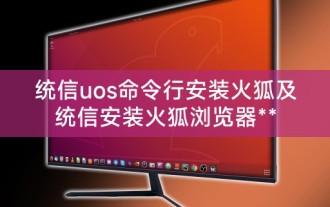 Install Firefox from the Tongxin uos command line and install the Firefox browser from Tongxin**
Feb 11, 2024 am 11:20 AM
Install Firefox from the Tongxin uos command line and install the Firefox browser from Tongxin**
Feb 11, 2024 am 11:20 AM
**Preface** Hello everyone, I am. Today I will introduce to you in detail how to install Firefox browser in the Unongxin uos command line, and how to install Firefox browser in the Unongxin system. Firefox browser is known for its powerful Functionality and security have been widely welcomed in many Linux distributions. Let us learn how to install it together! **Install Firefox browser in Tongxin uos command line** In Tongxin uos, we can install Firefox browser through the command line. The following are the detailed steps: 1. Open the terminal: In Tongxin uos, you It can be found and opened by searching for "Terminal" or "Terminal." 2. Update the software source: Enter the following command in the terminal and press Enter to execute: ```sqlsu
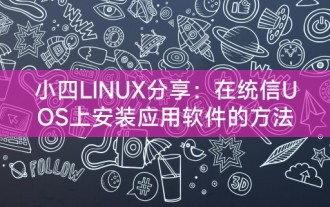 Xiaosi LINUX shares: How to install application software on Tongxin UOS
Feb 14, 2024 pm 06:45 PM
Xiaosi LINUX shares: How to install application software on Tongxin UOS
Feb 14, 2024 pm 06:45 PM
What I want to share with you today is how to install application software on Tongxin UOS. As an excellent domestic operating system, Tongxin UOS has been recognized by more and more users. Many users may encounter problems during use. When it comes to how to install application software, I will introduce you in detail how to install application software on Tongxin UOS. Installation through software source 1. Open the UOS application store and search for the application software that needs to be installed. 2. Select the application software that needs to be installed and click the "Install" button. 3. Wait for the application software to be downloaded and installed. Installation via command line 1. Open the terminal and log in to the system with administrator rights. 2. Use the apt-get command to install the application software. To install the application software named "example"
 What operating system is uos?
Sep 23, 2021 pm 06:09 PM
What operating system is uos?
Sep 23, 2021 pm 06:09 PM
UOS refers to "Unified Operating System". It is an operating system based on the Linux kernel. It supports notebooks, desktops, all-in-ones, workstations, and servers on domestic chip platforms such as Loongson, Feiteng, Zhaoxin, and Haiguang. It is based on desktop application scenarios. Mainly, it includes a self-developed desktop environment, multiple original applications, as well as a rich application store and Internet software warehouse.
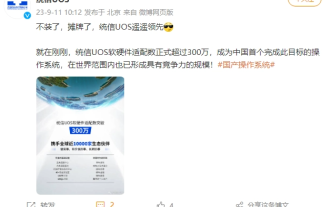 Tongxin UOS: China's operating system reaches 3 million adaptations, reaching a glorious milestone
Sep 23, 2023 pm 04:05 PM
Tongxin UOS: China's operating system reaches 3 million adaptations, reaching a glorious milestone
Sep 23, 2023 pm 04:05 PM
According to news on September 11, China's self-developed operating system Unongxin UOS has made remarkable achievements in software and hardware adaptation. It has exceeded 3 million adaptations, becoming the first operating system in China to achieve this goal. At the same time, the operating system has also shown strong competitiveness on the international stage. It is understood that Tongxin Software Technology Co., Ltd. is a company specializing in operating system development. It was established in 2019 and is jointly operated by multiple operating system manufacturers. Founded. The company has 6 R&D centers, 7 regional service centers and 3 ecological adaptation certification centers nationwide, covering all parts of the country, providing users with a wide range of technical support and services. Tongxin UOS covers multiple products such as desktop operating system, server operating system, and smart terminal operating system.
 Xiaosi LINUX shares: Installing a virtual machine under Tongxin UOS and a guide to installing a virtual machine under Tongxin system
Feb 13, 2024 pm 08:39 PM
Xiaosi LINUX shares: Installing a virtual machine under Tongxin UOS and a guide to installing a virtual machine under Tongxin system
Feb 13, 2024 pm 08:39 PM
Hello everyone, I am. Today I will share with you how to install and use a virtual machine under the Unongxin UOS operating system, and how to install a virtual machine on the Unongxin system. With the continuous development of cloud computing and virtualization technology, virtualization Virtual machines have become an indispensable part of our daily work. Whether it is to test software, learn a new operating system, or improve hardware utilization, virtual machines have provided us with great convenience. I will introduce it in detail in I hope this will help you with the steps to install and use a virtual machine under Tongxin UOS. Installing a virtual machine under UOS UOS 1. Open the UOS operating system and click "App Store" in the left menu bar. 2. Search for "virtual machine" in the app store, and then select the appropriate virtual machine software for installation.
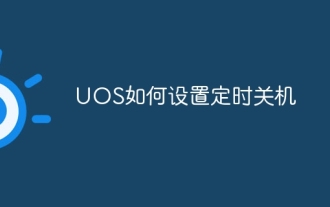 How to set a scheduled shutdown for UOS
Oct 11, 2023 pm 01:31 PM
How to set a scheduled shutdown for UOS
Oct 11, 2023 pm 01:31 PM
Steps to set a scheduled shutdown for UOS: 1. Open the terminal and enter the "crontab -e" command; 2. Set a scheduled task. Each line represents a scheduled task. The format of the scheduled task is "time-sharing day-month-week command"; 3. Save and exit After opening the text editor, the scheduled task will take effect.
 Four major areas for AI evolution! What exactly was announced on the UOS Technology Open Day?
Oct 26, 2023 am 11:37 AM
Four major areas for AI evolution! What exactly was announced on the UOS Technology Open Day?
Oct 26, 2023 am 11:37 AM
UOSAI, browser AI assistant, email AI assistant, natural language global search, and freewriting online that go with large models... On October 24, a number of the latest AI technologies, applications, and products were unveiled at the 2023 Tongxin UOS Technology Open Day and deepinMeetup Beijing Station. Zhang Lei, senior deputy general manager, CTO and chairman of Deepin Community (deepin) of Tongxin Software, delivered a speech on the theme of "AI2.0: AI sinks, OS moves forward". In addition, representatives from Tongxin Software's terminal operating system production line and Changsu Programmer representatives from online, server operating system and cloud computing production lines appeared to share. l In terms of large models, deepin has become China’s first open source operating system to access large models; l In terms of self-developed applications, browse
 ArcherMind releases Wanglong Computer: Loongson 3A6000, Tongxin UOS, Longye ecological adaptation system
Jun 03, 2024 pm 12:51 PM
ArcherMind releases Wanglong Computer: Loongson 3A6000, Tongxin UOS, Longye ecological adaptation system
Jun 03, 2024 pm 12:51 PM
According to news from this site on May 24, on May 23, ArcherMind Technology released Wanglong Computer, Longye Ecological Adaptation System and Hongcheng Zhiyuan HongZOSV2.0 for industry digital intelligence and localization, as well as family-oriented Tongxin UOS Personal Edition has four Xinchuang products. Wanglong computer uses Loongson 3A6000 processor and is equipped with the Unison UOS Professional Edition 1070 operating system. It can boot in 8 seconds. It supports commercial and industrial file quality levels. It has been deeply optimized for opening large files and playing videos to meet the needs of Chinese industry users. Demand for localized IT products. According to previous reports on this site, the Loongson 3A6000 processor was released on November 28, 2023. It has four physical cores/eight logical cores and a main frequency of up to 2.5GHz. Compared with the previous generation Loongson 3




