
The function of clicking the button in the Windows recorder window is to move the progress slider one space to the right; the Windows "Recorder" cannot edit compressed sound files; changing the format of the compressed sound file can change the file to Editable, uncompressed file; a mixed sound file is a mix of multiple sound files into a single sound file.
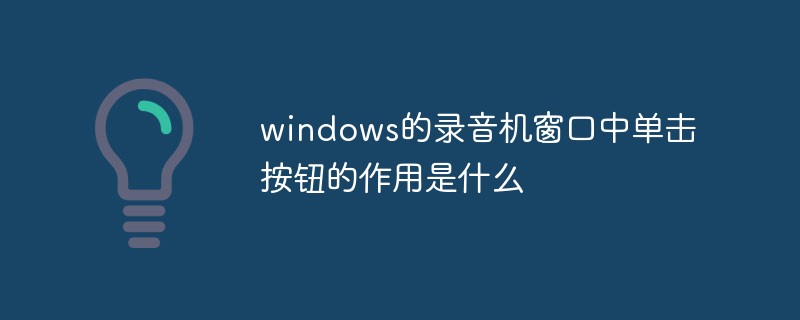
The operating environment of this article: windows7 system, DELL G3 computer
What is the function of clicking the button in the recorder window of windows?
The function of the stand-alone button in the windows recording window is to move the progress slider one space to the right.
The voice recorder that comes with Windows is usually used to record manuscripts. Don’t start too many things. You can even close them all and disconnect from the Internet to ensure a quiet recording environment. Due to the compactness of the built-in recording program, it can be used on laptops. The fan will generally not start, and it is very convenient for email sharing. The format is .m4a. Markers during recording can be displayed.
The recorded audio file can be renamed by right-clicking, you can find the save location, and you can also share it. It is very convenient to set up the email address, which greatly improves office efficiency.
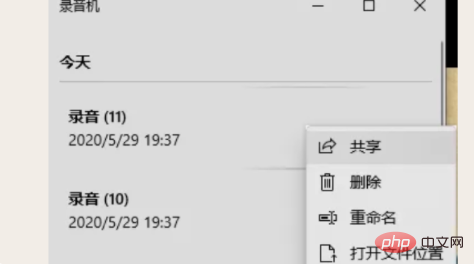
Extended information:
The "Audio Recorder" of Windows cannot edit compressed sound files. Changing the format of a compressed sound file can change the file into an editable uncompressed file; mixing sound files is to mix multiple sound files into one sound file.
Note that "Audio Recorder" records sound through the microphone and installed sound card. The recorded sound is saved as a waveform (.wav) file; after recording, click the "Stop" button.
For more related knowledge, please visit theFAQcolumn!
The above is the detailed content of What is the function of clicking the button in the Windows recorder window?. For more information, please follow other related articles on the PHP Chinese website!




