
Solution to the problem that the right-click compressed file function is gone: 1. Right-click the mouse and click New directly in the pop-up option; 2. Select the WinRAR compressed file; 3. Add the compressed file to the desktop ; 4. Double-click to open the compressed file and add it; 5. Click OK.
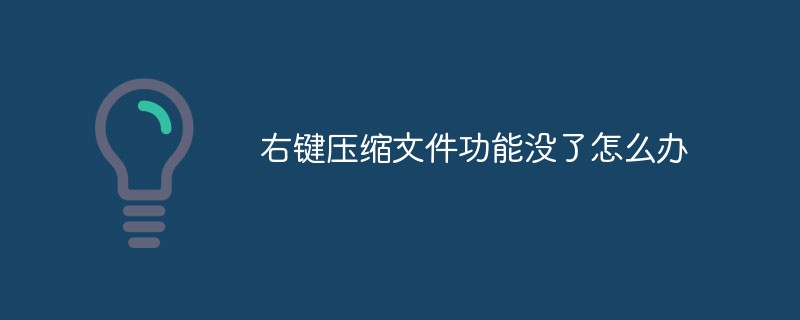
The operating environment of this article: Windows 7 system, WinRAR version 5.4, DELL G3 computer
What should I do if the right-click file compression function is gone? ?
This is to clean up the compressed package. The solution is as follows:
As shown in the figure, you can’t see the compressed file function option when you right-click the mouse.
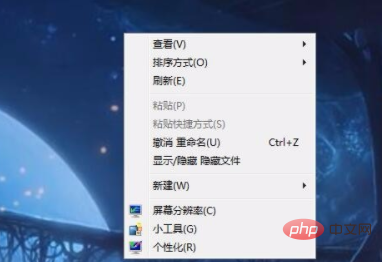
#1. Click New directly in the pop-up options.
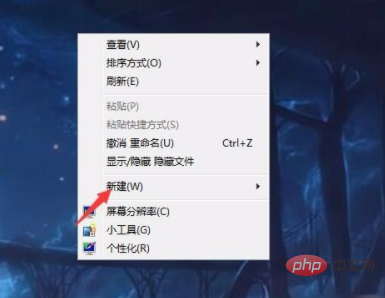
#2. Then select the WinRAR compressed file in the new submenu bar.
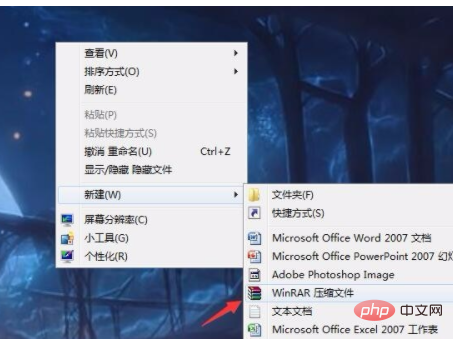
#3. This will add the compressed file to the desktop.

#4. Double-click to open the compressed file. After entering the compressed file, click Add in the upper left corner.
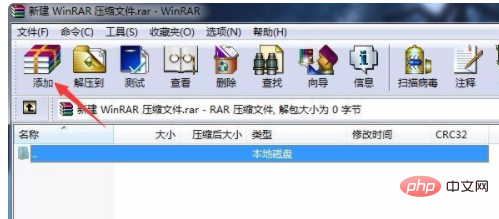
#5. Then the compressed file name and parameters window will pop up, click OK.
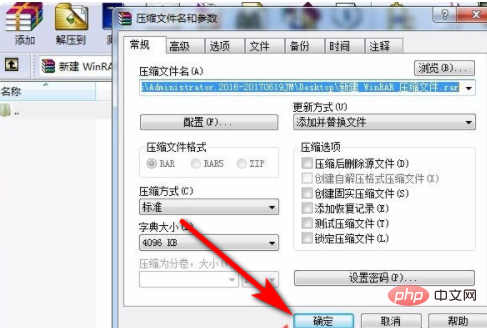
For more related knowledge, please visit theFAQcolumn!
The above is the detailed content of What should I do if the right-click function to compress files is gone?. For more information, please follow other related articles on the PHP Chinese website!
 Compressed file encryption
Compressed file encryption What are the common methods of data collection?
What are the common methods of data collection? What key do you press to recover when your computer crashes?
What key do you press to recover when your computer crashes? string to int
string to int How redis solves data consistency
How redis solves data consistency How to buy and sell Bitcoin in the country
How to buy and sell Bitcoin in the country Solution to the Invalid Partition Table prompt when Windows 10 starts up
Solution to the Invalid Partition Table prompt when Windows 10 starts up Java-based audio processing methods and practices
Java-based audio processing methods and practices



