
The four methods for eliminating abnormal data are: 1. "isolation forest"; 2. DBSCAN; 3. OneClassSVM; 4. "Local Outlier Factor", which calculates a numerical score to reflect a sample Abnormal degree.
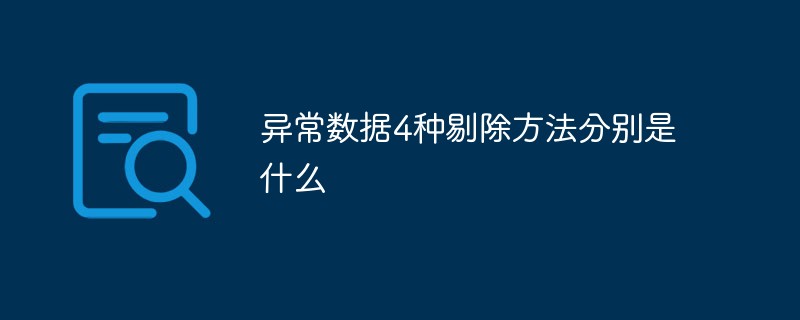
The operating environment of this tutorial: Windows 7 system, Dell G3 computer.
File test.pkl
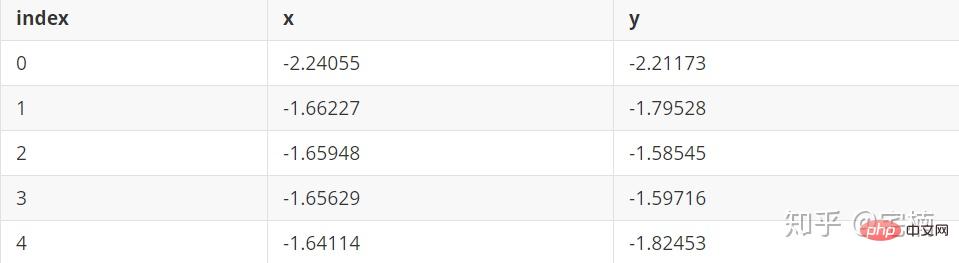
Isolated Forest Principle
By randomly dividing features, a random forest is established, which can be divided after a smaller number of divisions. The point is considered an abnormal point.
# 参考https://blog.csdn.net/ye1215172385/article/details/79762317 # 官方例子https://scikit-learn.org/stable/auto_examples/ensemble/plot_isolation_forest.html#sphx-glr-auto-examples-ensemble-plot-isolation-forest-py import numpy as np import matplotlib.pyplot as plt from sklearn.ensemble import IsolationForest rng = np.random.RandomState(42) # 构造训练样本 n_samples = 200 #样本总数 outliers_fraction = 0.25 #异常样本比例 n_inliers = int((1. - outliers_fraction) * n_samples) n_outliers = int(outliers_fraction * n_samples) X = 0.3 * rng.randn(n_inliers // 2, 2) X_train = np.r_[X + 2, X - 2] #正常样本 X_train = np.r_[X_train, np.random.uniform(low=-6, high=6, size=(n_outliers, 2))] #正常样本加上异常样本 # 构造模型并拟合 clf = IsolationForest(max_samples=n_samples, random_state=rng, contamination=outliers_fraction) clf.fit(X_train) # 计算得分并设置阈值 scores_pred = clf.decision_function(X_train) threshold = np.percentile(scores_pred, 100 * outliers_fraction) #根据训练样本中异常样本比例,得到阈值,用于绘图 # plot the line, the samples, and the nearest vectors to the plane xx, yy = np.meshgrid(np.linspace(-7, 7, 50), np.linspace(-7, 7, 50)) Z = clf.decision_function(np.c_[xx.ravel(), yy.ravel()]) Z = Z.reshape(xx.shape) plt.title("IsolationForest") # plt.contourf(xx, yy, Z, cmap=plt.cm.Blues_r) plt.contourf(xx, yy, Z, levels=np.linspace(Z.min(), threshold, 7), cmap=plt.cm.Blues_r) #绘制异常点区域,值从最小的到阈值的那部分 a = plt.contour(xx, yy, Z, levels=[threshold], linewidths=2, colors='red') #绘制异常点区域和正常点区域的边界 plt.contourf(xx, yy, Z, levels=[threshold, Z.max()], colors='palevioletred') #绘制正常点区域,值从阈值到最大的那部分 b = plt.scatter(X_train[:-n_outliers, 0], X_train[:-n_outliers, 1], c='white', s=20, edgecolor='k') c = plt.scatter(X_train[-n_outliers:, 0], X_train[-n_outliers:, 1], c='black', s=20, edgecolor='k') plt.axis('tight') plt.xlim((-7, 7)) plt.ylim((-7, 7)) plt.legend([a.collections[0], b, c], ['learned decision function', 'true inliers', 'true outliers'], loc="upper left") plt.show()
There is no standardization here. You can standardize it first and then remove outliers based on standardization. from sklearn.preprocessing import StandardScaler
import numpy as np import matplotlib.pyplot as plt from sklearn.ensemble import IsolationForest from scipy import stats rng = np.random.RandomState(42) X_train = X_train_demo.values outliers_fraction = 0.1 n_samples = 500 # 构造模型并拟合 clf = IsolationForest(max_samples=n_samples, random_state=rng, contamination=outliers_fraction) clf.fit(X_train) # 计算得分并设置阈值 scores_pred = clf.decision_function(X_train) threshold = stats.scoreatpercentile(scores_pred, 100 * outliers_fraction) #根据训练样本中异常样本比例,得到阈值,用于绘图 # plot the line, the samples, and the nearest vectors to the plane range_max_min0 = (X_train[:,0].max()-X_train[:,0].min())*0.2 range_max_min1 = (X_train[:,1].max()-X_train[:,1].min())*0.2 xx, yy = np.meshgrid(np.linspace(X_train[:,0].min()-range_max_min0, X_train[:,0].max()+range_max_min0, 500), np.linspace(X_train[:,1].min()-range_max_min1, X_train[:,1].max()+range_max_min1, 500)) Z = clf.decision_function(np.c_[xx.ravel(), yy.ravel()]) Z = Z.reshape(xx.shape) plt.title("IsolationForest") # plt.contourf(xx, yy, Z, cmap=plt.cm.Blues_r) plt.contourf(xx, yy, Z, levels=np.linspace(Z.min(), threshold, 7), cmap=plt.cm.Blues_r) #绘制异常点区域,值从最小的到阈值的那部分 a = plt.contour(xx, yy, Z, levels=[threshold], linewidths=2, colors='red') #绘制异常点区域和正常点区域的边界 plt.contourf(xx, yy, Z, levels=[threshold, Z.max()], colors='palevioletred') #绘制正常点区域,值从阈值到最大的那部分 is_in = clf.predict(X_train)>0 b = plt.scatter(X_train[is_in, 0], X_train[is_in, 1], c='white', s=20, edgecolor='k') c = plt.scatter(X_train[~is_in, 0], X_train[~is_in, 1], c='black', s=20, edgecolor='k') plt.axis('tight') plt.xlim((X_train[:,0].min()-range_max_min0, X_train[:,0].max()+range_max_min0,)) plt.ylim((X_train[:,1].min()-range_max_min1, X_train[:,1].max()+range_max_min1,)) plt.legend([a.collections[0], b, c], ['learned decision function', 'inliers', 'outliers'], loc="upper left") plt.show()
import numpy as np # 构造训练样本 n_samples = 200 #样本总数 outliers_fraction = 0.25 #异常样本比例 n_inliers = int((1. - outliers_fraction) * n_samples) n_outliers = int(outliers_fraction * n_samples) X = 0.3 * rng.randn(n_inliers // 2, 2) X_train = np.r_[X + 2, X - 2] #正常样本 X_train = np.r_[X_train, np.random.uniform(low=-6, high=6, size=(n_outliers, 2))] #正常样本加上异常样本
clf = IsolationForest(max_samples=0.8, contamination=0.25)
from sklearn.ensemble import IsolationForest # fit the model # max_samples 构造一棵树使用的样本数,输入大于1的整数则使用该数字作为构造的最大样本数目, # 如果数字属于(0,1]则使用该比例的数字作为构造iforest # outliers_fraction 多少比例的样本可以作为异常值 clf = IsolationForest(max_samples=0.8, contamination=0.25) clf.fit(X_train) # y_pred_train = clf.predict(X_train) scores_pred = clf.decision_function(X_train) threshold = np.percentile(scores_pred, 100 * outliers_fraction) #根据训练样本中异常样本比例,得到阈值,用于绘图 ## 以下两种方法的筛选结果,完全相同 X_train_predict1 = X_train[clf.predict(X_train)==1] X_train_predict2 = X_train[scores_pred>=threshold,:] # 其中,1的表示非异常点,-1的表示为异常点 clf.predict(X_train) array([ 1, 1, 1, 1, 1, 1, 1, 1, 1, 1, 1, 1, 1, 1, 1, 1, 1, 1, 1, 1, 1, 1, 1, 1, 1, 1, 1, 1, 1, 1, 1, 1, 1, 1, 1, 1, 1, 1, 1, 1, 1, 1, 1, 1, 1, 1, 1, 1, 1, 1, 1, 1, 1, 1, 1, 1, 1, 1, 1, 1, 1, 1, 1, 1, 1, 1, 1, -1, 1, 1, 1, 1, 1, 1, 1, 1, 1, 1, 1, 1, 1, 1, 1, 1, 1, 1, 1, 1, 1, 1, 1, 1, 1, 1, 1, 1, 1, 1, 1, 1, 1, 1, 1, 1, 1, 1, 1, 1, 1, 1, 1, 1, 1, 1, 1, 1, 1, 1, 1, 1, 1, 1, 1, 1, 1, 1, 1, 1, 1, 1, 1, 1, 1, 1, 1, 1, 1, 1, 1, 1, 1, 1, 1, 1, 1, 1, 1, 1, 1, 1, -1, -1, -1, -1, -1, -1, -1, -1, -1, -1, 1, -1, -1, -1, -1, -1, -1, -1, -1, -1, -1, -1, -1, -1, -1, -1, -1, -1, -1, -1, -1, -1, -1, -1, -1, -1, -1, -1, -1, -1, -1, -1, -1, -1, -1, -1, -1, -1, -1, -1])
DBSCAN(Density-Based Spatial Clustering of Applications with Noise) Principle
With each point as the center, set the neighborhood And how many points are needed in the neighborhood. If the sample point is greater than the specified requirement, the point is considered to be in the same category as the points in the neighborhood. If it is less than the specified value, if the point is located in the neighborhood of other points, it is a boundary point.
# 参考https://blog.csdn.net/hb707934728/article/details/71515160 # # 官方示例 https://scikit-learn.org/stable/auto_examples/cluster/plot_dbscan.html#sphx-glr-auto-examples-cluster-plot-dbscan-py import numpy as np import matplotlib.pyplot as plt import matplotlib.colors import sklearn.datasets as ds from sklearn.cluster import DBSCAN from sklearn.preprocessing import StandardScaler def expand(a, b): d = (b - a) * 0.1 return a-d, b+d if __name__ == "__main__": N = 1000 centers = [[1, 2], [-1, -1], [1, -1], [-1, 1]] #scikit中的make_blobs方法常被用来生成聚类算法的测试数据,直观地说,make_blobs会根据用户指定的特征数量、 # 中心点数量、范围等来生成几类数据,这些数据可用于测试聚类算法的效果。 #函数原型:sklearn.datasets.make_blobs(n_samples=100, n_features=2, # centers=3, cluster_std=1.0, center_box=(-10.0, 10.0), shuffle=True, random_state=None)[source] #参数解析: # n_samples是待生成的样本的总数。 # # n_features是每个样本的特征数。 # # centers表示类别数。 # # cluster_std表示每个类别的方差,例如我们希望生成2类数据,其中一类比另一类具有更大的方差,可以将cluster_std设置为[1.0, 3.0]。 data, y = ds.make_blobs(N, n_features=2, centers=centers, cluster_std=[0.5, 0.25, 0.7, 0.5], random_state=0) data = StandardScaler().fit_transform(data) # 数据1的参数:(epsilon, min_sample) params = ((0.2, 5), (0.2, 10), (0.2, 15), (0.3, 5), (0.3, 10), (0.3, 15)) plt.figure(figsize=(12, 8), facecolor='w') plt.suptitle(u'DBSCAN clustering', fontsize=20) for i in range(6): eps, min_samples = params[i] #参数含义: #eps:半径,表示以给定点P为中心的圆形邻域的范围 #min_samples:以点P为中心的邻域内最少点的数量 #如果满足,以点P为中心,半径为EPS的邻域内点的个数不少于MinPts,则称点P为核心点 model = DBSCAN(eps=eps, min_samples=min_samples) model.fit(data) y_hat = model.labels_ core_indices = np.zeros_like(y_hat, dtype=bool) # 生成数据类型和数据shape和指定array一致的变量 core_indices[model.core_sample_indices_] = True # model.core_sample_indices_ border point位于y_hat中的下标 # 统计总共有积累,其中为-1的为未分类样本 y_unique = np.unique(y_hat) n_clusters = y_unique.size - (1 if -1 in y_hat else 0) print (y_unique, '聚类簇的个数为:', n_clusters) plt.subplot(2, 3, i+1) # 对第几个图绘制,2行3列,绘制第i+1个图 # plt.cm.spectral https://blog.csdn.net/robin_Xu_shuai/article/details/79178857 clrs = plt.cm.Spectral(np.linspace(0, 0.8, y_unique.size)) #用于给画图灰色 for k, clr in zip(y_unique, clrs): cur = (y_hat == k) if k == -1: # 用于绘制未分类样本 plt.scatter(data[cur, 0], data[cur, 1], s=20, c='k') continue # 绘制正常节点 plt.scatter(data[cur, 0], data[cur, 1], s=30, c=clr, edgecolors='k') # 绘制边缘点 plt.scatter(data[cur & core_indices][:, 0], data[cur & core_indices][:, 1], s=60, c=clr, marker='o', edgecolors='k') x1_min, x2_min = np.min(data, axis=0) x1_max, x2_max = np.max(data, axis=0) x1_min, x1_max = expand(x1_min, x1_max) x2_min, x2_max = expand(x2_min, x2_max) plt.xlim((x1_min, x1_max)) plt.ylim((x2_min, x2_max)) plt.grid(True) plt.title(u'$epsilon$ = %.1f m = %d clustering num %d'%(eps, min_samples, n_clusters), fontsize=16) plt.tight_layout() plt.subplots_adjust(top=0.9) plt.show() [-1 0 1 2 3] 聚类簇的个数为: 4 [-1 0 1 2 3] 聚类簇的个数为: 4 [-1 0 1 2 3 4] 聚类簇的个数为: 5 [-1 0] 聚类簇的个数为: 1 [-1 0 1] 聚类簇的个数为: 2 [-1 0 1 2 3] 聚类簇的个数为: 4
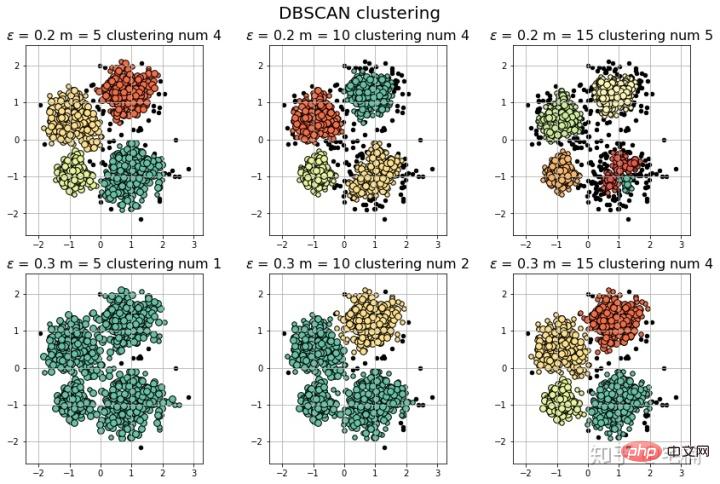
# # 参考https://blog.csdn.net/hb707934728/article/details/71515160 # # 官方示例 https://scikit-learn.org/stable/auto_examples/cluster/plot_dbscan.html#sphx-glr-auto-examples-cluster-plot-dbscan-py import numpy as np import matplotlib.pyplot as plt import matplotlib.colors import sklearn.datasets as ds from sklearn.cluster import DBSCAN from sklearn.preprocessing import StandardScaler def expand(a, b): d = (b - a) * 0.1 return a-d, b+d if __name__ == "__main__": N = 1000 data = X_train_demo.values # 数据1的参数:(epsilon, min_sample) params = ((0.2, 5), (0.2, 10), (0.2, 15), (0.2, 20), (0.2, 25), (0.2, 30)) plt.figure(figsize=(12, 8), facecolor='w') plt.suptitle(u'DBSCAN clustering', fontsize=20) for i in range(6): eps, min_samples = params[i] #参数含义: #eps:半径,表示以给定点P为中心的圆形邻域的范围 #min_samples:以点P为中心的邻域内最少点的数量 #如果满足,以点P为中心,半径为EPS的邻域内点的个数不少于MinPts,则称点P为核心点 model = DBSCAN(eps=eps, min_samples=min_samples) model.fit(data) y_hat = model.labels_ core_indices = np.zeros_like(y_hat, dtype=bool) # 生成数据类型和数据shape和指定array一致的变量 core_indices[model.core_sample_indices_] = True # model.core_sample_indices_ border point位于y_hat中的下标 # 统计总共有积累,其中为-1的为未分类样本 y_unique = np.unique(y_hat) n_clusters = y_unique.size - (1 if -1 in y_hat else 0) print (y_unique, '聚类簇的个数为:', n_clusters) plt.subplot(2, 3, i+1) # 对第几个图绘制,2行3列,绘制第i+1个图 # plt.cm.spectral https://blog.csdn.net/robin_Xu_shuai/article/details/79178857 clrs = plt.cm.Spectral(np.linspace(0, 0.8, y_unique.size)) #用于给画图灰色 for k, clr in zip(y_unique, clrs): cur = (y_hat == k) if k == -1: # 用于绘制未分类样本 plt.scatter(data[cur, 0], data[cur, 1], s=20, c='k') continue # 绘制正常节点 plt.scatter(data[cur, 0], data[cur, 1], s=30, c=clr, edgecolors='k') # 绘制边缘点 plt.scatter(data[cur & core_indices][:, 0], data[cur & core_indices][:, 1], s=60, c=clr, marker='o', edgecolors='k') x1_min, x2_min = np.min(data, axis=0) x1_max, x2_max = np.max(data, axis=0) x1_min, x1_max = expand(x1_min, x1_max) x2_min, x2_max = expand(x2_min, x2_max) plt.xlim((x1_min, x1_max)) plt.ylim((x2_min, x2_max)) plt.grid(True) plt.title(u'$epsilon$ = %.1f m = %d clustering num %d'%(eps, min_samples, n_clusters), fontsize=14) plt.tight_layout() plt.subplots_adjust(top=0.9) plt.show()
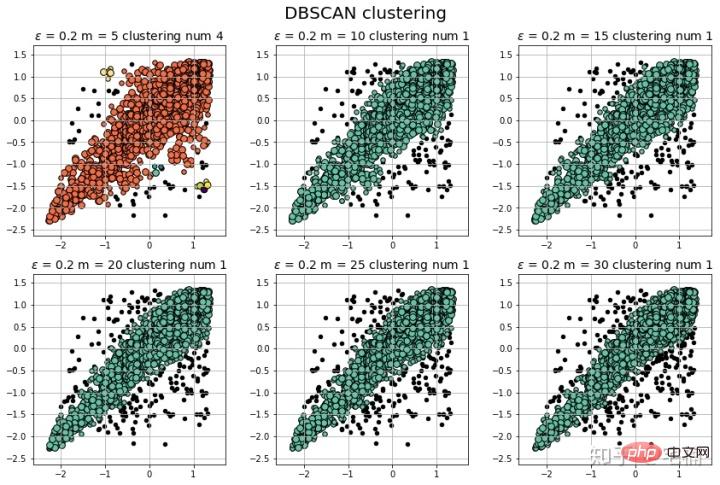
Note: It can be seen that at both ends of the test sample, DBSCAN can classify the samples at the "tip" better than the isolation forest.
model = DBSCAN(eps=eps, min_samples=min_samples) #Construct classifier
from sklearn.cluster import DBSCAN from sklearn import metrics data = X_train_demo.values eps, min_samples = 0.2, 10 # eps为领域的大小,min_samples为领域内最小点的个数 model = DBSCAN(eps=eps, min_samples=min_samples) # 构造分类器 model.fit(data) # 拟合 labels = model.labels_ # 获取类别标签,-1表示未分类 # 获取其中的core points core_indices = np.zeros_like(labels, dtype=bool) # 生成数据类型和数据shape和指定array一致的变量 core_indices[model.core_sample_indices_] = True # model.core_sample_indices_ border point位于labels中的下标 core_point = data[core_indices] # 获取非异常点 normal_point = data[labels>=0] # 绘制剔除了异常值后的图 plt.scatter(normal_point[:,0],normal_point[:,1],edgecolors='k') plt.show()
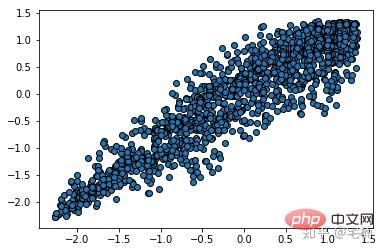
This function is standardized first to facilitate analysis using fixed parameters
def filter_data(data0, params): from sklearn.cluster import DBSCAN from sklearn import metrics scaler = StandardScaler() scaler.fit(data0) data = scaler.transform(data0) eps, min_samples = params # eps为领域的大小,min_samples为领域内最小点的个数 model = DBSCAN(eps=eps, min_samples=min_samples) # 构造分类器 model.fit(data) # 拟合 labels = model.labels_ # 获取类别标签,-1表示未分类 # 获取其中的core points core_indices = np.zeros_like(labels, dtype=bool) # 生成数据类型和数据shape和指定array一致的变量 core_indices[model.core_sample_indices_] = True # model.core_sample_indices_ border point位于labels中的下标 core_point = data[core_indices] # 获取非异常点 normal_point = data0[labels>=0] return normal_point
(I’m too lazy to convert the markdown format, so I just took a screenshot::>_<::)
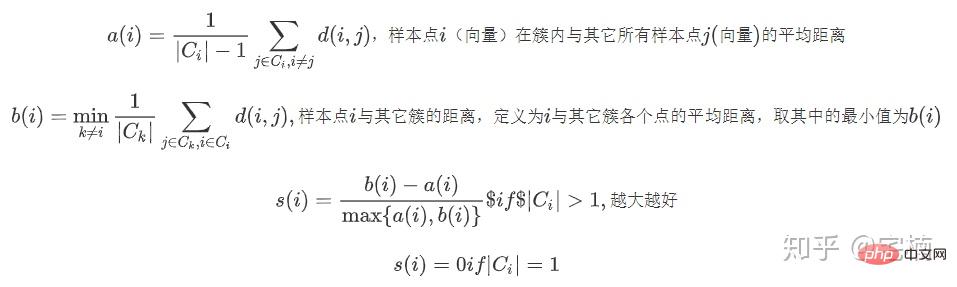
# 轮廓系数 metrics.silhouette_score(data, labels, metric='euclidean') [out]0.13250260550638607 # Calinski-Harabaz Index 系数 metrics.calinski_harabaz_score(data, labels,) [out]16.414158842632794
# reference:https://scikit-learn.org/stable/auto_examples/svm/plot_oneclass.html#sphx-glr-auto-examples-svm-plot-oneclass-py import numpy as np import matplotlib.pyplot as plt import matplotlib.font_manager from sklearn import svm xx, yy = np.meshgrid(np.linspace(-5, 5, 500), np.linspace(-5, 5, 500)) # Generate train data X = 0.3 * np.random.randn(100, 2) X_train = np.r_[X + 2, X - 2] # Generate some regular novel observations X = 0.3 * np.random.randn(20, 2) X_test = np.r_[X + 2, X - 2] # Generate some abnormal novel observations X_outliers = np.random.uniform(low=-4, high=4, size=(20, 2)) # fit the model clf = svm.OneClassSVM(nu=0.1, kernel="rbf", gamma=0.1) clf.fit(X_train) y_pred_train = clf.predict(X_train) y_pred_test = clf.predict(X_test) y_pred_outliers = clf.predict(X_outliers) n_error_train = y_pred_train[y_pred_train == -1].size n_error_test = y_pred_test[y_pred_test == -1].size n_error_outliers = y_pred_outliers[y_pred_outliers == 1].size # plot the line, the points, and the nearest vectors to the plane Z = clf.decision_function(np.c_[xx.ravel(), yy.ravel()]) Z = Z.reshape(xx.shape) plt.title("Novelty Detection") plt.contourf(xx, yy, Z, levels=np.linspace(Z.min(), 0, 7), cmap=plt.cm.PuBu) a = plt.contour(xx, yy, Z, levels=[0], linewidths=2, colors='darkred') plt.contourf(xx, yy, Z, levels=[0, Z.max()], colors='palevioletred') s = 40 b1 = plt.scatter(X_train[:, 0], X_train[:, 1], c='white', s=s, edgecolors='k') b2 = plt.scatter(X_test[:, 0], X_test[:, 1], c='blueviolet', s=s, edgecolors='k') c = plt.scatter(X_outliers[:, 0], X_outliers[:, 1], c='gold', s=s, edgecolors='k') plt.axis('tight') plt.xlim((-5, 5)) plt.ylim((-5, 5)) plt.legend([a.collections[0], b1, b2, c], ["learned frontier", "training observations", "new regular observations", "new abnormal observations"], loc="upper left", prop=matplotlib.font_manager.FontProperties(size=11)) plt.xlabel( "error train: %d/200 ; errors novel regular: %d/40 ; " "errors novel abnormal: %d/40" % (n_error_train, n_error_test, n_error_outliers)) plt.show()
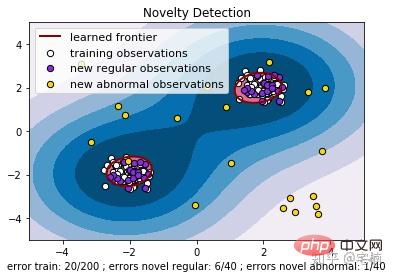
from sklearn import svm X_train = X_train_demo.values # 构造分类器 clf = svm.OneClassSVM(nu=0.2, kernel="rbf", gamma=0.2) clf.fit(X_train) # 预测,结果为-1或者1 labels = clf.predict(X_train) # 分类分数 score = clf.decision_function(X_train) # 获取置信度 # 获取正常点 X_train_normal = X_train[labels>0]
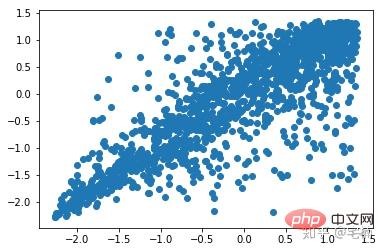
plt.scatter(X_train_normal[:,0],X_train_normal[:,1]) plt.show()
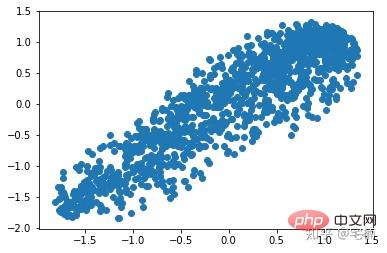
# # 参考https://blog.csdn.net/hb707934728/article/details/71515160 # # 官方示例 https://scikit-learn.org/stable/auto_examples/cluster/plot_dbscan.html#sphx-glr-auto-examples-cluster-plot-dbscan-py import numpy as np import matplotlib.pyplot as plt import matplotlib.colors from sklearn.neighbors import LocalOutlierFactor def expand(a, b): d = (b - a) * 0.1 return a-d, b+d if __name__ == "__main__": N = 1000 data = X_train_demo.values # 数据1的参数:(epsilon, min_sample) params = ((0.01, 5), (0.05, 10), (0.1, 15), (0.15, 20), (0.2, 25), (0.25, 30)) plt.figure(figsize=(12, 8), facecolor='w') plt.suptitle(u'DBSCAN clustering', fontsize=20) for i in range(6): outliers_fraction, min_samples = params[i] #参数含义: #eps:半径,表示以给定点P为中心的圆形邻域的范围 #min_samples:以点P为中心的邻域内最少点的数量 #如果满足,以点P为中心,半径为EPS的邻域内点的个数不少于MinPts,则称点P为核心点 model = LocalOutlierFactor(n_neighbors=min_samples, contamination=outliers_fraction) y_hat = model.fit_predict(X_train) # 统计总共有积累,其中为-1的为未分类样本 y_unique = np.unique(y_hat) # clrs = [] # for c in np.linspace(16711680, 255, y_unique.size): # clrs.append('#%06x' % c) plt.subplot(2, 3, i+1) # 对第几个图绘制,2行3列,绘制第i+1个图 # plt.cm.spectral https://blog.csdn.net/robin_Xu_shuai/article/details/79178857 clrs = plt.cm.Spectral(np.linspace(0, 0.8, y_unique.size)) #用于给画图灰色 for k, clr in zip(y_unique, clrs): cur = (y_hat == k) if k == -1: # 用于绘制未分类样本 plt.scatter(data[cur, 0], data[cur, 1], s=20, c='k') continue # 绘制正常节点 plt.scatter(data[cur, 0], data[cur, 1], s=30, c=clr, edgecolors='k') x1_max, x2_max = np.max(data, axis=0) x1_min, x2_min = np.min(data, axis=0) x1_min, x1_max = expand(x1_min, x1_max) x2_min, x2_max = expand(x2_min, x2_max) plt.xlim((x1_min, x1_max)) plt.ylim((x2_min, x2_max)) plt.grid(True) plt.title(u'outliers_fraction = %.1f min_samples = %d'%(outliers_fraction, min_samples), fontsize=12) plt.tight_layout() plt.subplots_adjust(top=0.9) plt.show()
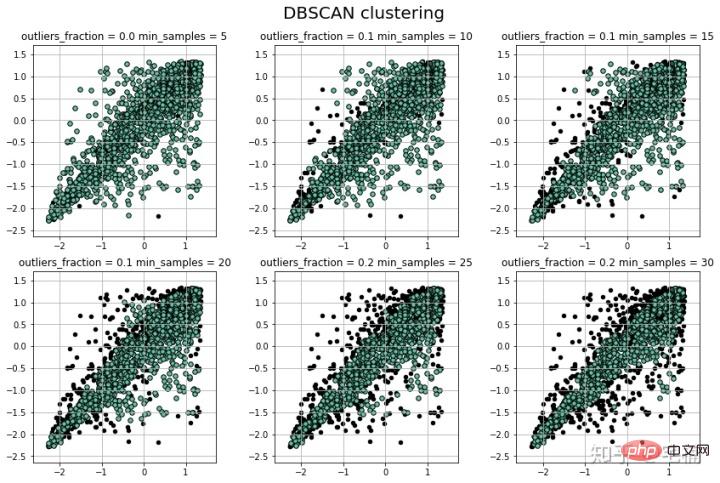
from sklearn.neighbors import LocalOutlierFactor X_train = X_train_demo.values # 构造分类器 ## 25个样本点为一组,异常值点比例为0.2 clf = LocalOutlierFactor(n_neighbors=25, contamination=0.2) # 预测,结果为-1或者1 labels = clf.fit_predict(X_train) # 获取正常点 X_train_normal = X_train[labels>0]
plt.scatter(X_train[:,0],X_train[:,1]) plt.show()
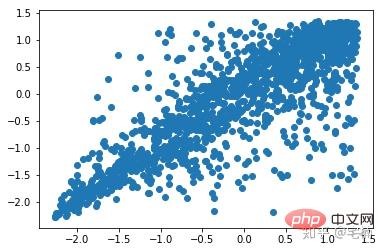
plt.scatter(X_train_normal[:,0],X_train_normal[:,1]) plt.show()
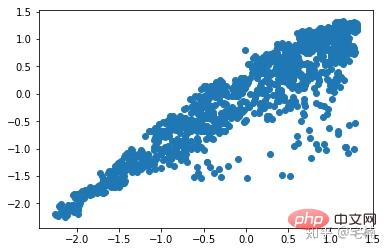
FAQcolumn!
The above is the detailed content of What are the four methods for eliminating abnormal data?. For more information, please follow other related articles on the PHP Chinese website!