
The full-width and half-width switching method is: 1. Click the mouse to bring up the full-width and half-width icons in the "Language Bar" in the input method, and click to switch; 2. Keyboard switching operation, use the "shift space bar" Implemented, a prompt will also be displayed when pointing to the input method.
The operating environment of this tutorial: Windows 7 system, Dell G3 computer.
What are full-width and half-width? What is the difference?
In fact, full-width and half-width are different states for inputting characters in the Chinese input method
Full-width mode: inputting one character takes up 2 characters, half-width mode: inputting one character takes up 1 character .
The characters output in full-width mode are different from those in half-width mode, but for Chinese characters, both modes occupy 2 characters. Some special functions, such as commands, cannot be entered in full-width.
Switch between full-width and half-width input methods
Mouse click method
You can call out the "language" in the input method Bar" Full-width and half-width icons, click to switch (full-width is a circle, half-width is a moon)

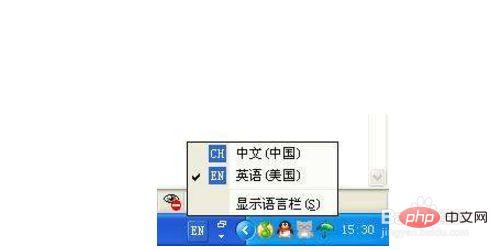
For more computer-related knowledge, please visitFAQColumn!
The above is the detailed content of What is the full-half-width switching method?. For more information, please follow other related articles on the PHP Chinese website!
 Can the c drive be expanded?
Can the c drive be expanded? What are digital currency exchanges?
What are digital currency exchanges? What can TikTok friends do?
What can TikTok friends do? What should I do if gpedit.msc cannot be opened?
What should I do if gpedit.msc cannot be opened? How to solve the problem that Win10 folder cannot be deleted
How to solve the problem that Win10 folder cannot be deleted How to hide drive letter
How to hide drive letter What to do if the specified module cannot be found
What to do if the specified module cannot be found How to convert nef to jpg format
How to convert nef to jpg format