
WordPress Tutorial: How to disable WordPress 5.8 widget block editing mode?
The official version of WordPress 5.8 is expected to be released on July 20. It is currently Beta 4. In addition to not supporting IE, the biggest change of WordPress 5.8 is that the gadget supports visual block editing mode, as shown in the picture:
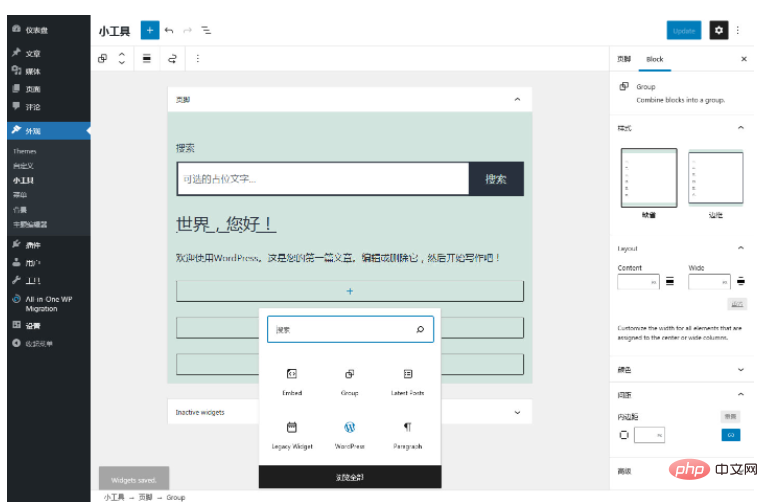
I feel the same as when I saw the Gutenberg block editor for the first time. I was a little at a loss and crashing....
If you are not used to this gadget editing mode, WP official Two solutions are provided:
Solution 1, install the Classic Widgets plug-in. See if the name seems familiar. It is the same as the Classic Editor plug-in. Install this plug-in to restore it. Previous gadget editing mode.
Currently, there are only 5 comments on the plug-in. They all say that this plug-in is good. What does that mean? It can only mean that I can’t adapt to this new editor.
In the plug-in, the new editor is only disabled through two lines of code:
add_filter( 'gutenberg_use_widgets_block_editor', '__return_false' ); add_filter( 'use_widgets_block_editor', '__return_false' );
However, to disable the new editor in the theme, the official recommendation is to use option two.
Option 2: Add the following code to the current theme function template functions.php to disable the new gadget block editor.
function example_theme_support() {
remove_theme_support( 'widgets-block-editor' );
}
add_action( 'after_setup_theme', 'example_theme_support' );I basically never use a block editor to write a web article, and I don’t need such a powerful editing function. Although I spent a lot of time learning to make this block, the currently developed theme does not have an integrated block function. Because at the beginning of the theme development, there was no such editor. The functions implemented by a large number of short codes in the theme were changed to block functions. Perfectly compatible with previous layouts, if WP developers insist on going their own way, the block editor will definitely be a trend, and future theme development will also follow this trend.
As for what other features WordPress 5.8 has updated, it is still the same update content that has lasted for several versions:
Continuously improve the block editor and modify the program to be compatible with it, and there is nothing else.
I found that a small detail of the update is still very convenient. When editing the menu before, you could only delete menu items one by one. This time, a batch selection function is added, but it can only be deleted in batches, not moved in batches.
The gadget supports blocks, which is really good. You can add any existing block in the gadget, including blocks added by many block plug-ins. It can achieve many functions, but the style is not perfectly compatible with the theme. Practicality is an issue.
The widget block editor can realize the background preview widget style. I don’t know how to write this background preview style for the time being...
Look at the official update instructions, even the official WP default theme cannot It is compatible with the new gadget editor. It is estimated that most themes will not be compatible, including mine. There is a problem with the front-end display style.
As for the classic editor, the official has always said that it will persist until 2022. By then, it is hoped that the two editors can coexist and give users a chance to choose, otherwise I believe they will lose many users...
The above is the detailed content of How to disable WordPress 5.8 widget block editing mode. For more information, please follow other related articles on the PHP Chinese website!