
The way to modify the maximum running time of php is to edit the php.ini configuration file and modify the value of the max_execution_time option, such as [max_execution_time = 300].
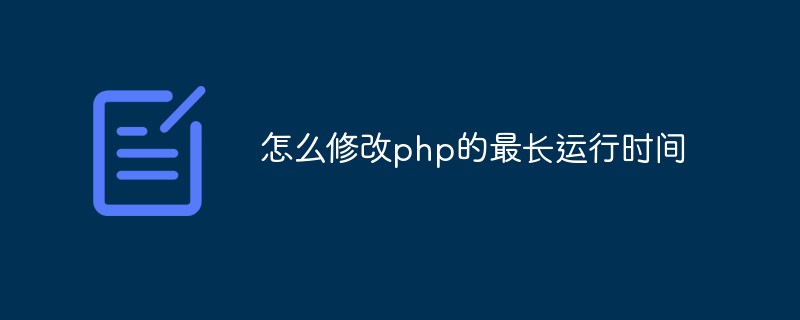
The operating environment of this article: windows10 system, php 7.3, thinkpad t480 computer.
It is actually very simple to modify the maximum running time of php. We can directly modify the value of max_execution_time in the php.ini configuration file.
is as follows:
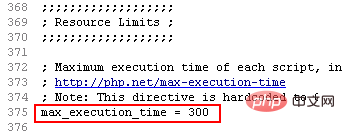
But if we do not have permission to modify the php.ini file, or we want to set up individual pages for certain pages. Then you can also set it in the PHP program page, the code is as follows (a value of 0 means there is no execution time limit).
ini_set ( 'max_execution_time' , '0' );
Related video sharing: php video tutorial
The above is the detailed content of How to modify the maximum running time of php. For more information, please follow other related articles on the PHP Chinese website!




